PLANET ICA-HM125 User Manual
Page 5
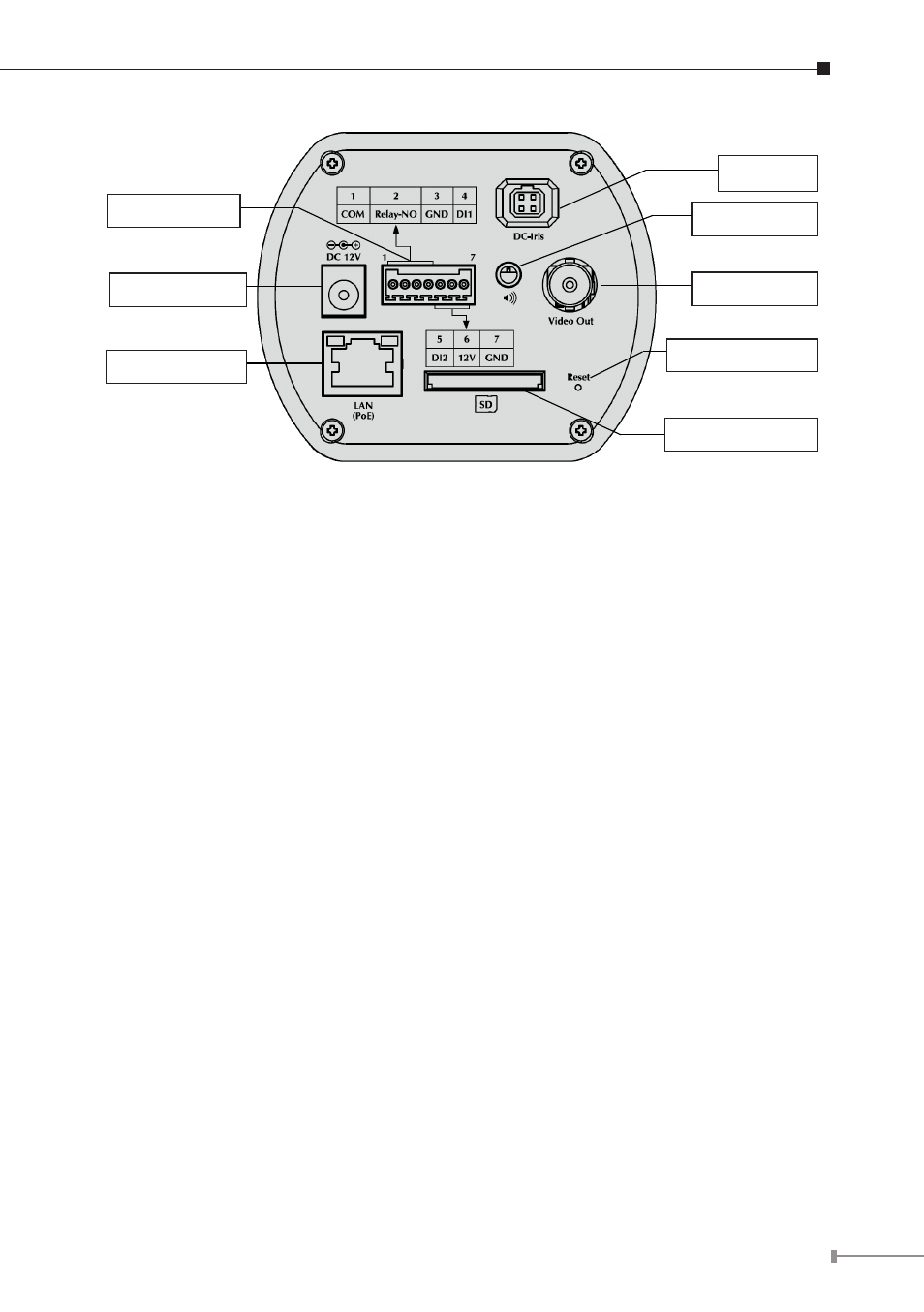
5. COM/GPIO
6. Power Jack
7. LAN Socket
2. DC-Iris
3. Audio Out
4. Video Out
8. Reset Hole
9. SD Card Slot
Rear View
1. MIC in:
The IP Camera has built-in an internal microphone. This microphone is hidden in
the pinhole located on the front panel.
2. DC-Iris:
The connector provides DC power can drive most DC-Iris lens for betterment of the
image quality.
3. Audio Output:
It allows this IP Camera to output audio. Connect with a 3.5Ø phone jack speaker
(external adaptor).
4. Video Out (BNC Connector):
The IP Camera also provides composite video output. User can use BNC video
cable to connect the IP Camera with a TV monitor or VCR.
See also other documents in the category PLANET Routers:
- FNSW-1601 (2 pages)
- FNSW-1601 (2 pages)
- FGSW-1816HPS (2 pages)
- FGSW-1816HPS (110 pages)
- FGSW-1816HPS (105 pages)
- WGSD-10020HP (16 pages)
- GS-5220-16S8CR (432 pages)
- FGSD-1022P (226 pages)
- FGSD-1022P (12 pages)
- FGSD-910P (28 pages)
- FGSW-1602RS (30 pages)
- FGSW-2402S (39 pages)
- FGSW-2620PVS (50 pages)
- FGSW-2624SF (2 pages)
- FGSW-2620VM (213 pages)
- FGSW-2624SF (2 pages)
- FGSW-2620VM (96 pages)
- FGSW-2620VM (2 pages)
- FGSW-2620 (2 pages)
- FGSW-2620CS (81 pages)
- FGSW-2620CS (2 pages)
- FGSW-2620CS (80 pages)
- FGSW-2620CS (2 pages)
- FGSW-4840S (263 pages)
- FGSW-2840 (2 pages)
- FGSW-4840S (2 pages)
- FGSW-4840S (38 pages)
- FNSW-1600P (20 pages)
- FNSW-1600S (33 pages)
- FNSW-2400PS (70 pages)
- FNSW-2400PS (2 pages)
- FNSW-1602S (43 pages)
- FNSW-2402S (39 pages)
- FNSW-4800 (2 pages)
- FNSW-2401CS (38 pages)
- FSD-1604 (12 pages)
- FSD-2405 (18 pages)
- FSD-1606 (2 pages)
- FSD-803 (2 pages)
- FSD-803 (2 pages)
- FSD-504HP (2 pages)
- FSD-805ST (20 pages)
- FSD-804P (21 pages)
- FSD-808P (20 pages)
- FSD-808P (22 pages)
