3 physical installation, 2 rear panel – PLANET ICA-151 User Manual
Page 8
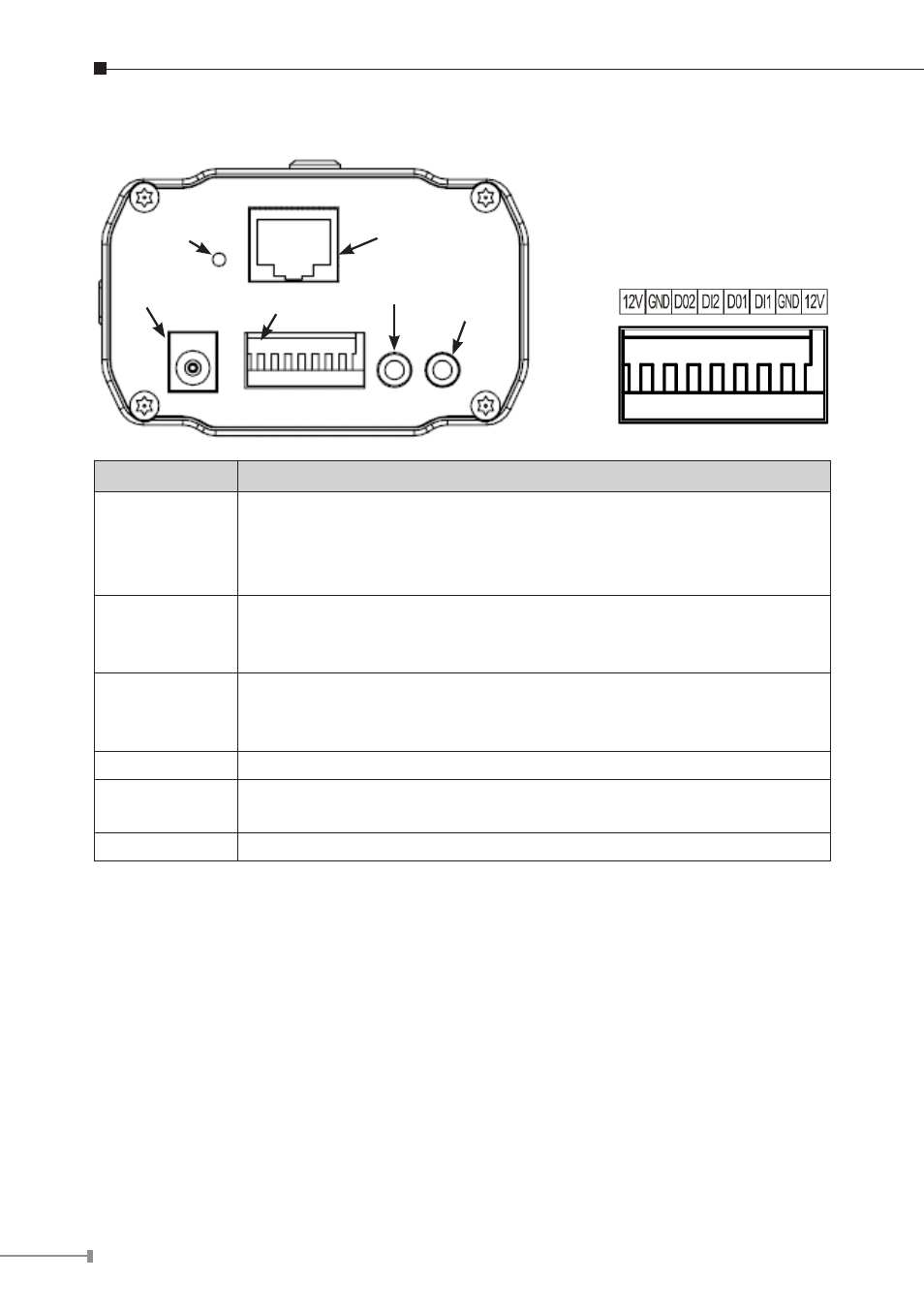
3.2.2 Rear Panel
Reset
LAN (PoE)
PWR
AUDIO IN
AUDIO OUT
DI / DO
I/O Info
PORT
PORT Description
Reset
Reset to manufacturer default valued and reboot.
When pressed and held over 10 seconds, the settings of IP
Camera will be set to the default values.
Upon completion, the PWE LED will blink three times.
LAN (PoE)
Connect your Camera to a 10/100Base-TX hub or switch. This
interface compliant with IEEE802.3af standard PoE PD (Powered
Device). Either mid-span & end-span PSE can be used.
PWR
Connect to the supplied power adapter 12V DC, 1A. When this
device is obtaining power from PoE already, you don’t have to
attach the power adapter to ICA-750.
DI / DO
The terminal block includes 2 input ports and 2 output ports.
AUDIO IN
An external microphone can be plugged in. That will disable the
built-in microphone on the front panel.
AUDIO OUT
An external speaker can be plugged in.
3.3 Physical Installation
1. Connect an Ethernet cable
Connect one end of an Ethernet cable to the LAN port located on the IP camera’s
rear panel and connect the other end to the network device (hub or switch).
2. Attach the external power supply
Attach the provided power adapter to the IP camera’s connector labeled “PWR”
on the rear panel.
3. Check the LEDs
a. The Power LED will turn on briefly, and then start blinking during startup.
After startup is completed, the Power LED will remain ON.
b. The LAN LED will be ON.
