8 tour, 9 channel management, 8 tour 5.4.9 channel management – PLANET HDVR-1630 User Manual
Page 71
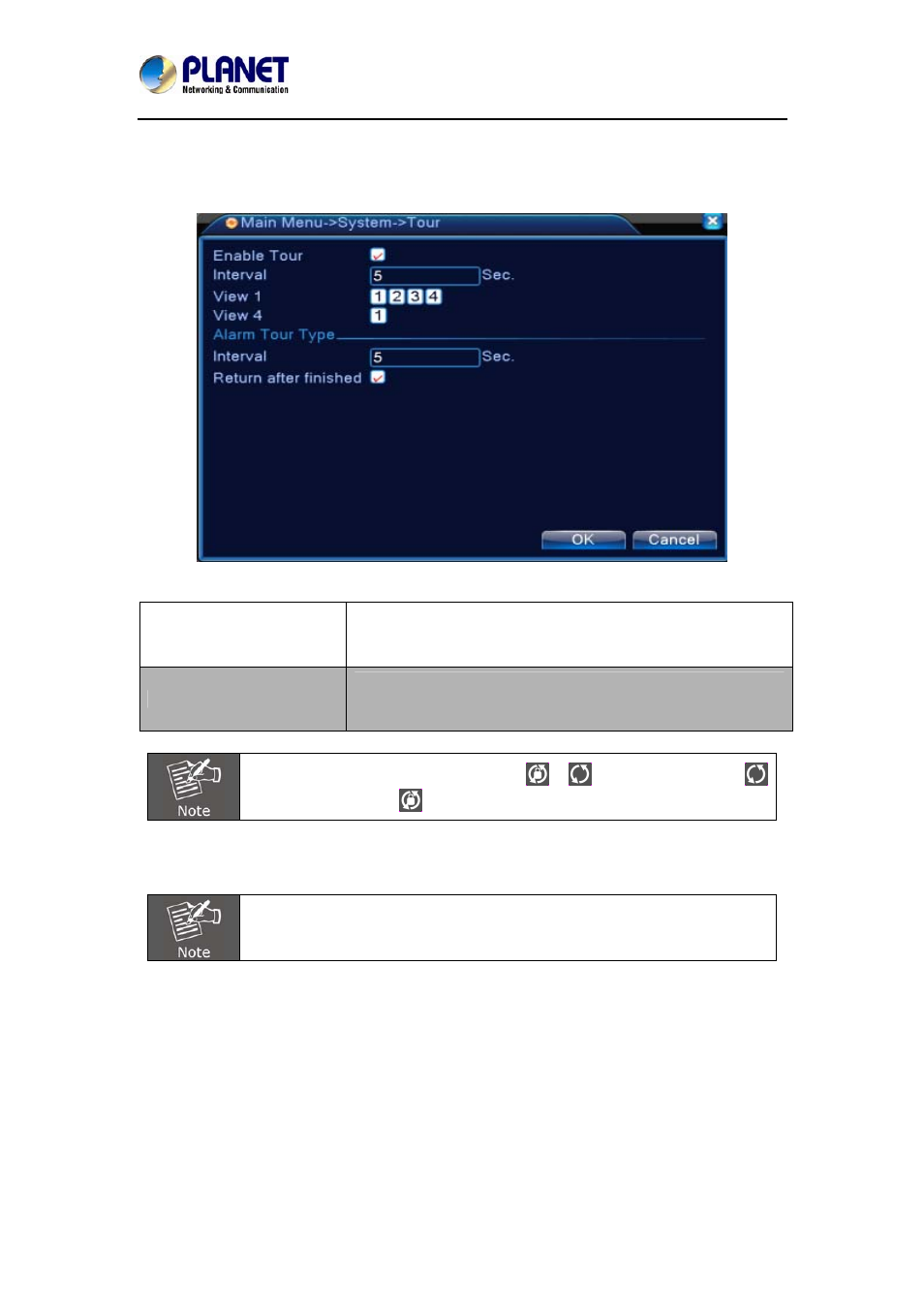
Hybrid Digital Video Recorder
HDVR series
71
5.4.8 Tour
Set the patrol display. The tour mode is enabled when box is checked. You can choose the
single-view, four-view, six-view of single mode tour or hybrid mode tour.
Picture 5.38 Tour Configure
Interval
Set the patrol switch interval. The set range is 5-120 seconds
.
Alarm Tour
Set the interval to shift alarm tour; range is 5-120 seconds.
Choose return when alarm ends. When alarm is linking to tour,
the system will auto shift to six-view after alarm is finished.
In preview mode, click upper right icon
/
to turn on / off tour. (
indicates turn on and
indicates turn off)
5.4.9 Channel Management
Digital management includes digital channel, channel status and channel type.
There is only analog mode if device is in full analog mode
