PLANET HDVR-1630 User Manual
Page 36
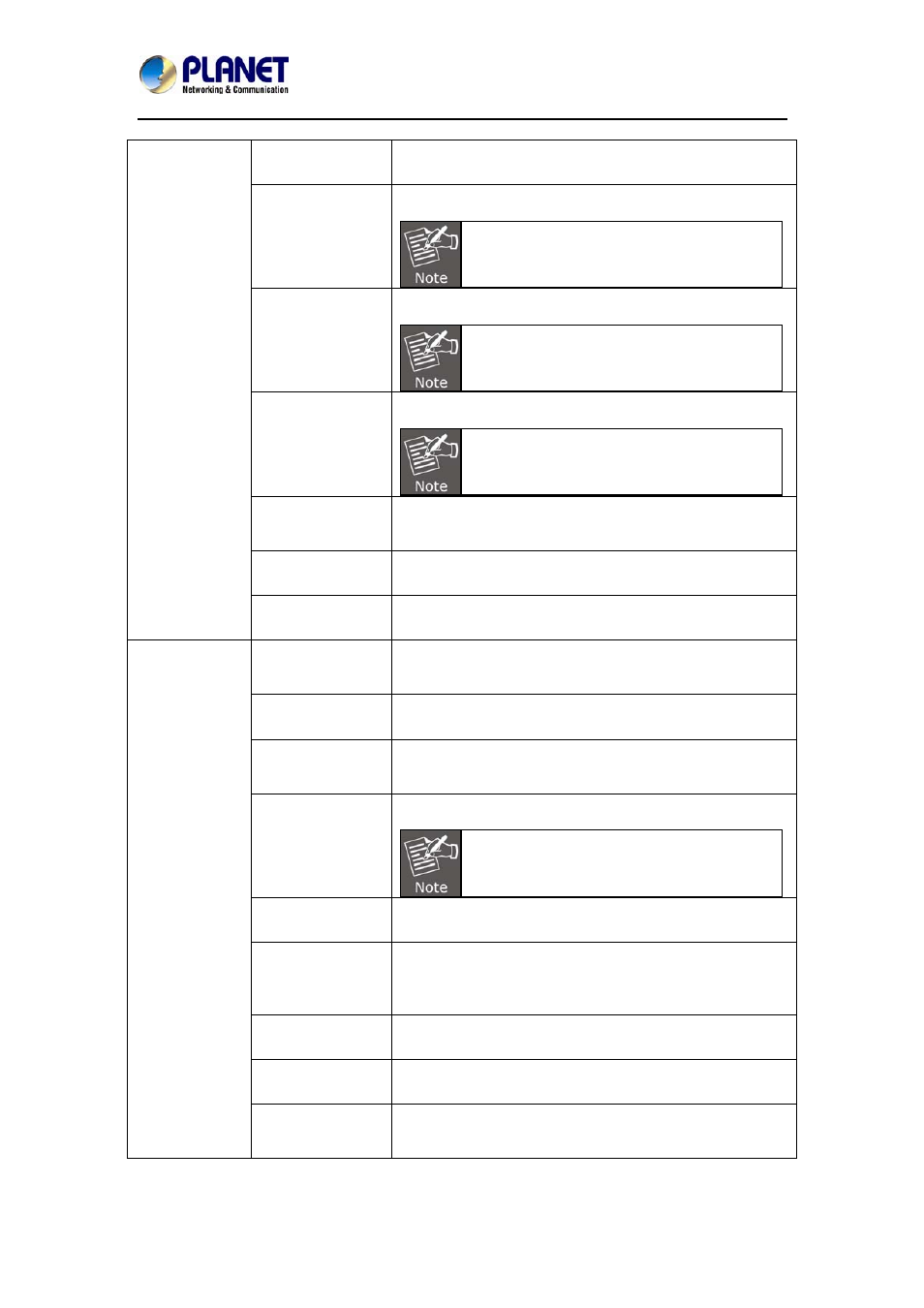
Hybrid Digital Video Recorder
HDVR series
36
NetService
Set other import functions like PPPOE, NTP, email, IP
filter, DDNS, FTP, UPnP and RTSP.
GUI display
Set channel name, time display, record status, alarm
status, deflicking, transparency and resolution.
Only analog channel can set channel name,
region cover, time title, and channel title fold.
PTZ
configuration
Set channel, PTZ protocol, address, baud rate, date bit,
stop bit and parity
Analog / Hybrid mode shows PTZ
configuration setting.
RS485 Device
Set protocol type, address, baud rate, data bit, stop bit
and parity
Full digital mode shows RS485 Device
setting.
Serial port
Configuration
(RS232)
Set serial port function, baud rate, data bit, stop bit and
parity
Tour
Set patrol mode and interval time
Digital
Set channel type, check channel status and configure
the digital channel, etc.
Hard disk
management
Set appointed hard disk as read-write disk, read-only
disc or redundant disk, format hard disk, resume date
and so on
User
management
Modify user, group or password. Add user or group.
Delete user or group.
Online user
Break the connection of the existing login user. After
breaking connection, the account is locked until booting
up again.
Output adjust
Adjust upside, downside, nearside, starboard distance,
black vertical and horizontal parameters.
Only analog channel has black vertical and
horizontal margins.
Automatic
maintenance
Settings for automatic reboot system and auto-delete old
files.
Restore
Factory default settings for general setup, encode setup,
recording setup, alarm setup, network setup, network
service, netservice, serial port setup and user
management
Upgrade
Upgrade firmware with external device (like USB)
Device Info
Device configuration and information
Advanced
Import/Export
Export the device's log or configuration to external
device (like USB flash disk); input the configuration with
external device (like USB flash disk).
