PLANET CV3-M1024 User Manual
Page 56
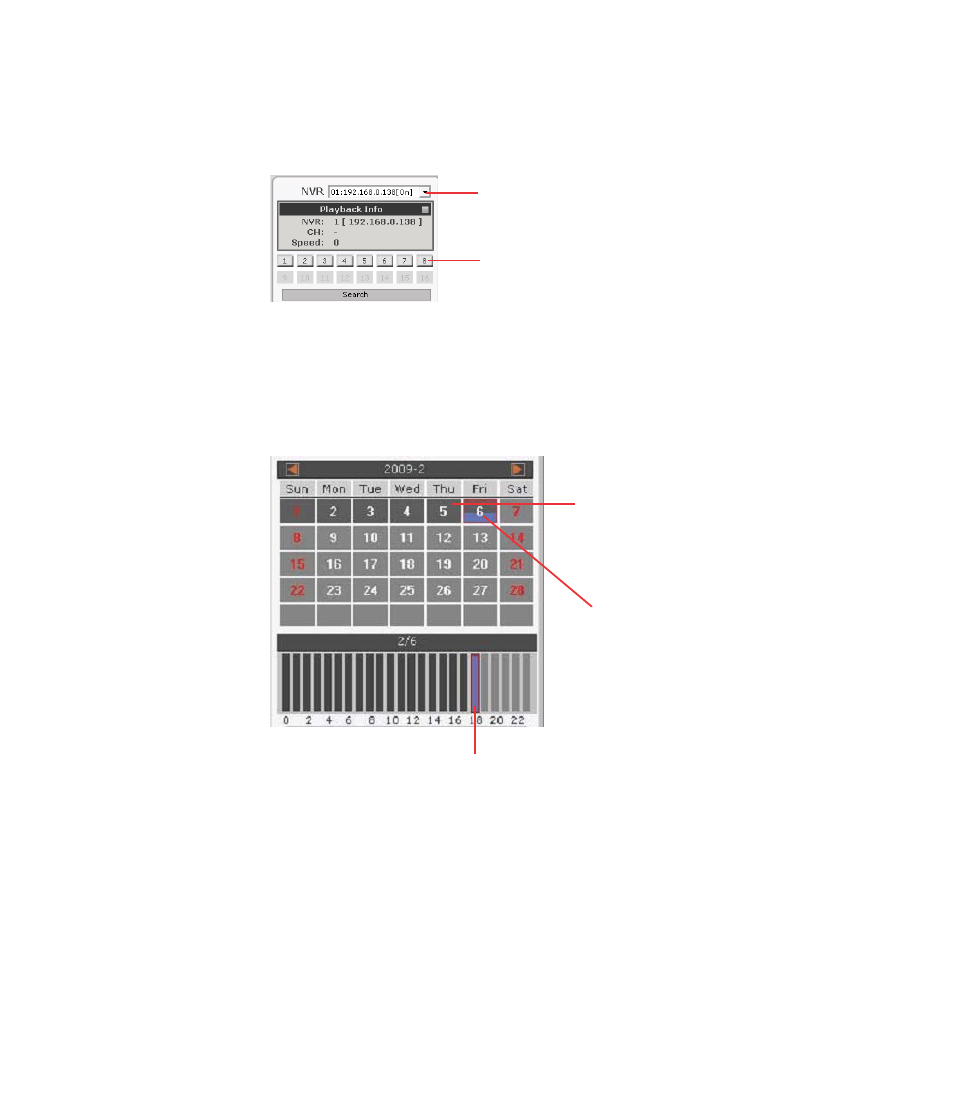
Searching for Playback Videos
To start looking for playback videos, simply select an NVR from the
drop-down menu first and select which channels to look for
playbacks.
Select an NVR first
Search results will then be displayed on the calendar indicating which
days have recordings available.
Days marked in dark
gray means recording
available
Days marked in blue
means there are
events being recorded
Click on a day will shows what hours of that day recording were
performed. Click on a particular hour to start playing back videos.
If you click on an hour which event recordings were performed, the
program will display the thumbnails of the first frame from each
trigger at the bottom.
Select channels to perform search
