3 osd main menu description – PLANET CAM-IVP55 User Manual
Page 19
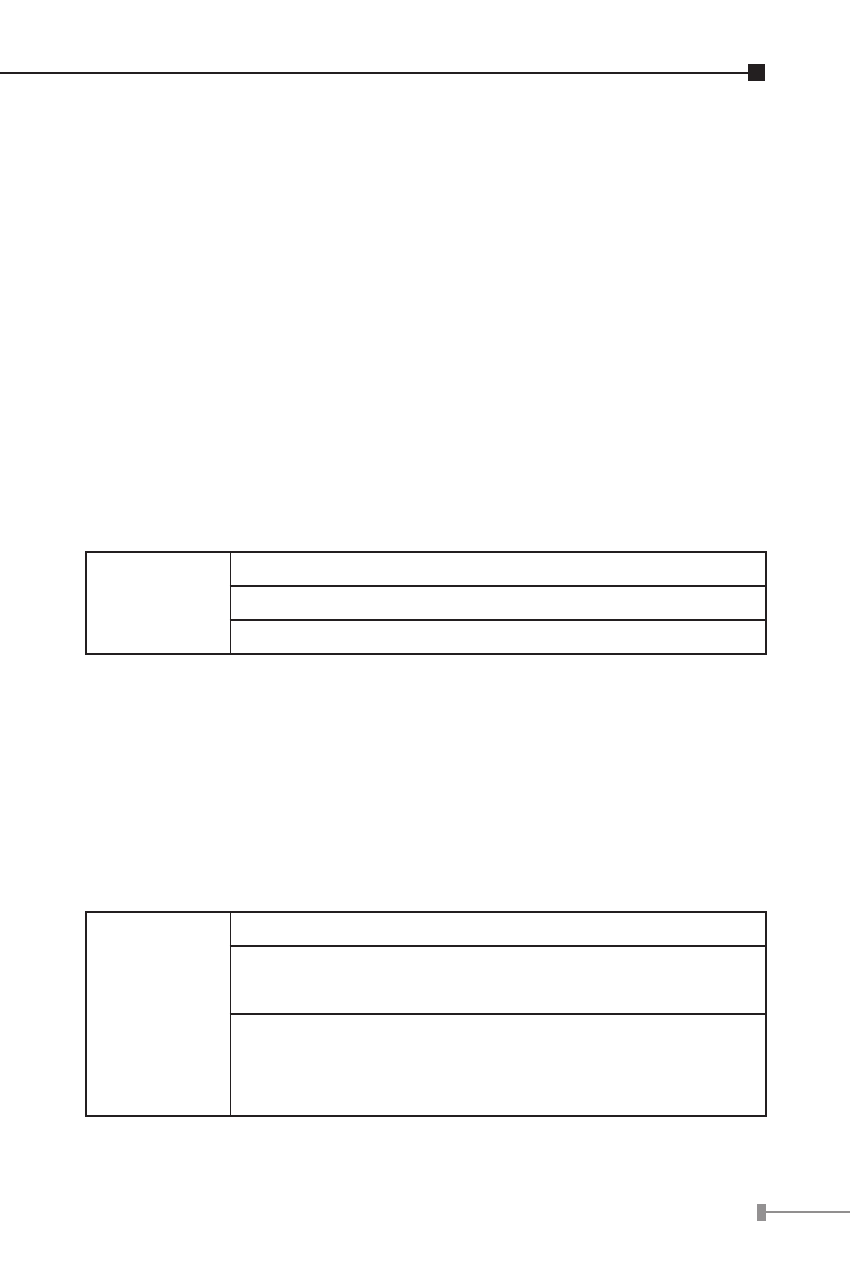
19
Main Menu Setup
In order to display the setup menu on the screen, set the
menu command or press the button panel.
Use UP/DOWN control buttons to select each item.
Use LEFT/RIGHT control buttons to change the data.
Use MENU control button to ENTER/EXIT the menu display.
4.3 OSD Main Menu Description
4.3.1 LENS: MANUAL / AUTO selectable.
LENS:
l
MAUNAL
No adjustment (Read Only)
LENS:
l
AUTO
AUTO
TYPE: DC
MODE: AUTO/OPEN/CLOSE
SPEED: 000~255
AUTO: Camera automatically controls the lens.
OPEN: Lens fully open.
CLOSE: Lens fully closed.
SPEED: Speed of the lens.
4.3.2 SHUTTER/AGC: AUTO / MANUAL selectable.
SHUTTER/AGC:
l
AUTO
AUTO
HIGH LUMINANCE
MODE: SHUT+AUTO IRIS / AUTO IRIS / SHUT
BRIGHTNESS: 000~255
LOW LUMINANCE
MODE: AGC/OFF
BRIGHTNESS: x0.25, x0.50, x0.75, x1.00
