PLANET WNRT-300 User Manual
Page 8
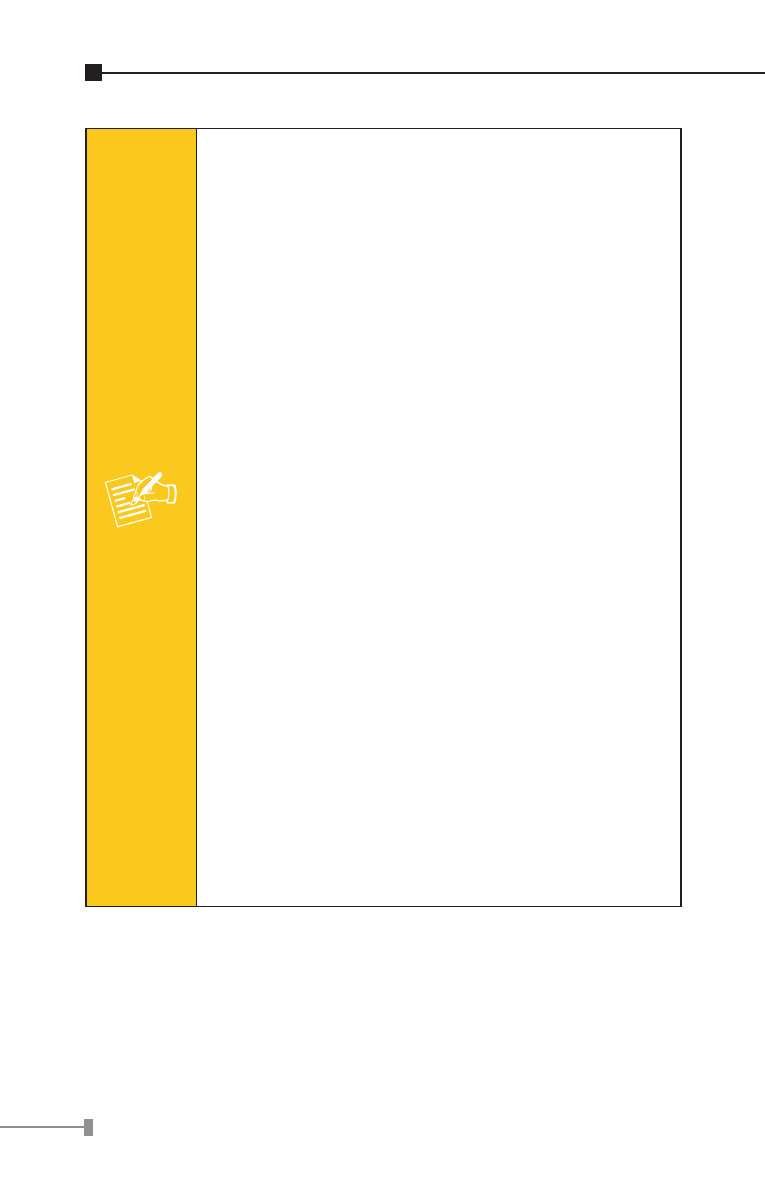
8
Note
2. If you cannot obtain an IP address
automatically from WNRT-300, please
refer to the next two figures and follow
the procedures below to referconfigure
the network connection.
Step 1. Click “Start” button located at
lower-left corner of the screen.
Step 2. Click “Control Panel”.
Step 3. Click “Network and Internet
Connections”.
Step 4. Click “Network Connections”.
Step 5. Right-click “Wireless Network
Connection” or “Local Area
Connection”,
and
choose
“Properties”.
Step 6. Select
“Internal
Protocol
(TCP/IP)” and click “Proper-
ties” button.
Step 7. Select “Obtain an IP address
automatically” and “Obtain
DNS server address auto-
matically”, then click “OK”.
Please follow the instructions below to configure the
WNRT-300.
See also other documents in the category PLANET Routers:
- FNSW-1601 (2 pages)
- FNSW-1601 (2 pages)
- FGSW-1816HPS (2 pages)
- FGSW-1816HPS (110 pages)
- FGSW-1816HPS (105 pages)
- WGSD-10020HP (16 pages)
- GS-5220-16S8CR (432 pages)
- FGSD-1022P (226 pages)
- FGSD-1022P (12 pages)
- FGSD-910P (28 pages)
- FGSW-1602RS (30 pages)
- FGSW-2402S (39 pages)
- FGSW-2620PVS (50 pages)
- FGSW-2624SF (2 pages)
- FGSW-2620VM (213 pages)
- FGSW-2624SF (2 pages)
- FGSW-2620VM (96 pages)
- FGSW-2620VM (2 pages)
- FGSW-2620 (2 pages)
- FGSW-2620CS (2 pages)
- FGSW-2620CS (81 pages)
- FGSW-2620CS (2 pages)
- FGSW-2620CS (80 pages)
- FGSW-4840S (263 pages)
- FGSW-2840 (2 pages)
- FGSW-4840S (2 pages)
- FGSW-4840S (38 pages)
- FNSW-1600P (20 pages)
- FNSW-1600S (33 pages)
- FNSW-2400PS (2 pages)
- FNSW-2400PS (70 pages)
- FNSW-1602S (43 pages)
- FNSW-2402S (39 pages)
- FNSW-4800 (2 pages)
- FNSW-2401CS (38 pages)
- FSD-1604 (12 pages)
- FSD-2405 (18 pages)
- FSD-1606 (2 pages)
- FSD-803 (2 pages)
- FSD-803 (2 pages)
- FSD-504HP (2 pages)
- FSD-805ST (20 pages)
- FSD-804P (21 pages)
- FSD-808P (20 pages)
- FSD-808P (22 pages)
