Hardware installation, Rt/client/ap on/off wps – PLANET WNRT-300 User Manual
Page 5
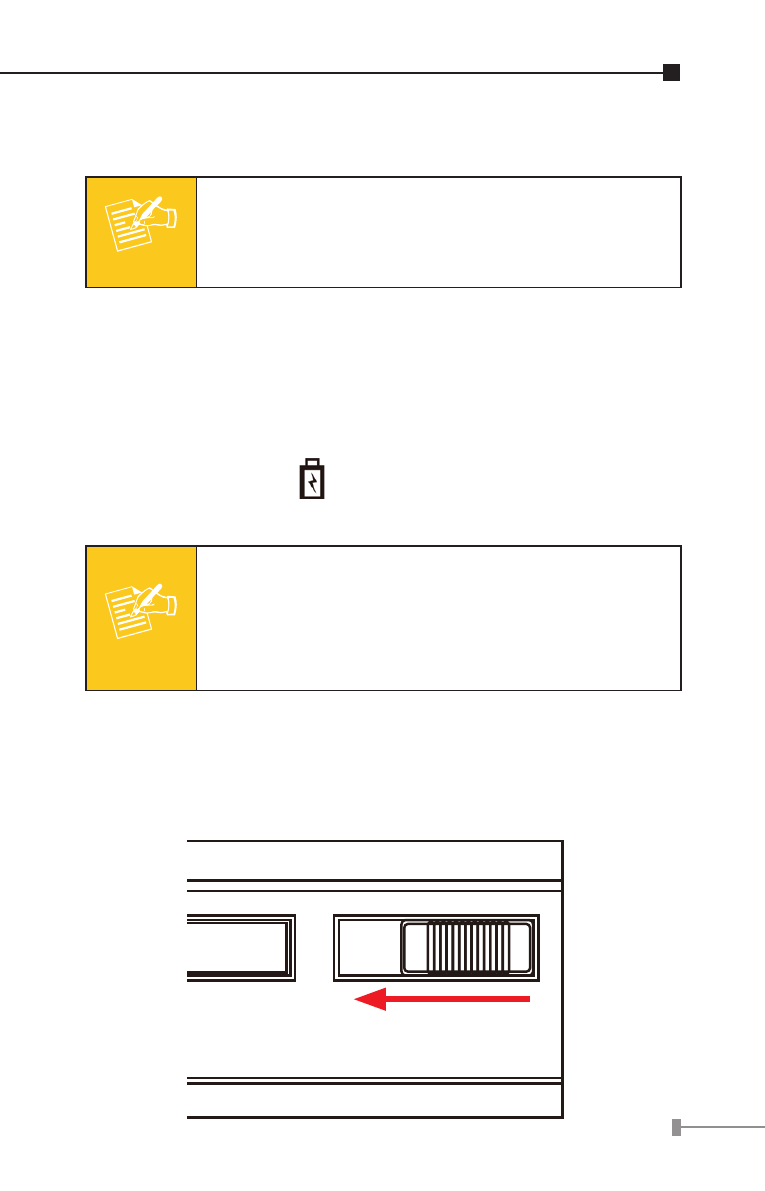
5
3. Hardware Installation
Note
Before you start using the portable router,
please follow the procedures below to
install and charge the battery.
Step 1: Remove the battery cover, and insert the
attached battery into the slot. Then replace
the cover back.
Step 2: Charge the battery by the attached power
adapter and USB cable.
Step 3: The red
LED will be lit up. When the
battery is fully charged, the LED will be off.
Note
If you will use the WNRT-300 powered by
AC power supply for a long time, please
remove the battery from the slot and keep
it of full power in a cool and dry place.
Please follow the instructions below to activate the
WNRT-300.
STEP 1: When the battery is put into the device, turn
on the WNRT-300.
RT/Client/AP
ON/OFF
WPS
See also other documents in the category PLANET Routers:
- FNSW-1601 (2 pages)
- FNSW-1601 (2 pages)
- FGSW-1816HPS (2 pages)
- FGSW-1816HPS (110 pages)
- FGSW-1816HPS (105 pages)
- WGSD-10020HP (16 pages)
- GS-5220-16S8CR (432 pages)
- FGSD-1022P (226 pages)
- FGSD-1022P (12 pages)
- FGSD-910P (28 pages)
- FGSW-1602RS (30 pages)
- FGSW-2402S (39 pages)
- FGSW-2620PVS (50 pages)
- FGSW-2624SF (2 pages)
- FGSW-2620VM (213 pages)
- FGSW-2624SF (2 pages)
- FGSW-2620VM (96 pages)
- FGSW-2620VM (2 pages)
- FGSW-2620 (2 pages)
- FGSW-2620CS (81 pages)
- FGSW-2620CS (2 pages)
- FGSW-2620CS (80 pages)
- FGSW-2620CS (2 pages)
- FGSW-4840S (263 pages)
- FGSW-2840 (2 pages)
- FGSW-4840S (2 pages)
- FGSW-4840S (38 pages)
- FNSW-1600P (20 pages)
- FNSW-1600S (33 pages)
- FNSW-2400PS (70 pages)
- FNSW-2400PS (2 pages)
- FNSW-1602S (43 pages)
- FNSW-2402S (39 pages)
- FNSW-4800 (2 pages)
- FNSW-2401CS (38 pages)
- FSD-1604 (12 pages)
- FSD-2405 (18 pages)
- FSD-1606 (2 pages)
- FSD-803 (2 pages)
- FSD-803 (2 pages)
- FSD-504HP (2 pages)
- FSD-805ST (20 pages)
- FSD-804P (21 pages)
- FSD-808P (20 pages)
- FSD-808P (22 pages)
