PLANET GT-1205A User Manual
Page 18
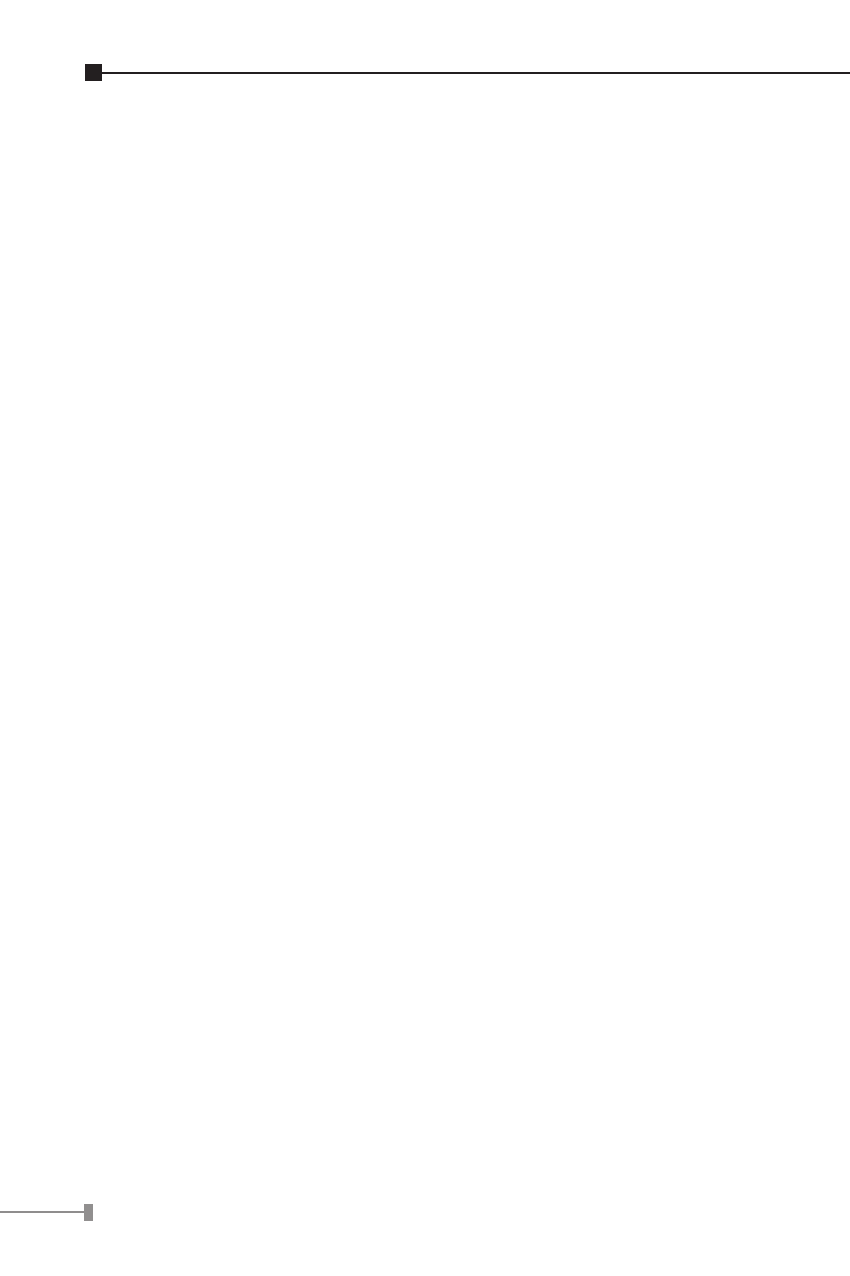
18
Approved PLANET SFP Transceivers
The GT-1205A Gigabit Media Converter supports both Single
mode and Multi-mode SFP transceiver. The following list of
approved PLANET SFP transceivers is correct at the time of
publication:
Gigabit SFP Transceiver Modules
MGB-GT
SFP-Port 1000Base-T module
MGB-SX
SFP-Port 1000Base-SX mini-GBIC module
MGB-LX
SFP-Port 1000Base-LX mini-GBIC module
MGB-L30
SFP-Port 1000Base-LX mini-GBIC module -30KM
MGB-L50
SFP-Port 1000Base-LX mini-GBIC module -50KM
MGB-L70
SFP-Port 1000Base-LX mini-GBIC module -70KM
MGB-L120 SFP-Port 1000Base-LX mini-GBIC module -120KM
MGB-LA10 SFP-Port 1000Base-LX (WDM, TX:1310nm) -10KM
MGB-LB10 SFP-Port 1000Base-LX (WDM, TX:1550nm) -10KM
MGB-LA20 SFP-Port 1000Base-LX (WDM, TX:1310nm) -20KM
MGB-LB20 SFP-Port 1000Base-LX (WDM, TX:1550nm) -20KM
MGB-LA40 SFP-Port 1000Base-LX (WDM, TX:1310nm) -40KM
MGB-LB40 SFP-Port 1000Base-LX (WDM, TX:1550nm) -40KM
2.5.2 Media Chassis Installation
To install the Gigabit Media Converter in a 10-inch or 19-inch
with standard rack, follow the instructions described below.
Step 1: Place your Gigabit Media Converter on a hard flat
surface, with the front panel positioned towards your
front side.
Step 2: Carefully slide in the module until it is fully and firmly
fitted into the slot of the chassis, the Power LED of
the Gigabit Media Converter will turns ON.
