3 rear panel – PLANET GT-1205A User Manual
Page 13
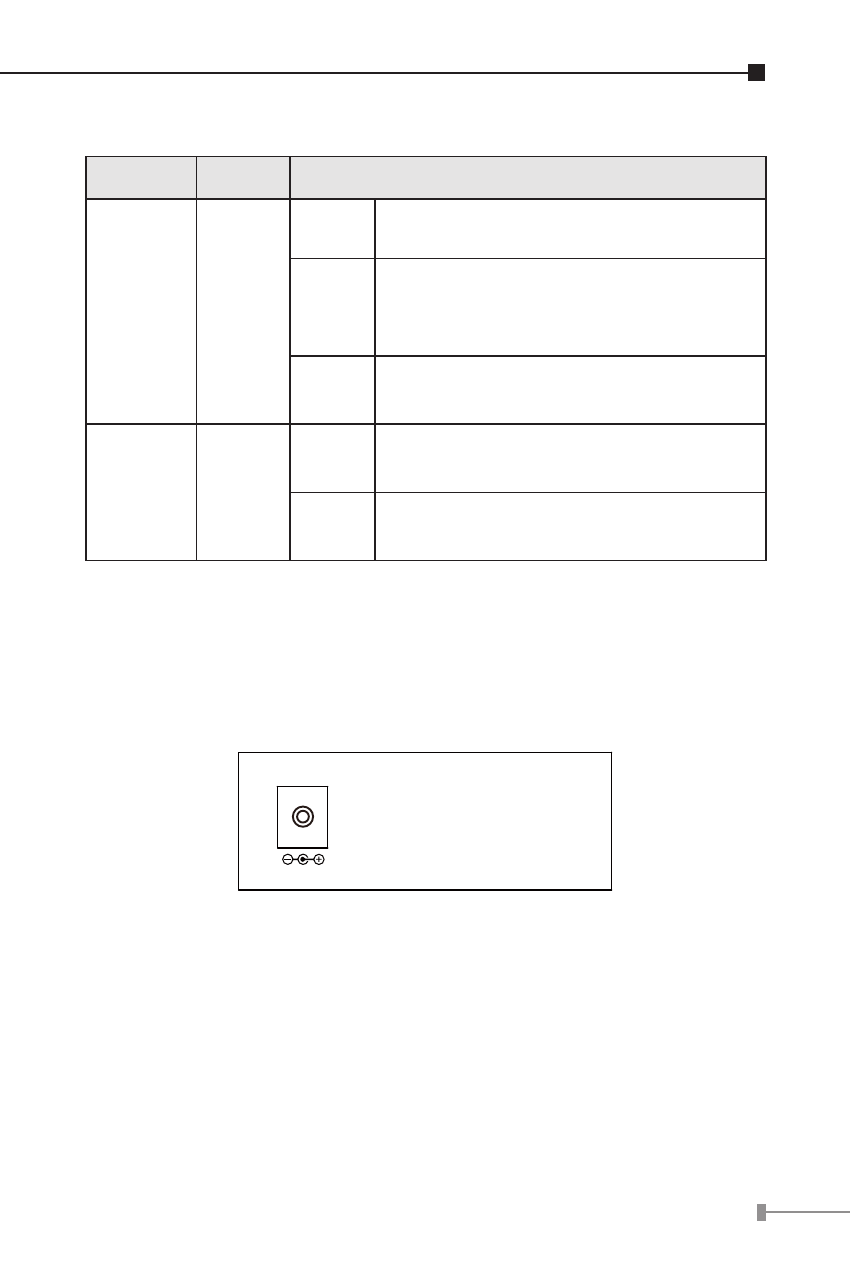
13
10/100/1000Base-T Port
LED
Color
Function
LNK/ACT Orange
Lit
Indicate that the copper port is
link up.
Blink
Indicate that the converter is
actively sending or receiving data
over that port.
Off
Indicate that the copper port is link
down.
1000
Green
Lit
Indicate that the copper port is
operating at 1000Mbps.
Off
Indicate that the copper port is
link down or 10/100Mbps.
2.3 Rear Panel
The rear panel of the Gigabit Media Converter indicates one DC
jack, which accepts input power with 5V DC 2A.
5V DC
Figure 2-3-1: One DC jack for DC power input
Power Notice:
Power Information: the power jack of GT-1205A is with
2.5mm in the central post and required +5VDC power input.
It will conform to the bundled AC-DC adapter and Planet’s
Media Chassis. Should you have the issue to make the power
connection, please contact your local sales representative.
- FNSW-1601 (2 pages)
- FNSW-1601 (2 pages)
- FGSW-1816HPS (2 pages)
- FGSW-1816HPS (110 pages)
- FGSW-1816HPS (105 pages)
- GS-5220-16S8CR (432 pages)
- WGSD-10020HP (16 pages)
- FGSD-1022P (226 pages)
- FGSD-1022P (12 pages)
- FGSD-910P (28 pages)
- FGSW-1602RS (30 pages)
- FGSW-2402S (39 pages)
- FGSW-2620PVS (50 pages)
- FGSW-2620VM (213 pages)
- FGSW-2624SF (2 pages)
- FGSW-2620VM (2 pages)
- FGSW-2624SF (2 pages)
- FGSW-2620VM (96 pages)
- FGSW-2620 (2 pages)
- FGSW-2620CS (81 pages)
- FGSW-2620CS (2 pages)
- FGSW-2620CS (80 pages)
- FGSW-2620CS (2 pages)
- FGSW-2840 (2 pages)
- FGSW-4840S (263 pages)
- FGSW-4840S (2 pages)
- FGSW-4840S (38 pages)
- FNSW-1600P (20 pages)
- FNSW-1600S (33 pages)
- FNSW-2400PS (2 pages)
- FNSW-2400PS (70 pages)
- FNSW-1602S (43 pages)
- FNSW-2402S (39 pages)
- FNSW-4800 (2 pages)
- FNSW-2401CS (38 pages)
- FSD-1604 (12 pages)
- FSD-2405 (18 pages)
- FSD-1606 (2 pages)
- FSD-803 (2 pages)
- FSD-803 (2 pages)
- FSD-504HP (2 pages)
- FSD-805ST (20 pages)
- FSD-804P (21 pages)
- FSD-808P (20 pages)
- FSD-808P (22 pages)
