PLANET VIP-2020PT User Manual
Page 56
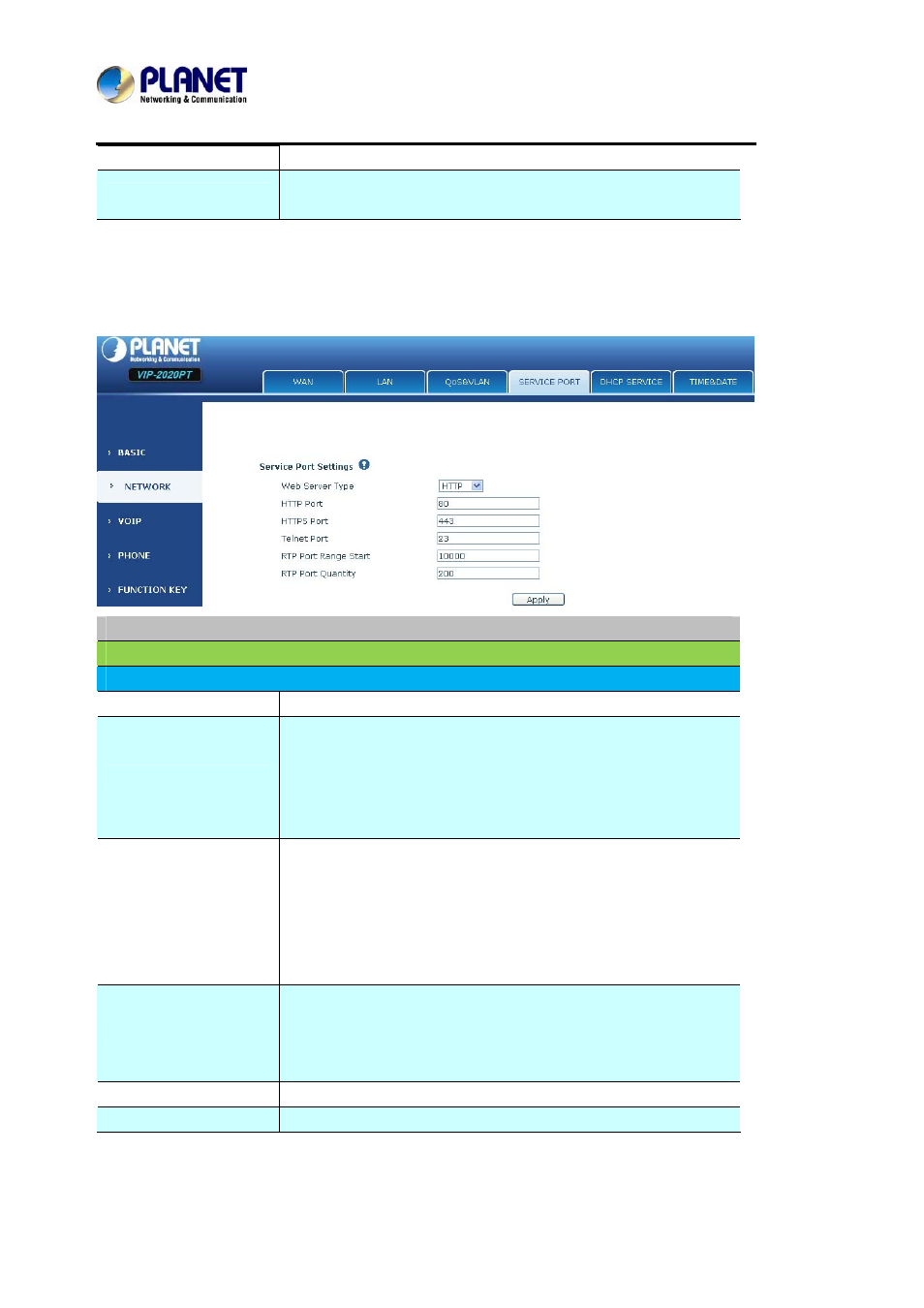
Enterprise HD PoE IP Phone
VIP-2020PT
different from WAN ID.
LAN Port VLAN ID
Specify the value of the Port VLAN ID different from WAN ID, the
range of the value is 0-4095.
8.3.2.4 SERVICE PORT
User can set the port of telnet/HTTP/RTP on this page.
SERVICE PORT
Field name
Explanation
Service Port Settings
Web Server Type
Specify Web Server Type.
HTTP Port
Set web browser port, the default is 80 port, if User want to
enhance system safety, User would be better change it into
non-80 standard port;
Example: The IP address is 192.168.1.70, and the port value is
8090, the accessing address is
HTTPS Port
Before using the https, User must download https authentication
certification into the phone, then
Set web browser port, the default is 443 ports; if User want to
enhance system safety, User would be better change it into
non-443 standard port. User can access to the web in https after
rebooting the phone.
Telnet Port
Set Telnet Port, the default is 23. User can change the value into
others.
Example: The IP address is 192.168.1.70. The telnet port value
is 8023; the accessing address is
RTP Port Range Start
Set the RTP Start Port. It is dynamic allocation.
RTP Port Quantity
Set the maximum quantity of RTP Port, the default is 200.
