5 time & date, 6 greeting words, 7 language – PLANET VIP-2020PT User Manual
Page 42: Reeting, Ords, Anguage
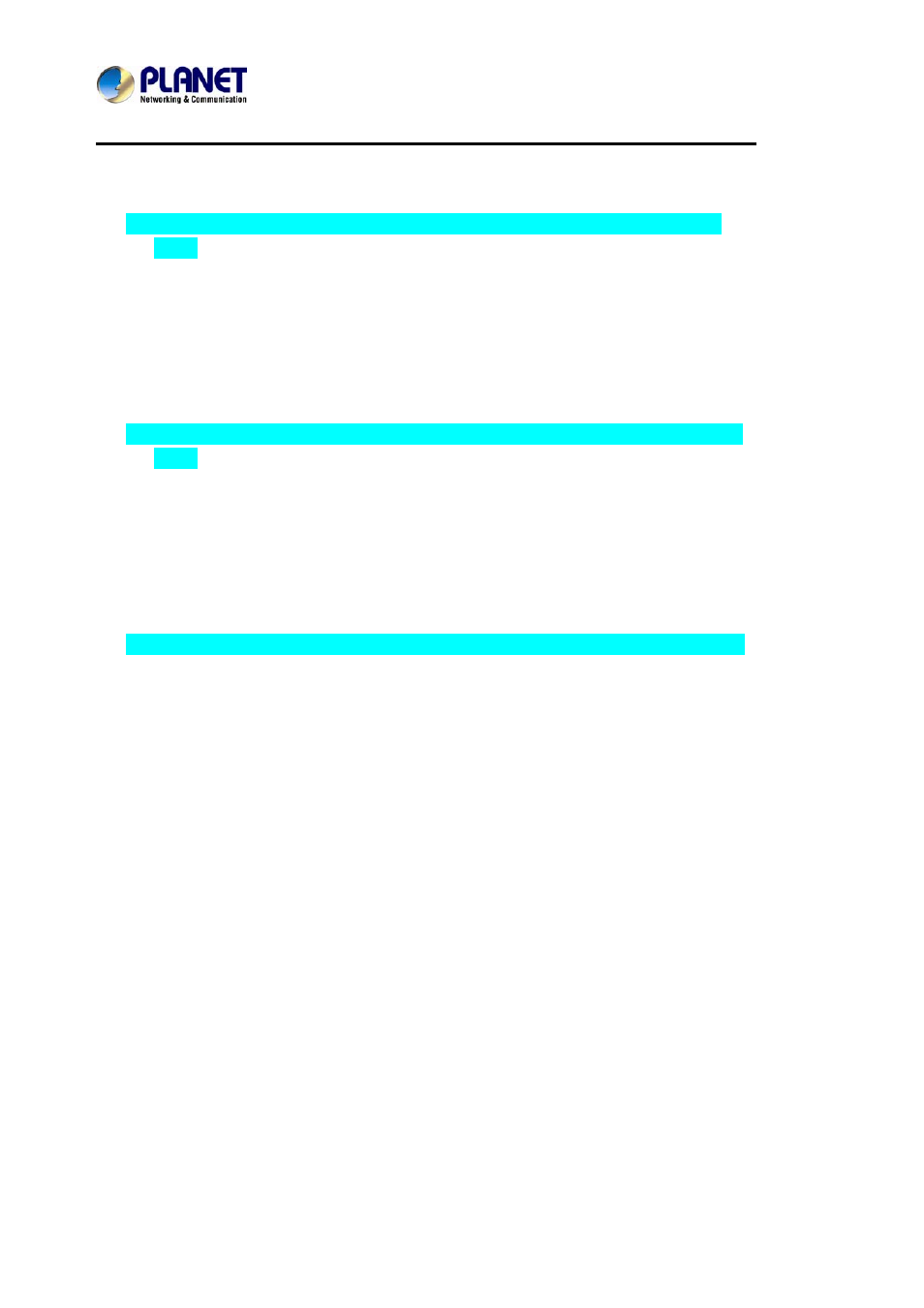
Enterprise HD PoE IP Phone
VIP-2020PT
6.5 Time & Date
1. Press
Menu
Æ Settings Æ Enter Æ Basic Settings Æ Enter Æ Time & Date Æ
Enter.
2. User has two options to choose from: Auto and Manual. Use the navigation keys to
choose, and then press Save.
6.6 Greeting Words
1. Press
Menu
->Settings
Æ Enter Æ Basic Settings Æ Enter Æ Greeting Words Æ
Enter.
2. User can enter the message and press Save. It will display on the phone screen when
the phone starts up.
6.7 Language
1. Press
Menu
Æ Settings Æ Enter Æ Basic Settings Æ EnterÆ Language Æ Enter.
2. The VIP-2020PT supports three languages. User can use the navigation keys to choose.
The default two languages are English and Chinese.
This manual is related to the following products:
