Installation, 1 hardware description, 1 injector front panel – PLANET POE-1200 User Manual
Page 8: Ardware, Escription
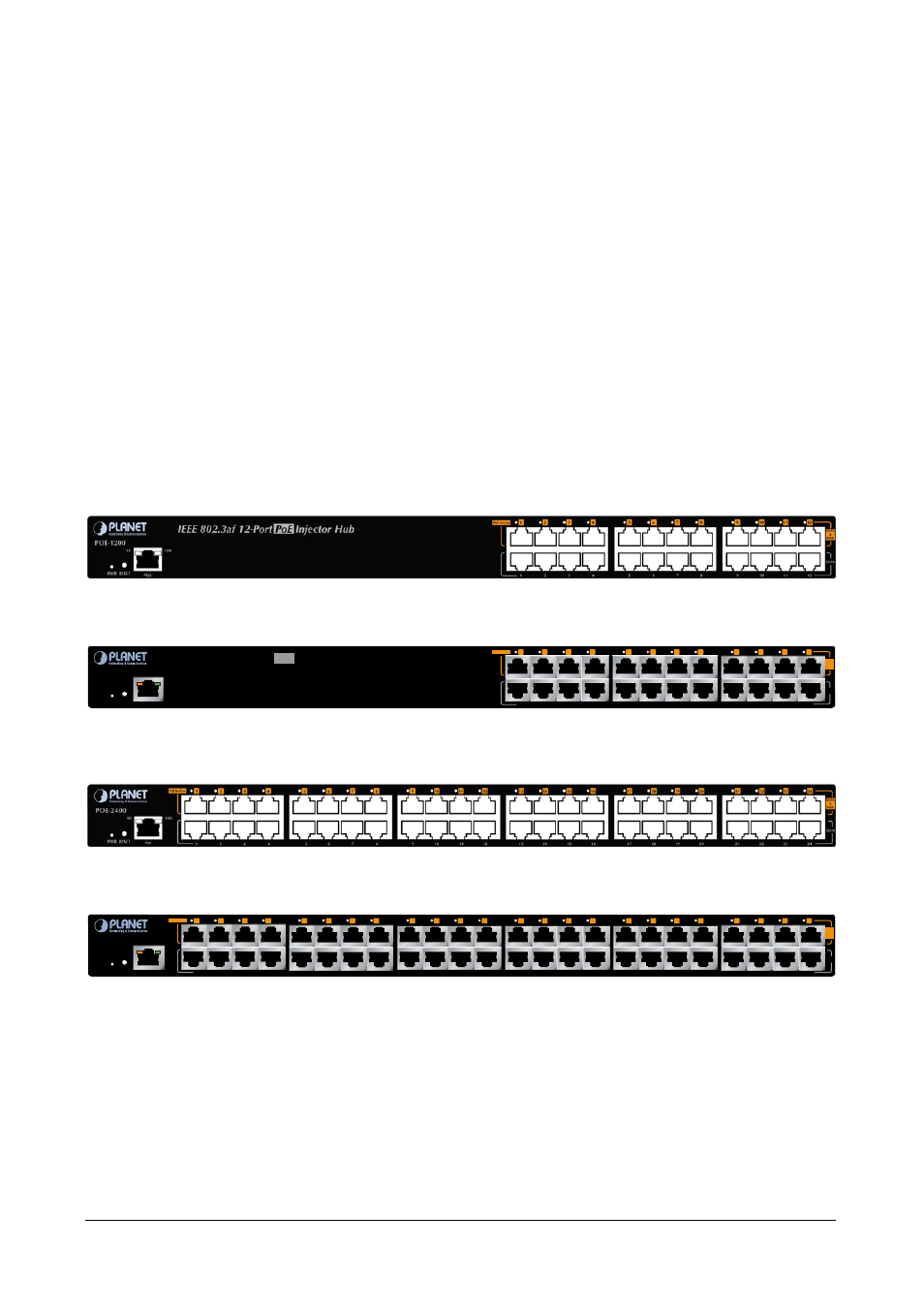
5
2. INSTALLATION
This section describes the hardware features and installation of these PoE Injector Hub on the desktop or rack mount. For
easier management and control of the PoE Injector Hub familiarize yourself with its display indicators, and ports. Front
panel illustrations in this chapter display the unit LED indicators. Before deploy the PoE Injector Hub, please read this
chapter completely.
2.1 Hardware Description
The section describes the hardware of the PoE Injector Hub and gives a physical and functional overview.
2.1.1 Injector Front Panel
The unit front panel provides a simple interface monitoring the PoE Injector Hub.
Figure 2-1 & 2-2 & 2-3 &2-4
shows front
panel of the PoE Injector Hub.
Front Panel of POE-1200
Figure 2-1
POE-1200 front panel
Front Panel of POE-1200P2
100
Mgt.
10
PWR RESET
POE-1200P2
1
1
3
2
4
5
7
6
8
9
11
10
12
DATA
&
PWR
DATA
PoE In-Use
IEEE 802.3af 12-Port
PoE
Injector Hub
1
3
2
4
5
7
6
8
9
11
10
12
Figure 2-2
POE-1200P2 front panel
Front Panel of POE-2400
Figure 2-3
POE-2400 front panel
Front Panel of POE-2400P4
13
15
14
16
17
19
18
20
21
23
22
24
1
3
2
4
5
7
6
8
9
11
10
12
DATA
&
PWR
DATA
PoE In-Use
100
Mgt.
10
1
3
2
4
5
7
6
8
9
11
10
12
13
15
14
16
17
19
18
20
21
23
22
24
POE-2400P4
PWR RESET
Figure 2-4
POE-2400P4 front panel
