PLANET IGS-504HPT User Manual
Page 28
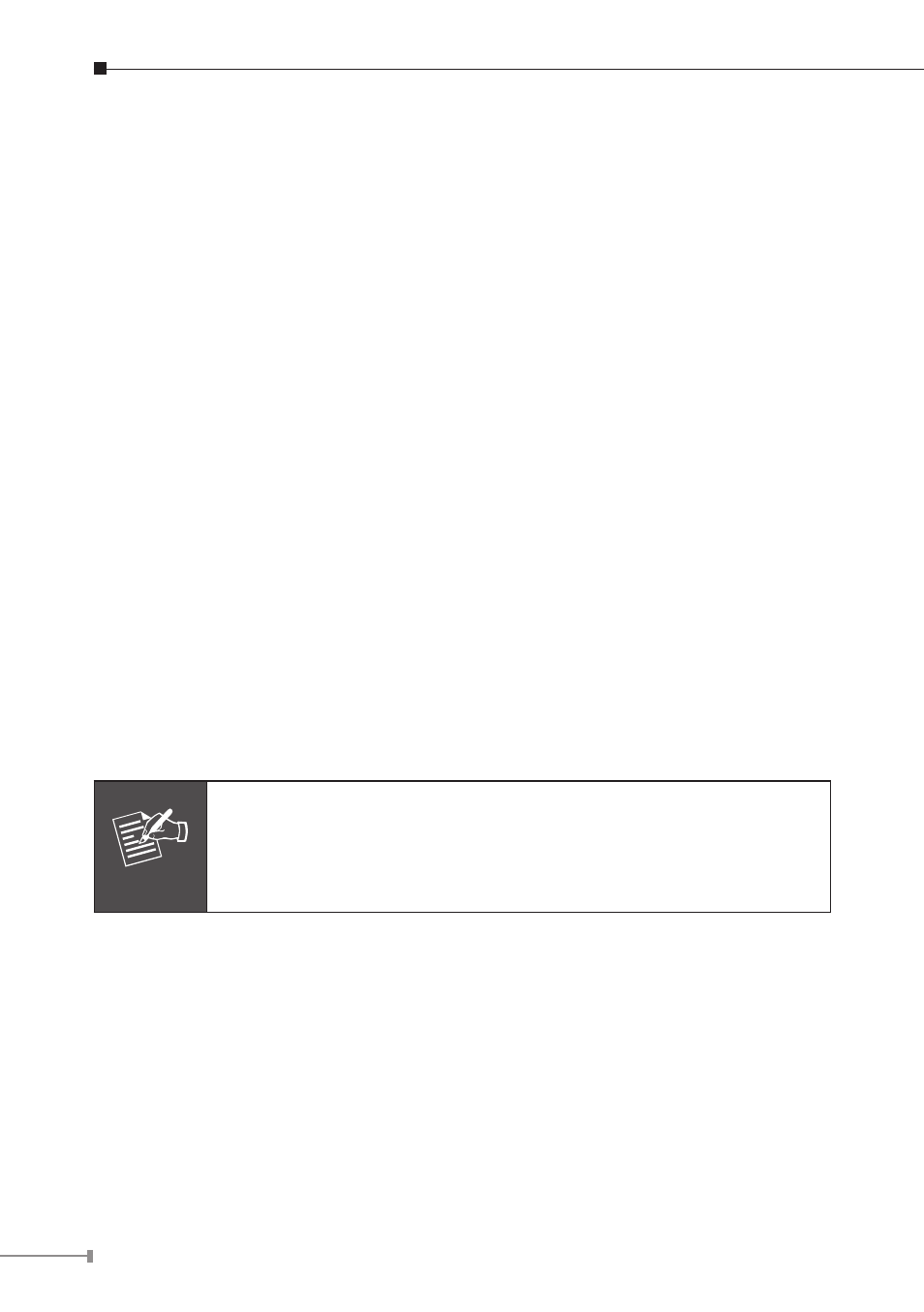
28
Installation Steps
Step 1: Unpack the Industrial Gigabit PoE+ Switch.
Step 2: Check whether the DIN-rail is screwed on the Industrial Gigabit PoE+
Switch. (Please refer to DIN-rail Mounting section for DIN-rail installation,
if the DIN-rail is not screwed on the Industrial switch). If you want to
wall-mount the Industrial Gigabit Ethernet Switch, please refer to Wall-
mount Plate Mounting section for wall-mount plate installation.
Step 3: To hang the Industrial Gigabit PoE+ Switch on the DIN-rail track or wall,
please refer to the Mounting Installation section.
Step 4: Power on the Industrial Gigabit PoE+ Switch. (Please refer to the
Wiring of the Power Inputs section for power input) The power LED on
the Industrial Gigabit PoE+ Switch will light up. Please refer to the LED
Indicators section for the functions of LED lights.
Step 5: Prepare the twisted-pair, straight through Category 5 cable for Ethernet
connection.
Step 6: Insert one side of Category 5 cable into the Industrial Gigabit PoE+
Switch Ethernet port (RJ45 port) and the other side of Category 5 cable
to the network devices' Ethernet port (RJ45 port), e.g. switch, PC or
Server. The UTP port (RJ45) LED on the Industrial Gigabit PoE+ Switch
will light up when the cable is connected with the network device. Please
refer to the LED Indicators section for the functions of LED lights.
Step 7: When all connections are set and all LED lights show normally, the
installation is complete.
Note
Be sure the connected network devices support MDI/MDI-X. If it
does not support, then use the crossover Category 5 Cable.
