PLANET ICA-HM351 User Manual
Page 51
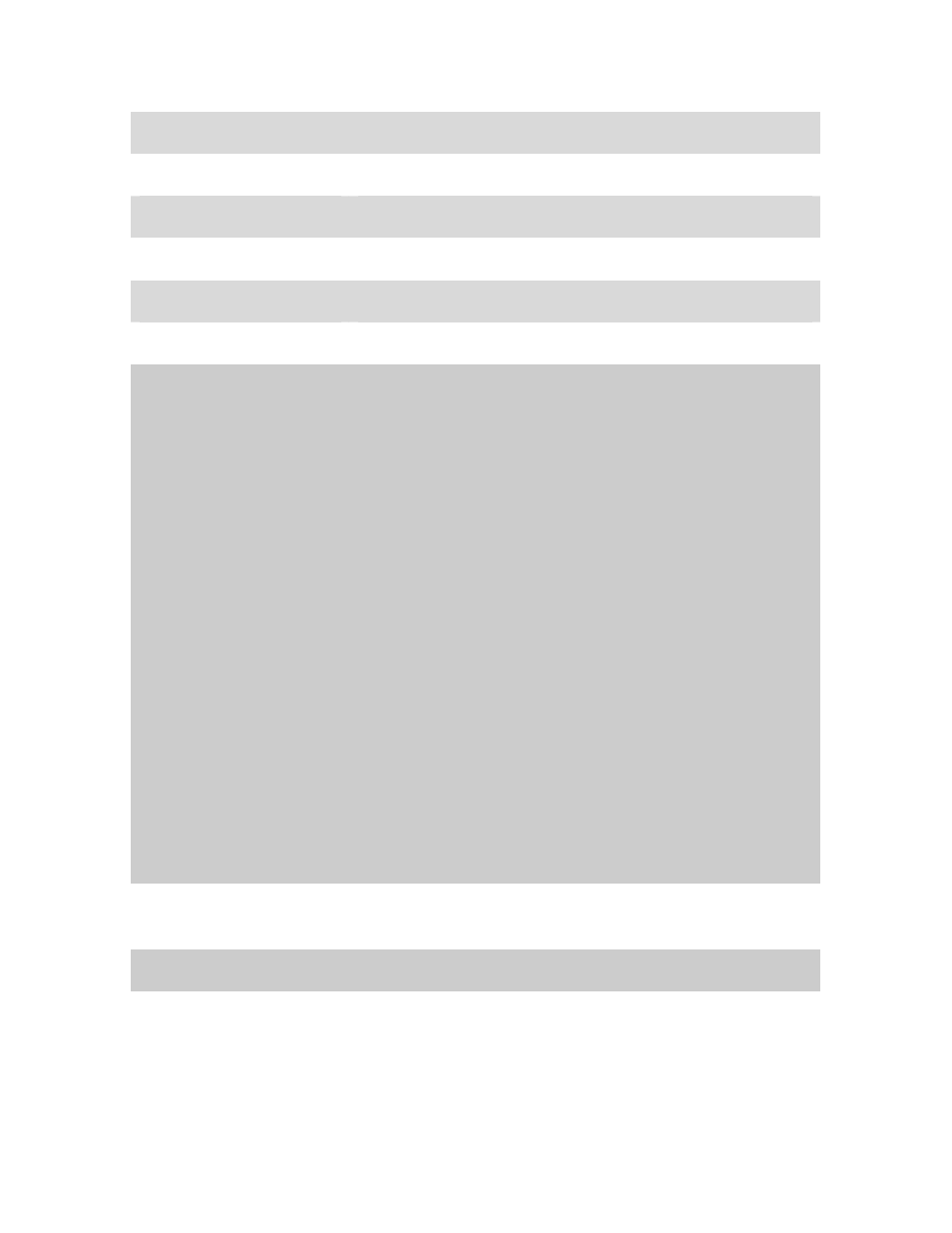
Power Frequency
Frequency of power line: 50 or 60Hz
Color Level
Large value will be colorful.
Hue
Change the value will result to color tuning.
Brightness
Large value will brighten camera.
Contrast
Large value will contrast camera heavily.
Sharpness
Large value will sharpen camera.
IR LEDs (Night Vision)
User can turn Auto/Off/On/Schedule of the night mode. This
function is very useful under low illumination environment.
This is an optional function by model. In case, the camera is
built-in ICR, user can configure these parameters to control ICR
function. There are 4 modes of ICR: Night, Day, Auto and
Schedule. In case the Auto mode is selected, user needs to
specify 3 parameters in advance:
Night Mode Threshold (0~10000):
this value set the threshold to activate night mode. It should be
lower or equal to Day Mode Threshold.
Day Mode Threshold (0~10000):
this value set the threshold to activate day mode. It should be
higher or equal to Night Mode Threshold.
Delay Time: The delay time between ICR switching.
Note that Current Value is the current luminance from the
captured video. It’s a useful reference to set Day/Night Mode
Threshold.
De-Noise
De-Noise can remove or lower unwanted noise and preserve fine
details and edges.
Default Settings
Restore to factory image settings.
51
