4 client settings – PLANET ICA-4200 User Manual
Page 25
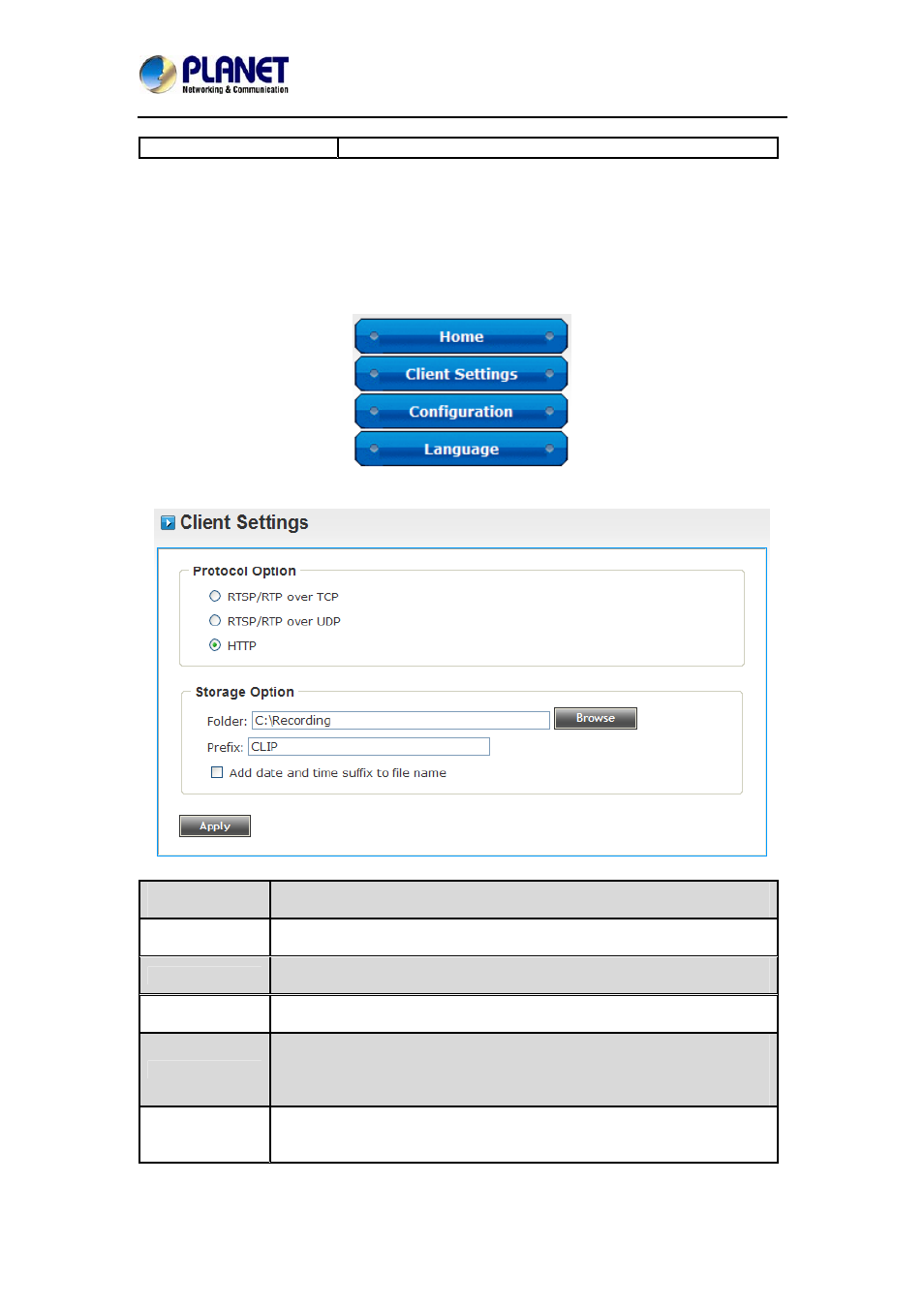
Ultra-mini Full HD Fixed Dome IP Camera
ICA-4200
25
enable/disable mute button to adjust volume.
3.4 Client Settings
Click on ‘Client Settings’ menu to configure basic IP camera settings like data transfer
protocol and data storage folder.
Click the ‘Client Settings’ button on the left to access ‘Client Settings’ menu.
The following screen will appear:
RTSP/RTP over
TCP
Select this option to use RTSP (Real-time Streaming Protocol) /RTP
over TCP to transfer video data.
RTSP/RTP over
UDP
Select this option to use RTSP (Real-time Streaming Protocol) /RTP
over UDP to transfer video data.
HTTP
Select this option to use HTTP (Hyper-Text Transfer Protocol) to
transfer video data.
Folder
Select a folder on your computer to save recorded video. Click the
‘Browse’ button and you’ll be prompted to select a folder.
Prefix
When saving video files, the characters you type in ‘Prefix’ field will be
used as leading characters of video file’s name. For example, the
default setting of ‘Prefix’ is ‘CLIP’, and video file’s name will be
CLIP.avi.
Add Date and
Time Suffix to
File Name
Check this box to add data and time to the ending part of video file
name, so you can see the date and time the video file is created directly
from its file name.
When you finish with the above settings, click the ‘Apply’ button to save change.
