Lan switches – PLANET EM-MII series_v7.0.pdf User Manual
Page 2
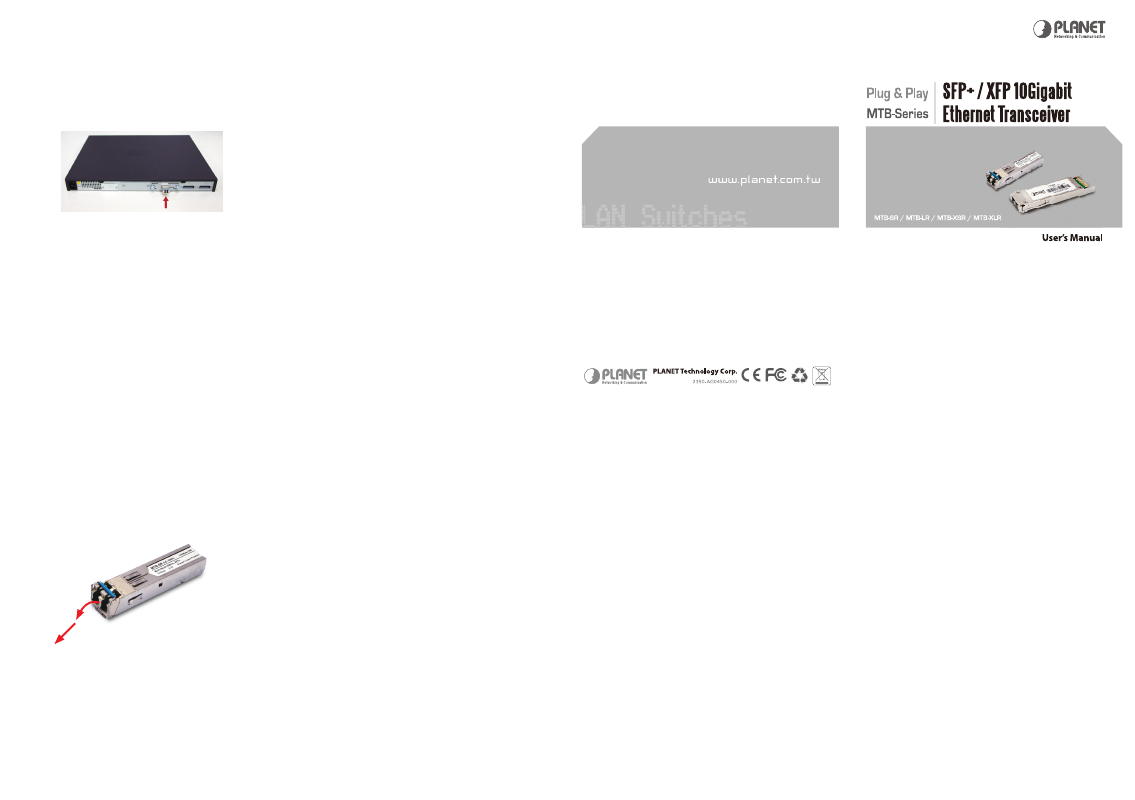
- 9 -
- 10 -
- 11 -
- 12 -
- 13 -
- 14 -
LAN Switches
2. Power on the XGS3-24040 L3 Switch and place the
Switch on a flat surface. Install the new 10GBase-LR /
SR Fiber Optic module by inserting it into the slots and
sliding it in until it stops (See Figure 2). Press it firmly
until you feel the module snap into place. Never force,
twist or bend the 10GBase-LR / SR Fiber Optic module.
The 10GBase-LR / SR Fiber Optic module slides in
smoothly and the XGS3-24040 L3 Switch will automati-
cally detect the new module.
Figure 2: Insert the 10GBase-LR / SR Fiber Optic modules
3. After the 10GBase-LR / SR Fiber connection was built
successfully. Check the LNK/ACT LED to verify that if
there is a link and a proper connection at the port.
Please refer to the Switch’s user’s manual for more
about Switch or module’s management.
5.3 Remove the 10G Ethernet Modules
1. Make sure there is no network activity by consult or
check with the network administrator.
2. Remove the Fiber Optic Cable gently.
3. Turn the handle of the MTB family 10G SFP+ / XFP
Gigabit Ethernet module to horizontal.
4. Pull out the MTB family 10G SFP+ / XFP Gigabit Ethernet
module gently through the handle.
1
2
Warning:
Never pull out the 10G SFP+ / XFP module without pull
the handle or the push bolts on the module. Direct pull out
the 10G SFP+ / XFP module with violent could damage the
10G SFP+ / XFP module and the 10G SFP+ / XFP module
interfaces of the device.
