4 software 5 hardware installation, 1 quick installation instructions, 4software – Avago Technologies LSI SAS 9205-8e User Manual
Page 7: 5hardware installation
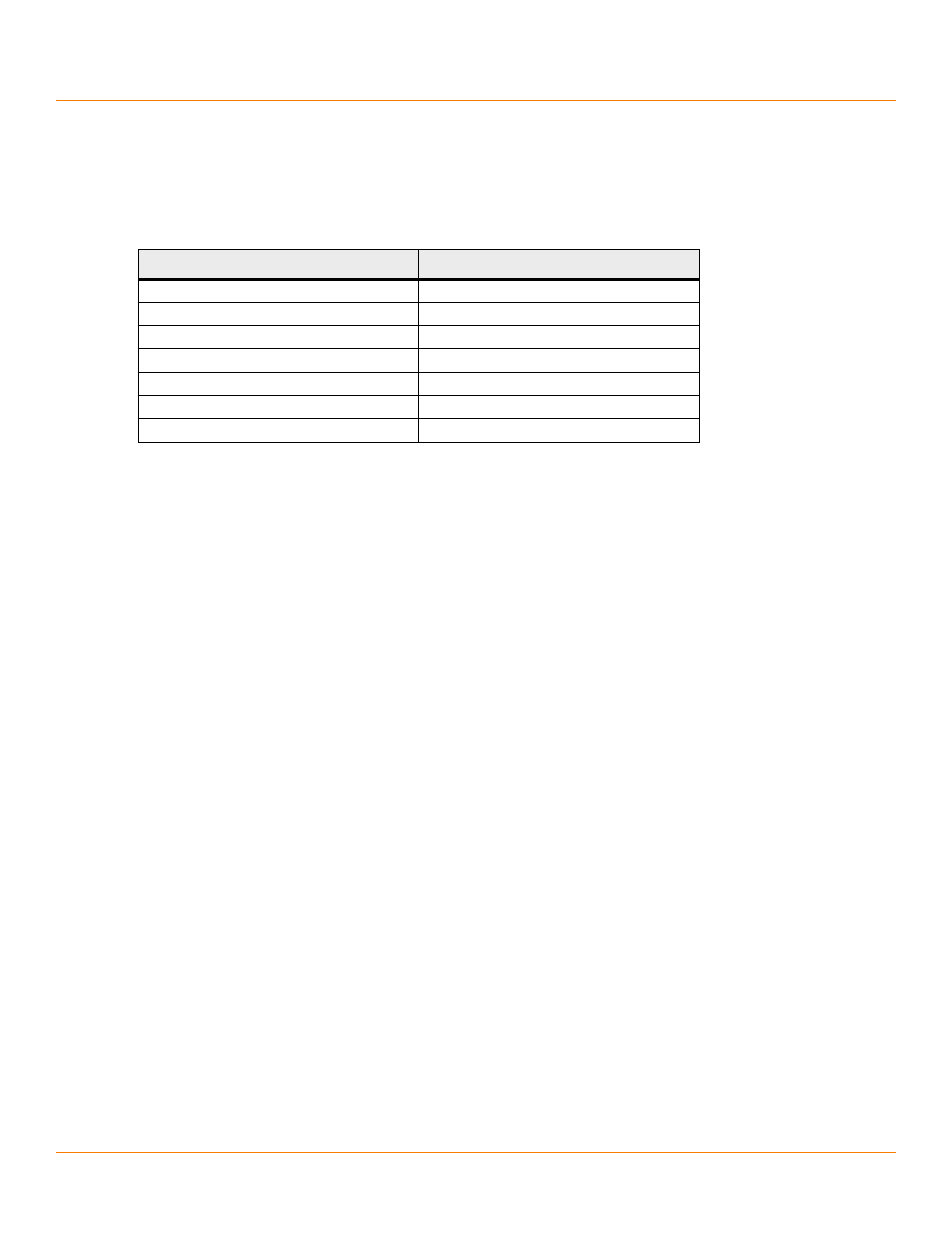
LSISAS9205-8e PCI Express to 6Gb/s SAS HBA User Guide
May 2011
LSI Corporation
- 5 -
4
Software
The following table shows all of the available software drivers for the different operating systems that the LSI
PCIe-to-SAS HBA supports.
The LSI HBA uses the Fusion-MPT architecture for all major operating systems, which permits thinner drivers for better
performance. To obtain a device driver that supports your operating system, contact the LSI Technical Support team
or visit the LSI website.
5
Hardware Installation
This section provides both quick instructions and detailed instructions on how to install your LSI PCIe-to-SAS HBA.
5.1
Quick
Installation Instructions
Use the following quick installation instructions to install your LSI PCIe-to-SAS HBA if you are comfortable with the
abbreviated installation instructions. The following section provides detailed installation instructions.
1.
Unpack the HBA and inspect it for damage.
2.
Turn off the system and disconnect any power cords.
3.
Remove the cover from the chassis.
4.
Insert the HBA into an available and appropriate sized PCIe slot.
5.
Secure the bracket to the system’s chassis.
6.
Connect serial cables between the HBA and any serial hard disk drives (HDDs) or external enclosure.
shows the locations of the connectors on your HBA.
7.
Replace the cover and any power cords, and power up the system.
The hardware installation of your LSI HBA is complete.
Table 3 Operating System (OS) Drivers
OS Support
Versions
Windows®
Server 2003/2008, XP/Vista/Windows 7
Linux®: Red Hat® Enterprise Linux® (RHEL)
4 and 5
Linux: SUSE® Enterprise Server (SLES)
9, 10, and 11
Sun™ SPARC® Solaris™
Solaris 10, Update 8
VMware® (ESXi)
4.1 and 5.0
FreeBSD®
8.1 or 8.2-Release
Utilities
Flash and BIOS Configuration Utility
