Avago Technologies MegaRAID SAS 9265-8i User Manual
Page 7
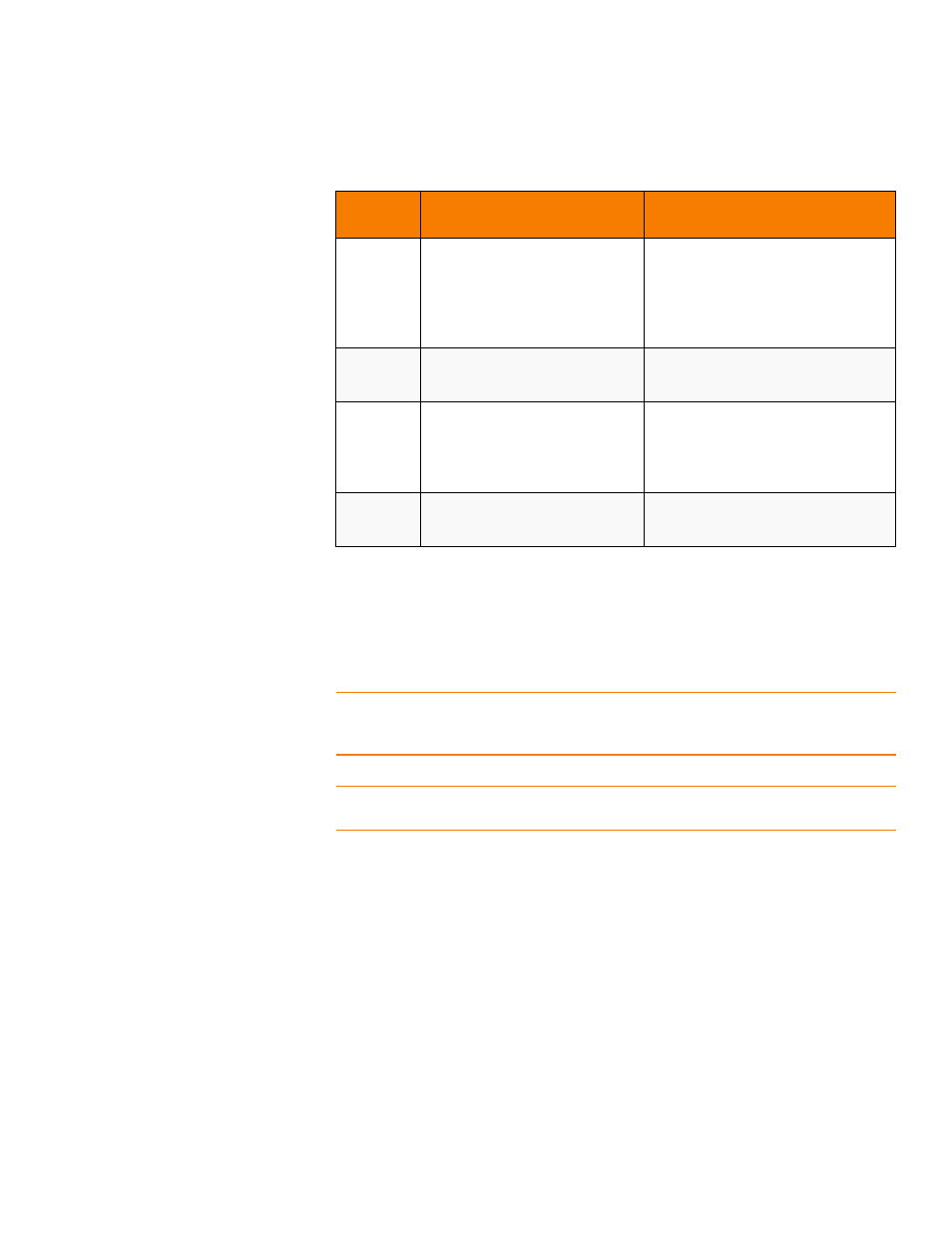
LSI Corporation
|
December 2010
Page 7
MegaRAID SAS 9265-8i RAID Controller Quick Installation Guide
Installing the Controller
4. Install the RAID Controller
Insert the controller into a PCI Express slot on the motherboard, as shown in
. Press down gently, but firmly, to seat the controller correctly in the slot.
Secure the controller to the computer chassis with the bracket screw.
NOTE: This contoller is a PCI Express x8 card and it can operate in x8 or x16 slots.
However, some PCIe slots support only PCIe graphics cards; if a RAID controller is
installed, the card will not function.
NOTE: Refer to the guide for your motherboard for information about the PCI Express
slot.
Figure 3: Installing the MegaRAID SAS 9265-8i RAID Controller
J2B4
Standard edge card connector
The RAID controller interfaces with the
host system through a standard edge
card.
This interface provides power to the board
and an I
2
C interface connected to the I
2
C
bus for IPMI.
J5A1
Serial Universal Asynchronous
Receiver/Transmitter (UART)
connector for the Expander
4-pin connector
Reserved for LSI use.
J5B1
TMM02 DDR3 connector
240-pin connector
Connects the controller to the
transportable memory module. The
TMM02 unit connects to a remote
LSIiBBU09 intelligent battery backup unit.
J6A1
Serial Universal Asynchronous
Receiver/Transmitter (UART)
connector for the Expander
4-pin connector
Reserved for LSI use.
Table 1:
Jumpers and Connectors (Continued)
Jumper/
Connector
Type
Description
