EnGenius Technologies DuraFon 4X User Manual
Page 3
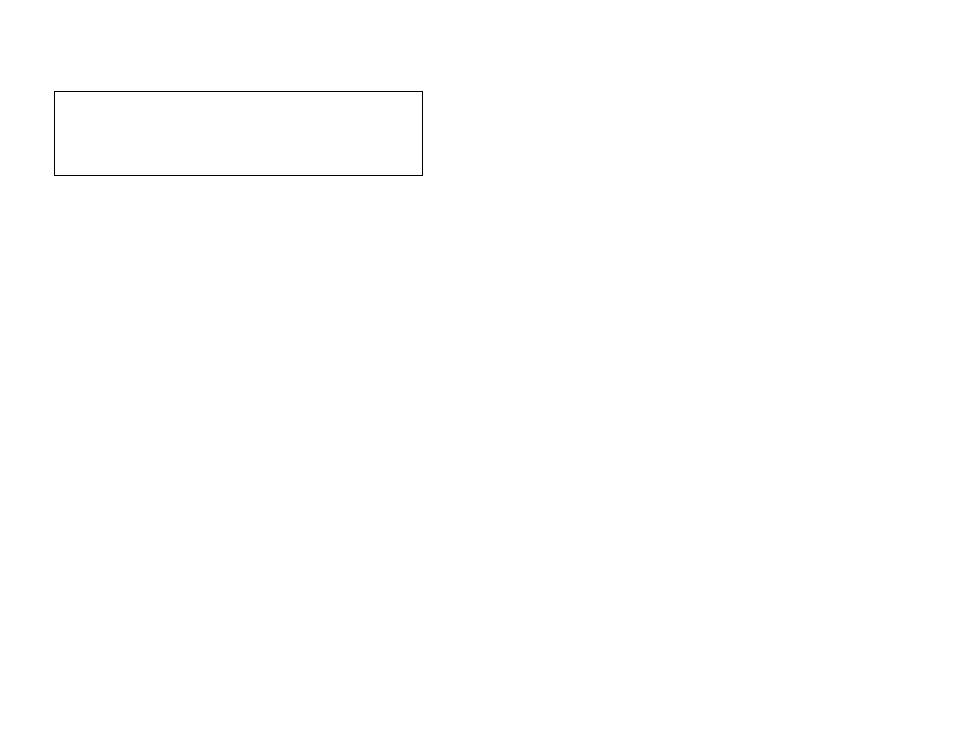
3
Safety Instructions
Caution: Your wireless telephone gives you freedom and flexibility
to stay in touch while you move around. However, the safe and
responsible use of the phone depends entirely on you.
When using your phone equipment, safety instructions should be
followed to avoid the risks of fire, electric shock, injury to person,
and damage to property.
General Safety Instructions
1. When using your wireless phone, ensure your safety and the
safety of others:
a. Always watch where you are walking and standing.
b. Don’t let a phone call distract you from working safely.
2. In an emergency:
a. If an emergency occurs, dial the emergency phone
number. Remember: if you are in an area where your
phone does not have a clear signal from the base, it is
highly probable that the call may not go through. Locate
the nearest landline telephone or other communications
device to call for help.
b. Emergency calls may not automatically provide
emergency personnel with your name, phone number or
location. Tell the operator
i)
Your name and phone number
ii) The nature of the emergency
iii) Whether police, fire, or medical assistance is needed
iv) The exact location of the emergency, including
address, cross streets, mileposts or landmarks.
3. Notice to Hearing Aid Users: This phone system is compatible
with inductively coupled hearing aids.
4. Notice to Cardiac Pacemaker Users: Preliminary studies done
by the US FDA and others have shown that, although
interference to the implanted cardiac pacemaker may occur
when operating very closely, wireless telephones “do not
seem to pose a significant problem for pacemaker wearers.”
However, until more is known, FDA suggests that people with
pacemakers may want to take precautions when using or
carrying a wireless telephone to ensure that there is ample
4
distance between the telephone and the pacemaker. Do not
carry the handset in a breast pocket. If you have any reason
to suspect that interference is taking place, turn off your
handset immediately.
Product Safety Instructions
1. Read and understand all instructions.
2. Follow all warnings and instructions including those marked on
the product.
3. Changes or modifications to this product not expressively
approved by the manufacturer will void the warranty and the
FCC authorization to operate the equipment. Use only
manufacturer provided accessories.
4. Do not use the telephone near water. Never spill liquid of any
kind on this product.
5. Unplug the product from the wall telephone jack and power
outlet before cleaning. Do not use liquid or aerosol cleaners.
Use damp cloth for cleaning.
6. Do not place this product on an unstable cart, stand or table.
The product may fall and cause personal injury or damage to
the product or other property. Place the base station and the
charger on hard, flat surfaces.
7. Power
Outage:
In the event of a power outage, your handset charger will not
recharge the handset battery, and the base station will not
allow you to make an outgoing call or take an incoming call.
Both the charger and the base station require electricity for
operation. You should have a telephone that does not require
electricity available for use during power outage, or have a
temporary backup power supply.
8. Slots or openings in the product’s housing are provided for
ventilation. These openings must not be blocked or covered.
Placing the product on a bed, carpeting, or other similar
surface may block these openings and should be avoided.
This product should never be placed near or over a radiator or
heat register, or in a built-in installation unless proper
ventilation is provided.
