Removing the raid controller from the computer – Avago Technologies MegaRAID SAS 9266-4i User Manual
Page 5
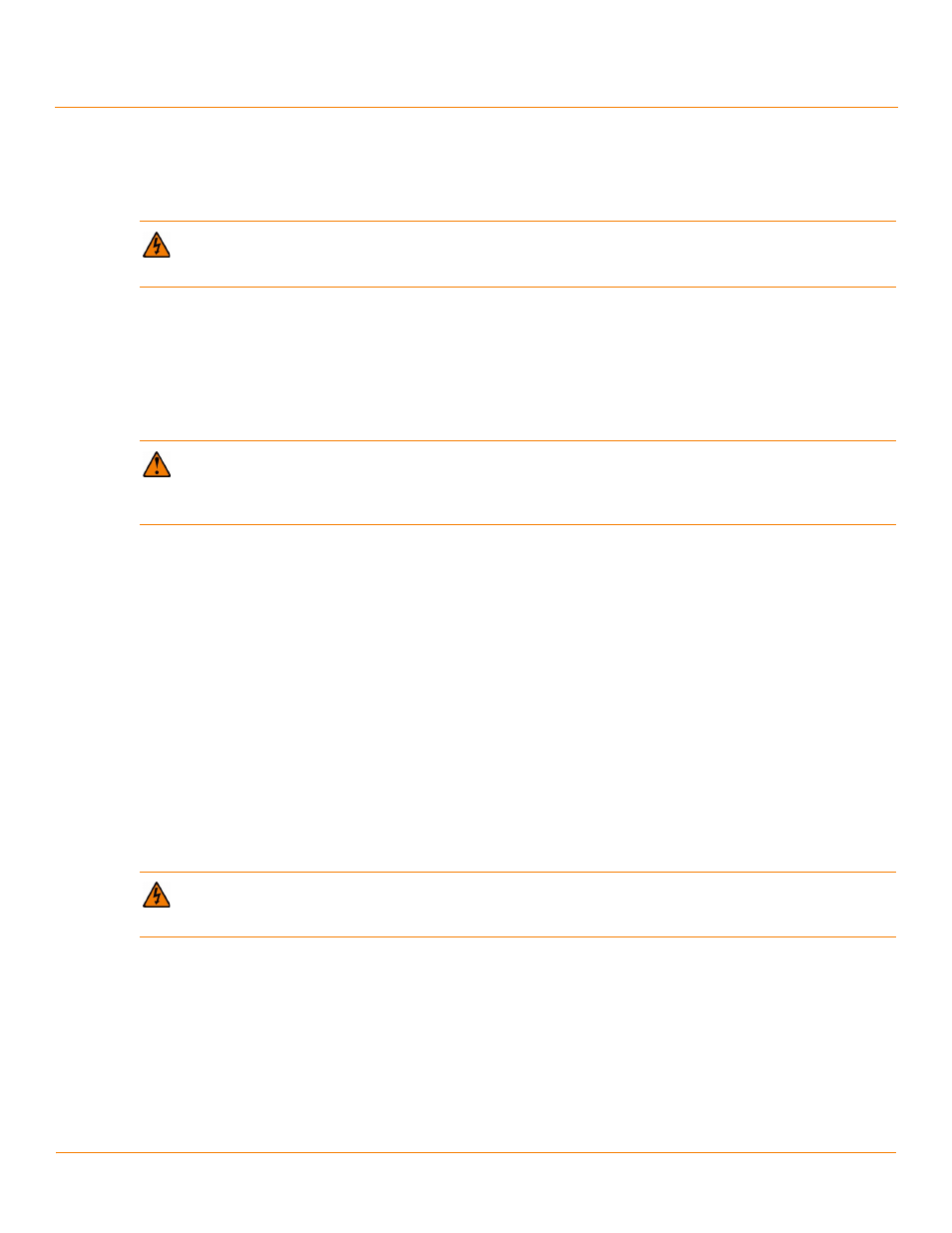
LSI Corporation
- 5 -
MegaRAID LSIiBBU09 Intelligent Battery Backup Unit Quick Installation Guide
August 2012
Attaching a LSIiBBU09 Unit Directly to a MegaRAID SAS 9266 RAID Controller
Removing the RAID Controller from the Computer
Attaching a LSIiBBU09 Unit Directly to a MegaRAID SAS 9266 RAID Controller
This section describes how to connect the MegaRAID LSIiBBU09 unit directly to a MegaRAID SAS 9266-4i RAID
controller or a MegaRAID SAS 9266-8i RAID controller.
Perform the following tasks described in this section to attach the LSIiBBU09 unit directly to the MegaRAID SAS 9266
RAID controller.
1.
Remove the RAID controller from the computer. See
Removing the RAID Controller from the Computer
2.
Attach the LSIiBBU09 unit directly to the RAID controller. See
Attaching the LSIiBBU09 Unit to the RAID Controller
3.
Reinstall the RAID controller on the motherboard. See
Reinstalling the RAID Controller on the Motherboard
page
.
Removing the RAID Controller from the Computer
Follow these steps to remove the RAID controller from the computer.
1.
Turn off the power, and unplug the power cords.
2.
Ground yourself, and make sure that the system is grounded.
3.
Remove the cover from the computer, according to the instructions in the system user’s manual, to permit access
to the controller.
4.
Unplug all cables from the controller, remove the screw that attaches the bracket to the computer chassis, and
carefully remove the controller from the slot.
5.
Place the controller on a flat, clean, static-free surface, and continue with the next procedure.
Attaching the LSIiBBU09 Unit to the RAID Controller
Follow these steps to attach the LSIiBBU09 unit directly to the front of the RAID controller.
1.
Ground yourself, and make sure that the system is grounded.
2.
Remove the LSIiBBU09 unit from the package.
3.
Place the LSIiBBU09 unit front-side-up on a flat, clean, static-free surface.
4.
Place the RAID controller front-side-up on a flat, clean, static-free surface.
5.
Hold the LSIiBBU09 unit so that the top of the battery is facing upward, and the J1 connector lines up with the
J1A3 BBU connector on the RAID controller, as the following figure shows.
WARNING The battery used in this device might present a fire or chemical burn hazard if mistreated. Do
not disassemble, heat above 100 °C (212 °F) or incinerate. Dispose of used battery correctly. Keep it away
from children.
CAUTION Electrostatic discharge (ESD) can damage the LSIiBBU09 unit and the RAID controller. Make
sure that you install the LSIiBBU09 unit at an ESD-safe workstation that meets the EIA-625 standard. When
you install the LSIiBBU09 unit, follow the ESD-recommended practices in the latest revision of the
IPC-A-610 standard.
WARNING There is danger of an explosion if the battery is incorrectly replaced. Replace the battery only with
the same or equivalent type recommended by the manufacturer. Dispose of used batteries according to the
manufacturer’s instructions.
