Removing the raid controller from the computer – Avago Technologies MegaRAID SAS 9266-4i User Manual
Page 14
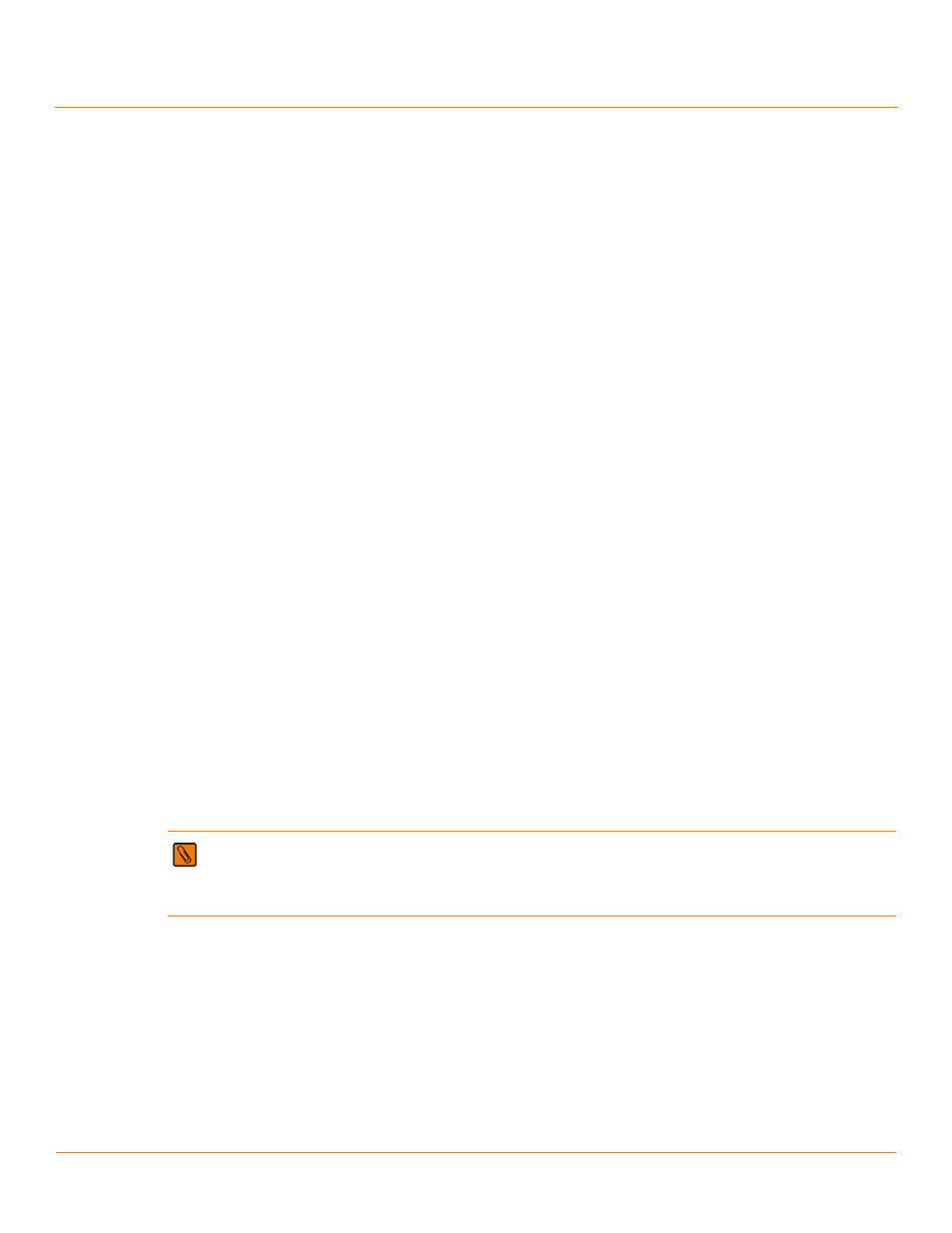
LSI Corporation
- 14 -
MegaRAID LSIiBBU09 Intelligent Battery Backup Unit Quick Installation Guide
August 2012
Connecting a LSIiBBU09 Unit on a Remote Mounting Board to a TMM02 Module on a
RAID Controller
Removing the RAID Controller from the Computer
To connect a LSIiBBU09 unit on a remote mounting board to your RAID controller, perform the following tasks
in order.
1.
Remove the RAID controller from the computer. See
Removing the RAID Controller from the Computer
2.
Connect the cable between the TMM module on the RAID controller and the remote LSIiBBU09 unit. See
.
3.
Reinstall the RAID controller in the computer. See
Reinstalling the RAID Controller in the Computer
on page
4.
Installing the remote mounting board in the computer. See
Installing the Remote Mounting Board in the
.
Removing the RAID Controller from the Computer
Follow these steps to remove the RAID controller from the computer.
1.
Turn off the power, and unplug the power cords.
2.
Ground yourself, and make sure that the system is grounded.
3.
Remove the cover from the computer, according to the instructions in the system user’s manual, to permit access
to the controller.
4.
Unplug all cables from the controller, remove the screw that attaches the bracket to the computer chassis, and
carefully remove the controller from the slot.
5.
Place the controller on a flat, clean, static-free surface, and continue with the next procedure.
Connecting the Cable Between the TMM02 Module on the RAID Controller and the LSIiBBU09 Unit on
the Remote Mounting Board
Follow these steps to connect the cable between the TMM02 module on the RAID controller and the LSIiBBU09 unit
on the remote mounting board.
1.
With the controller on a flat, clean, static-free surface, ground yourself, and make sure that the system
is grounded.
2.
Remove the cable included in the Remote Battery Kit (sold separately).
3.
Insert one end of the cable into the 20-pin cable connector on the LSIiBBU09 unit on the remote mounting board
and the other end into the 20-pin J1L1 cable connector on the TMM02 module, as the following figure shows.
Align the black triangles on the connectors to make sure that the connectors are connected correctly.
NOTE The cable connectors are polarized and can be inserted into the cable connectors on the TMM02
module and the LSIiBBU09 unit only if the rails on the cable connectors align with the slots on the other
connectors. Do not force the cable into the 20-pin connectors. The cable end inserts into the connector
with minimal resistance.
