Selecting language and general settings – Epson 485Wi User Manual
Page 139
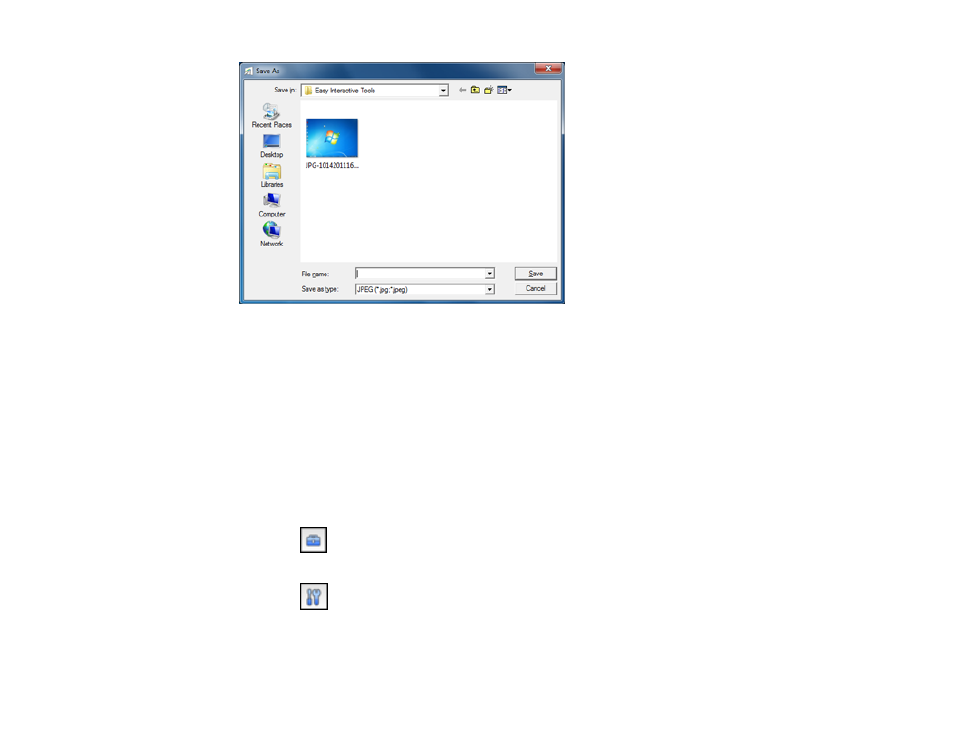
9.
Select the location and file type and enter a file name using the on-screen keyboard if necessary.
10. Select Save.
Parent topic:
Using Easy Interactive Tools for Saving, Printing, and More
Selecting Language and General Settings
You can change the following settings in Easy Interactive Tools:
• Toolbar size
• Page list display position
• Spotlight shape
• Language (Windows only)
1.
Select the
Other tools icon.
You see additional tools.
2.
Select the
Settings icon.
The Settings window opens.
139
