Table 5-2 crt cable connections – EFJohnson VR-CM50 User Manual
Page 42
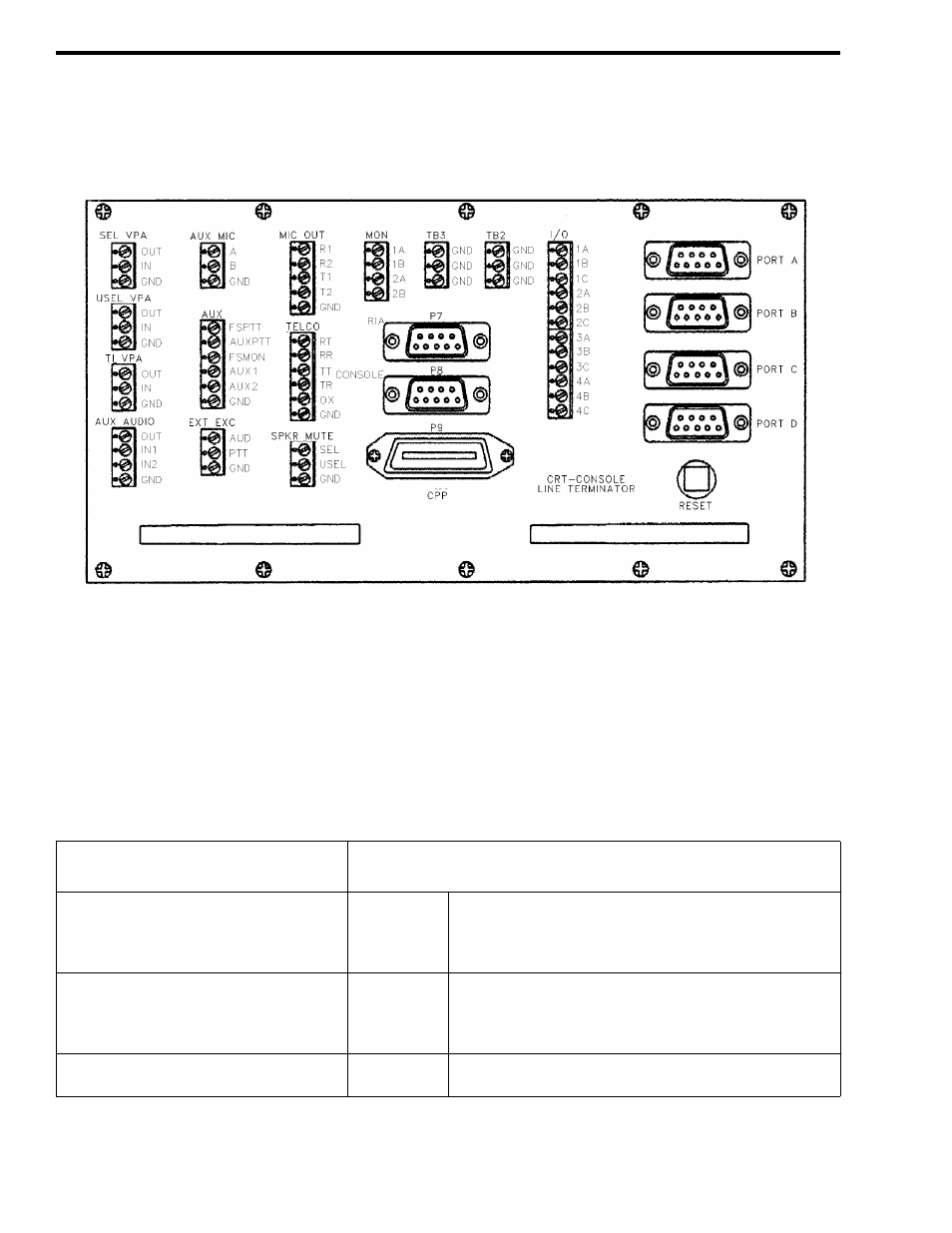
CRT-BASED ELECTRONICS ASSEMBLY PART II
5-2
February 1996
Part No. 004-3039-274
5.4 CONNECT THE CRT INTERFACE PROCESSOR (CIP) TRAY CABLES
Refer to Figure 5-2 and Table 5-2.
Figure 5-2 CIP POWER SUPPLY LINE TERM BOARD - A1709230
Table 5-2 CRT CABLE CONNECTIONS
CIP Power Supply Line Term Board
(A1709230) Cable Conn
ections
Footswitch Cable (A210906)
Connect to
Footswitch Jack
Red to AUX-FSPTT (TB11)
Green to AUX-FSMON (TB11)
Black to AUX-GND (TB11)
Mounts in the 5/8" hole at the base of the bay where the CIP
is installed. If there is no hole, provide one.
Power Fail Cable (A2109116)
Connect to
PC UPS (see Figure 5-1)
Green to AUX-AUX1 (TB11)
Red to AUX-AUX2 (TB11)
Black to AUX-GND (TB11)
POWER FAIL connector
Console Serial Cable (A600991.6)
Connect to
PC CPU (see Figure 5-1)
P8 (CONSOLE)
COM 3 (CIP Control Tray) connector
