Advanced color adjustments, Adjusting the gamma setting – Epson 3010E User Manual
Page 33
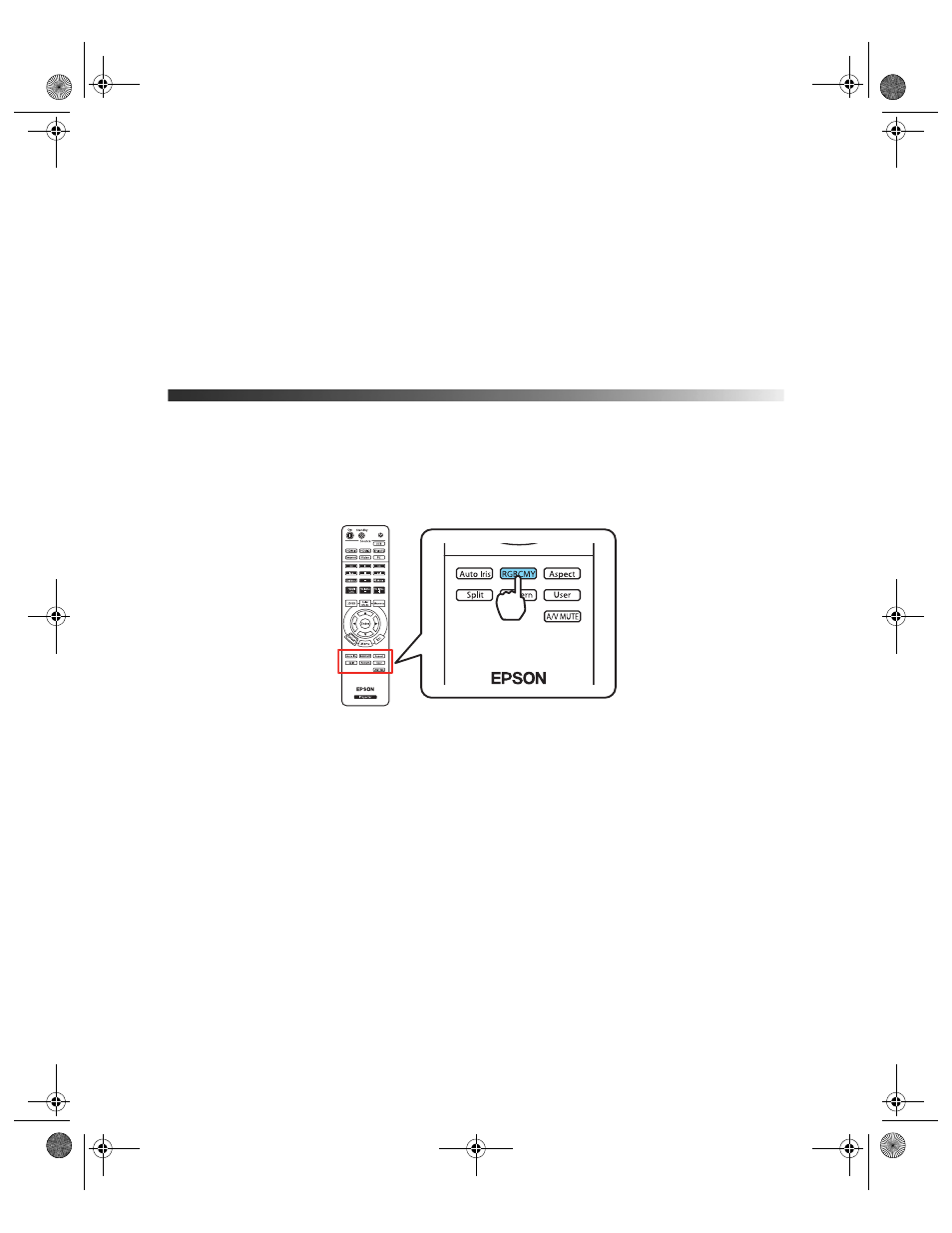
Making Basic Adjustments
33
■ Living Room
for watching television programs during the day.
■ Natural
for projecting natural, accurate colors in a dimly lit room.
■ 3D Dynamic
for projecting the brightest 3D picture available (only available when the
projector is in 3D Mode).
■ 3D Cinema
for viewing 3D movies in a dimly lit room (only available when the projector
is in 3D Mode).
Advanced Color Adjustments
To further customize the color and image quality, you can adjust the gamma and individual
RGBCMY color tones using the
RGBCMY
button on the remote control (not available when
Auto
is selected as the Color Mode).
Note: You can fine-tune these and other color and image quality settings using the projector’s
menu system (see page 37). You can also save combinations of picture settings with the Memory
feature for easy recall (see page 49). If you don’t like the settings you have selected on a particular
menu screen, you can press the Default button to restore the factory settings.
Adjusting the Gamma Setting
You can select from five gamma settings (2.0 to 2.4) or customize your own setting from your
image or a displayed graph. Lower values will increase the contrast of dark areas, but tend to
blur the bright areas. Higher values will darken the light areas. Gamma presets make minor
adjustments to mid-tone values. The larger the gamma preset, the lower the midtone values.
Changing these settings affects contrast which can be seen as a blur in bright areas.
pl3010_3010e_UG.book Page 33 Wednesday, September 7, 2011 6:28 PM
