Epson 3010E User Manual
Page 23
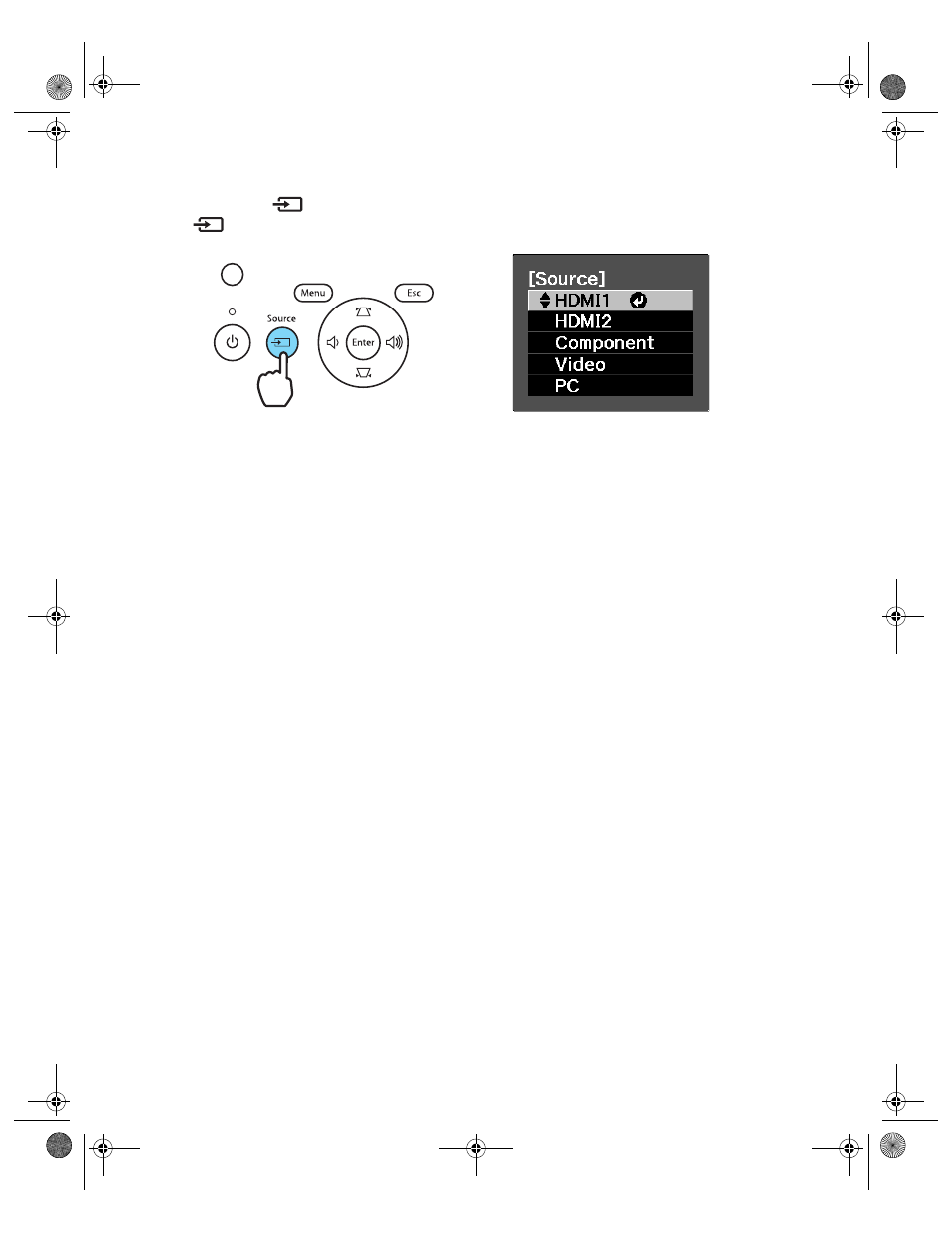
Setting Up the Projector
23
If you press the
Source
button on the projector, you see a list of available sources. Press
the
Source
button to move through the list and select the desired source.
Note: If an image does not appear, see “Problem Solving” on page 69.
To temporarily turn off the image and darken the screen, press the A/V Mute button on the
remote control. Press the A/V Mute button again to return to normal viewing.
pl3010_3010e_UG.book Page 23 Wednesday, September 7, 2011 6:28 PM
This manual is related to the following products:
