Positioning the image – Epson 3010E User Manual
Page 24
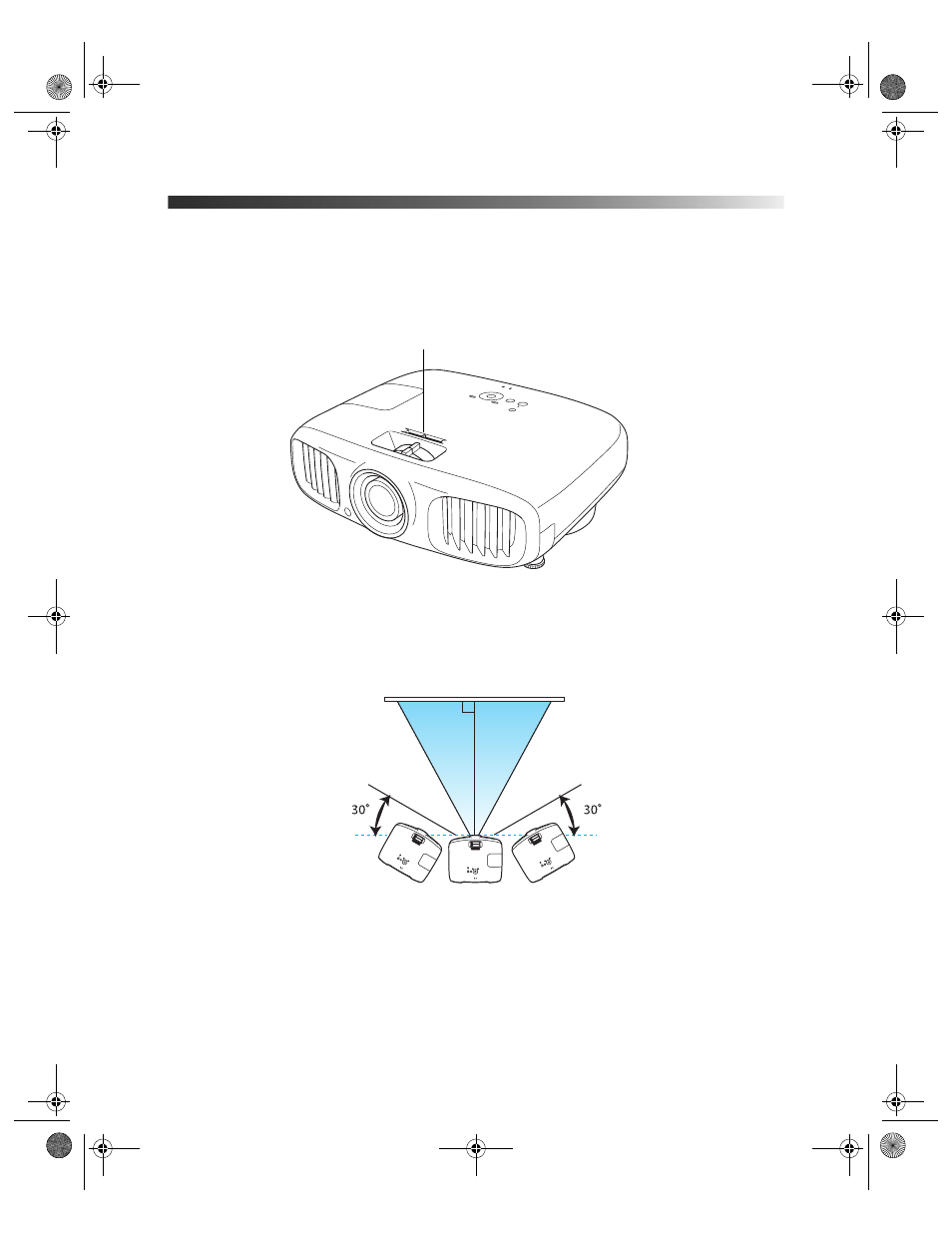
24
Setting Up the Projector
Positioning the Image
If the projector is not centered in front of the screen, use the horizontal keystone slider,
horizontal keystone buttons, volume buttons on the projector, and vertical keystone buttons
to correct the shape of the image.
Note: You can display a test pattern to help adjust the image position by pressing the Pattern
button on the remote control. Press the Esc button to turn off the test pattern.
The image can be adjusted up to 30° in either direction with the horizontal keystone slider or
buttons:
Horizontal keystone slider
pl3010_3010e_UG.book Page 24 Wednesday, September 7, 2011 6:28 PM
This manual is related to the following products:
