Lightbar cable, White/violet: scan-lock, Violet / low power – Whelen MJYAAAAP User Manual
Page 3: White/blue: pattern override
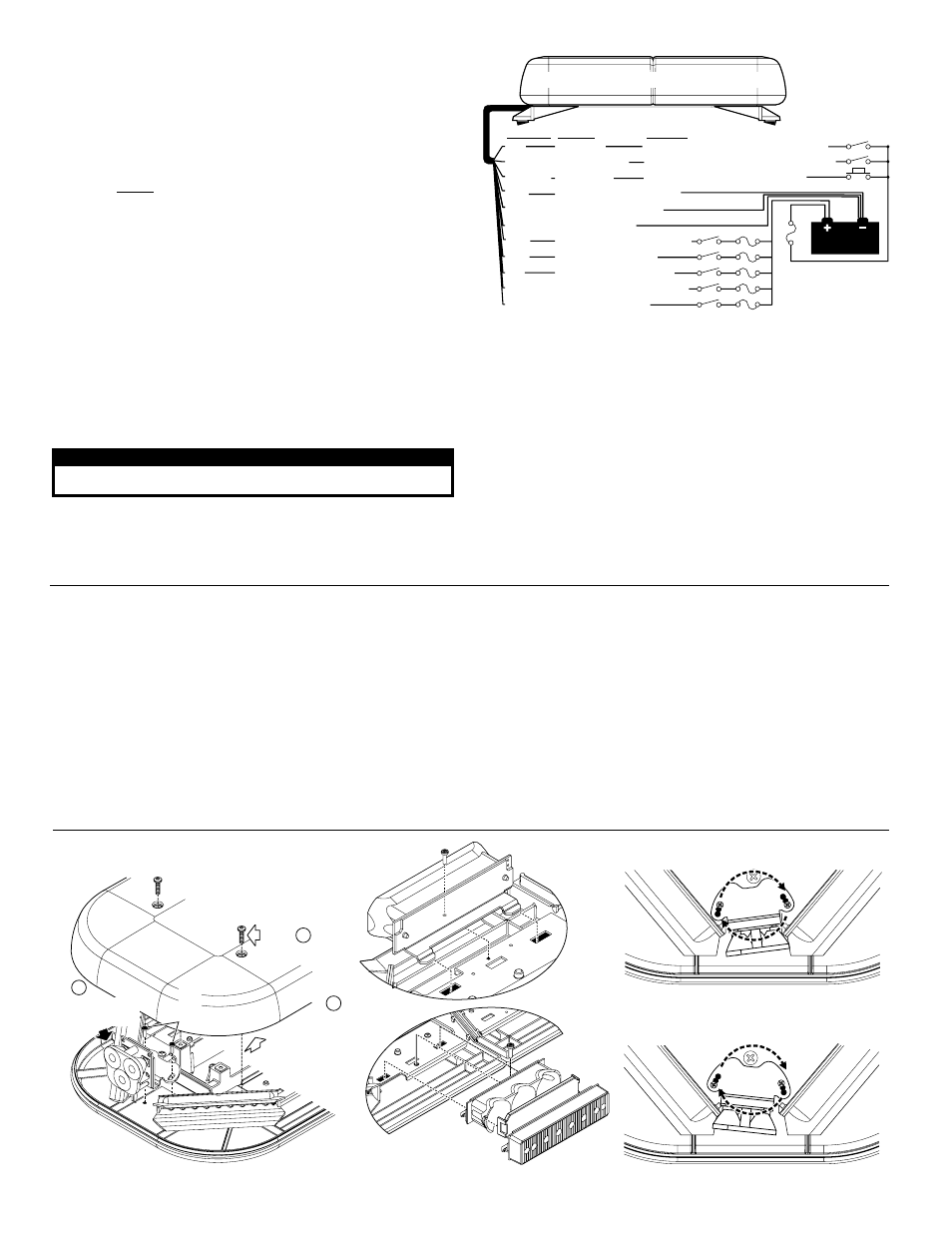
Page 3
Mounting bracket angle is adjustable 7.5° to either side
An alley light is shown.
LED Takedown
CON3 LED
BASE
Rem
ove
dom
e
LR11 / Removal & Installation / Alley Light
4-40
X 3/8
Torx
Head
Remove
d o m e
screws
(QTY 6)
3
1
2
LR-11 LED / Angle Adjustment
Remove screws
and pull housing
part way out.
VIO
WHT/BLU
WHT/VIO
GRY
BLK
BLK/WHT
RED
WHT
YEL
BLK/YEL
WHT/BLK
Low Power
Pattern Override
Warning Lights /
Warning / Ground
Front Warning Lights
Drivers Alley (+12V DC)
Passengers Alley
Rear Warning Lights
Takedowns
Scan-Lock™
Ground
(+12V DC)
(+12V DC)
(+12V DC)
(+12V DC)
Halogen / Common (Ground)
Apply +12 volts to step down to Low Power
Apply +12 volts to switch to Pattern Override
Scan-Lock™ / Flash Pattern Selection
3 Amp
Fuse
Wire Color Function
Operation
1Amp
Fuse
All fuses and switches
are customer supplied
W i r i n g
Diagram
Justice™ Mini-Lightbar
BATTERY
S P S T
Switch
Lightbar Cable:
The standard lightbar uses an 11 conductor cable for LED’s and Halogens as well as
power and function. Extend the cable towards your switch panel and follow the
switch panel instructions for wiring connections. Cigar cord models do not offer Low
Power or Pattern Override. On cigar plug models Scan-Lock™ is controlled by a
momentary switch on the cigar plug.
WARNING! All Customer supplied wires that connect to the positive terminal of
the battery must be sized to supply at least 125% of the maximum operating
current and FUSED at the battery to carry that load. DO NOT USE CIRCUIT
BREAKERS WITH THIS PRODUCT!
WHITE/VIOLET: Scan-Lock™
LED’s must be on for Scan-Lock™ to work.
TO CHANGE PATTERNS: To cycle forward to the next available pattern: Apply +12
volts to the WHT/VIO wire for less than 1 second and release. To cycle back to the
previous pattern: Apply +12 volts to the WHT/VIO wire for more than 1 second and
release.
TO CHANGE THE DEFAULT PATTERN: When the desired pattern is active, allow it
to run for over 5 seconds. The lightbar will now display this pattern when activated.
TO RESTORE THE FACTORY DEFAULT PATTERN: With power to the lightheads
off, apply +12 volts to the WHT/VIO wire. While still applying +12 volts to the WHT/
VIO wire, turn power to the lightheads back on. The factory default pattern should
now be displayed.
A Normally Open momentary switch can be used to control Scan-Lock™
operation. Cigar cord models have a switch on the cigar plug.
Violet / Low Power:
The type of switch used depends on how you wish Hi/Lo to function:
Latching Mode: Apply positive voltage to the VIOLET wire for less than 1 sec., the
lightbar is “latched” into low power. The lightbar must be turned off and then back on
to restore normal operation. (A momentary switch is preferred)
Level Mode: Applying positive voltage to the VIOLET wire for more than 1 sec. holds
the lightbar in low power mode until voltage is removed. (A toggle switch is preferred)
WHITE/BLUE: Pattern Override
Applying +12 volts to the WHT/BLU wire while lightheads are activated will change
the flash pattern to whichever flash pattern that pattern override is pre-programmed
for. To program pattern override, activate the lightbar than activate pattern override
by applying +12 volts to the WHT/BLU wire. Now you may select a flash pattern
using the Scan-Lock™ procedure.
IMPORTANT! Before returning this vehicle to active service, visually confirm
the proper operation of this product, as well as all vehicle components/
equipment.
IMPORTANT! It is the responsibility of the installation technician to make sure
that the installation and operation of this product will not interfere with or
compromise the operation or efficiency of any vehicle equipment!
CAUTION! DO NOT LOOK DIRECTLY AT THESE LED’S WHILE THEY ARE ON.
MOMENTARY BLINDNESS AND/OR EYE DAMAGE COULD RESULT!
I M P O R TA N T W A R N I N G !
Available Flash Patterns:
1.
ActionScan™ - Alt
2.
SignalAlert™ 75 - Alt/Sync
3.
SignalAlert™ 75 - Frnt/Rear
4.
CometFlash® 75 Alt/Sync
5.
CometFlash® 75 Frnt/Rear
6.
DoubleFlash 75 Alt/Sync
7.
DoubleFlash 75 Frnt/Rear
8.
SingleFlash 75 Alt/Sync
9.
SingleFlash 75 Frnt/Rear
10. LongBurst™ 75 Alt/Sync
11. LongBurst™ 75 Frnt/Rear
12. SingleFlash 60 Alt/Sync *
13. SingleFlash 60 Frnt/Rear *
14. SingleFlash 90 Alt/Sync *
15. SingleFlash 90 Frnt/Rear *
16. SingleFlash 120 Alt/Sync *
17. SingleFlash 120 Frnt/Rear *
18. SingleFlash 300 Alt/Sync
19. SingleFlash 300 Frnt/Rear
20. DoubleFlash 120 Alt/Sync
21. DoubleFlash 120 Frnt/Rear
22. ActionFlash™ 50 Alt/Sync
23. ActionFlash™ 50 Frnt/Rear
24. ActionFlash™ 150 Alt/Sync
25. ActionFlash™ 150 Frnt/Rear
26. PingPong™ 75 Alt/Sync
27. PingPong™ 75 Frnt/Rear
28. FlimFlam Alt/Sync
29. FlimFlam Frnt/Rear
30. ModuFlash™ Alt/Sync
31. ModuFlash™ Frnt/Rear
32. SignalAlert™ 75 In/Out
33. SignalAlert™ 75 Checker
34. SignalAlert™ 75 4 Cycle
35. SignalAlert™ 75 Alt
36. CometFlash® 75 In/Out
37. CometFlash® 75 Checker
38. CometFlash® 75 4 Cycle
39. CometFlash® 75 Alt
40. DoubleFlash 75 In/Out
41. DoubleFlash 75 Checker
42. DoubleFlash 75 4 Cycle
43. DoubleFlash 75 Alt
44. SingleFlash 75 In/Out
45. SingleFlash 75 Checker
46. SingleFlash 75 4 Cycle
47. SingleFlash 75 Alt
48. LongBurst™ 75 In/Out
49. LongBurst™ 75 Checker
50. LongBurst™ 75 4 Cycle
51. LongBurst™ 75 Alt
52. SingleFlash 60 In/Out *
53. SingleFlash 60 Checker *
54. SingleFlash 60 4 Cycle *
55. SingleFlash 60 Alt *
56. SingleFlash 90 In/Out *
57. SingleFlash 90 Checker *
58. SingleFlash 90 4 Cycle *
59. SingleFlash 90 Alt *
60. SingleFlash 120 In/Out *
61. SingleFlash 120 Checker *
62. SingleFlash 120 Checker *
63. SingleFlash 120 4 Cycle *
64. SingleFlash 120 Alt *
65. SingleFlash 300 Checker
66. SingleFlash 300 4 Cycle
67. SingleFlash 300 Alt
68. DoubleFlash 120 In/Out
69. DoubleFlash 120 Checker
70. DoubleFlash 120 4 Cycle
71. DoubleFlash 120 Alt
72. ActionFlash™ 50 In/Out
73. ActionFlash™ 50 Checker
74. ActionFlash™ 50 4 Cycle
75. ActionFlash™ 50 Alt
76. ActionFlash™ 150 In/Out
77. ActionFlash™ 150 Checker
78. ActionFlash™ 150 4 Cycle
79. ActionFlash™ 150 Alt
Alt = Alternating Frnt/Rear = Front to Rear Alt/Sync = Alternating/Synchronized In/Out = ? Checker = Checkerboard Pattern 4 Cycle = Rotates: Alternating, Front-Rear, In-Out and Checkerboard
= California Title XIII Compliant
*
