Whelen SA40 User Manual
Page 2
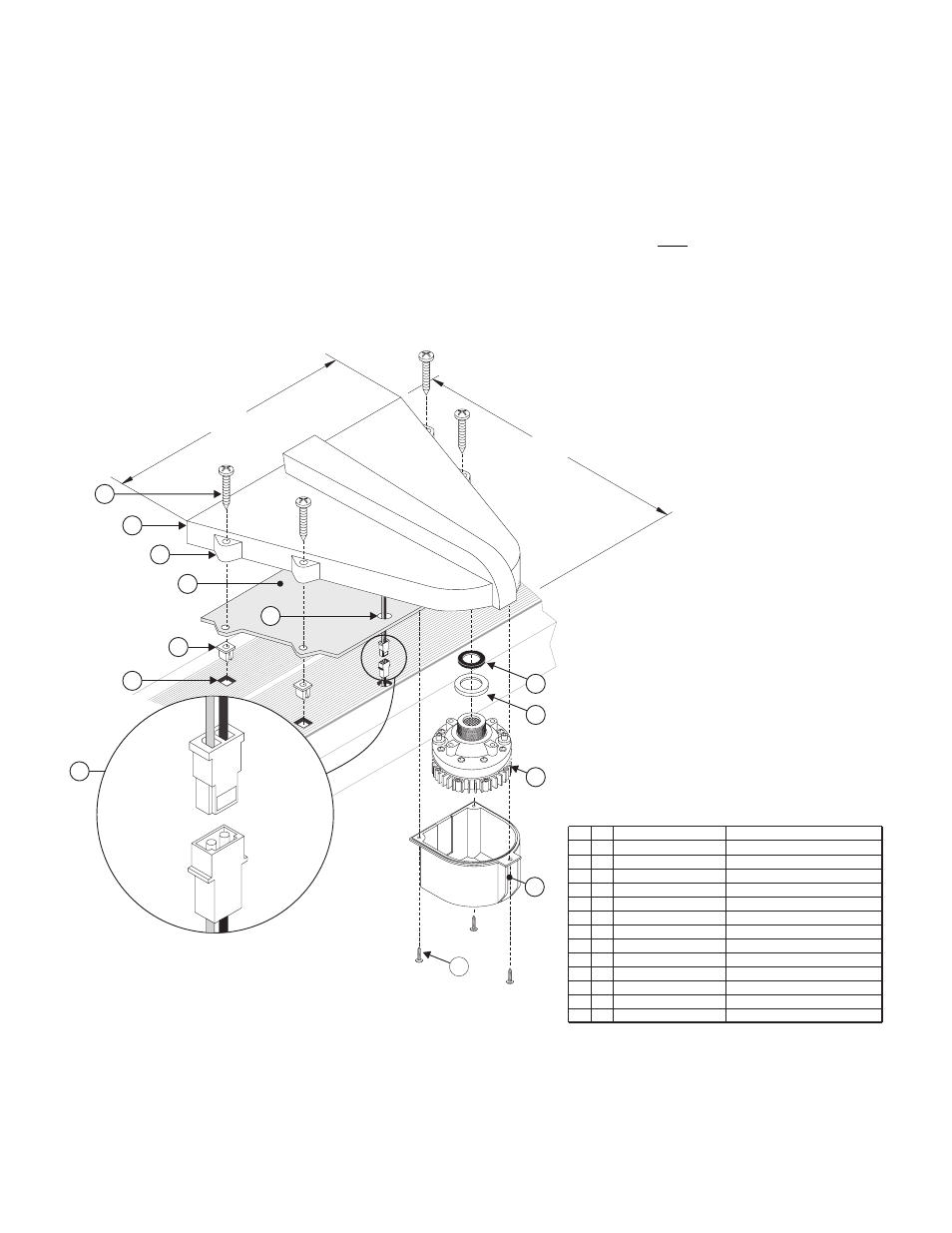
Page 2
1
2
3
8
6
7
4
5
12
9
13
11
10
2
3
N/A
1
ITEM
PART NUMBER
DESCRIPTION
#10 x 1¼” Phillips PH Screw
Lo-Pro Siren Housing
Lo-Pro Mounting Flange
Foam Gasket
AMP Guide Hole
Fastex® Plasti-Grommet
Grommet Hole
AMP Connectors
#6 x ¼” Phillips PH Screw
Dust Cover
SD210R Siren Driver
Rubber Gasket
Fiber Gasket
N / A
7 2 - 1 3 8 0 7 9 2 - 0 7
N / A
N / A
N / A
N / A
3 8 - 0 1 6 0 6 9 1 - 0 0
2 1 - 1 7 0 6 0 7 0 4 - 3
N / A
11 - 2 8 0 5 6 6 - 0 0 0
4 3 - 0 2 6 3 1 4 6 - 0 0
3 8 - 0 2 2 2 1 8 0 - 0 0
3 8 - 0 2 2 2 1 8 1 - 0 0
QTY
11
12
13
1
1
4
5
6
7
8
9
10
N/A
4
N/A
N/A
3
1
1
1
1
4
15.625"
15.50"
1.
Feed the AMP connector (8) coming from the lightbar,
through the guide hole in the Neoprene Foam Gasket (5).
Connect the lightbar’s AMP connector to the Lo-Pro’s AMP
connector. A recessed area is provided to keep wires
from being pinched between the lightbar and the Lo-Pro.
2. Align Gasket Mounting Holes with the installation grommets
(6). Make sure that these grommets are securely installed
in their respective holes.
3. Position the foam gasket (4) over the four grommets (6).
Now align the sirens mounting flange (3) so that the pan
head screws (1) may be inserted into their mounting
grommet’s.
IMPORTANT NOTE! Do NOT use mounting screws longer than
those provided with the Lo-Pro or they wil come into contact
with your lightbar’s power supply, causing damage and
interfering with proper lightbar operation.
4. Tighten the pan head screws securely.
Installation of the Whelen Lo-Pro™ Siren Speaker is very simple, provided you follow the directions. Your lightbar has
been prepared at the factory to accept the Lo-Pro, so all that’s left to be done is the actual mounting of the siren.
