Whelen 295HFS4 User Manual
Page 4
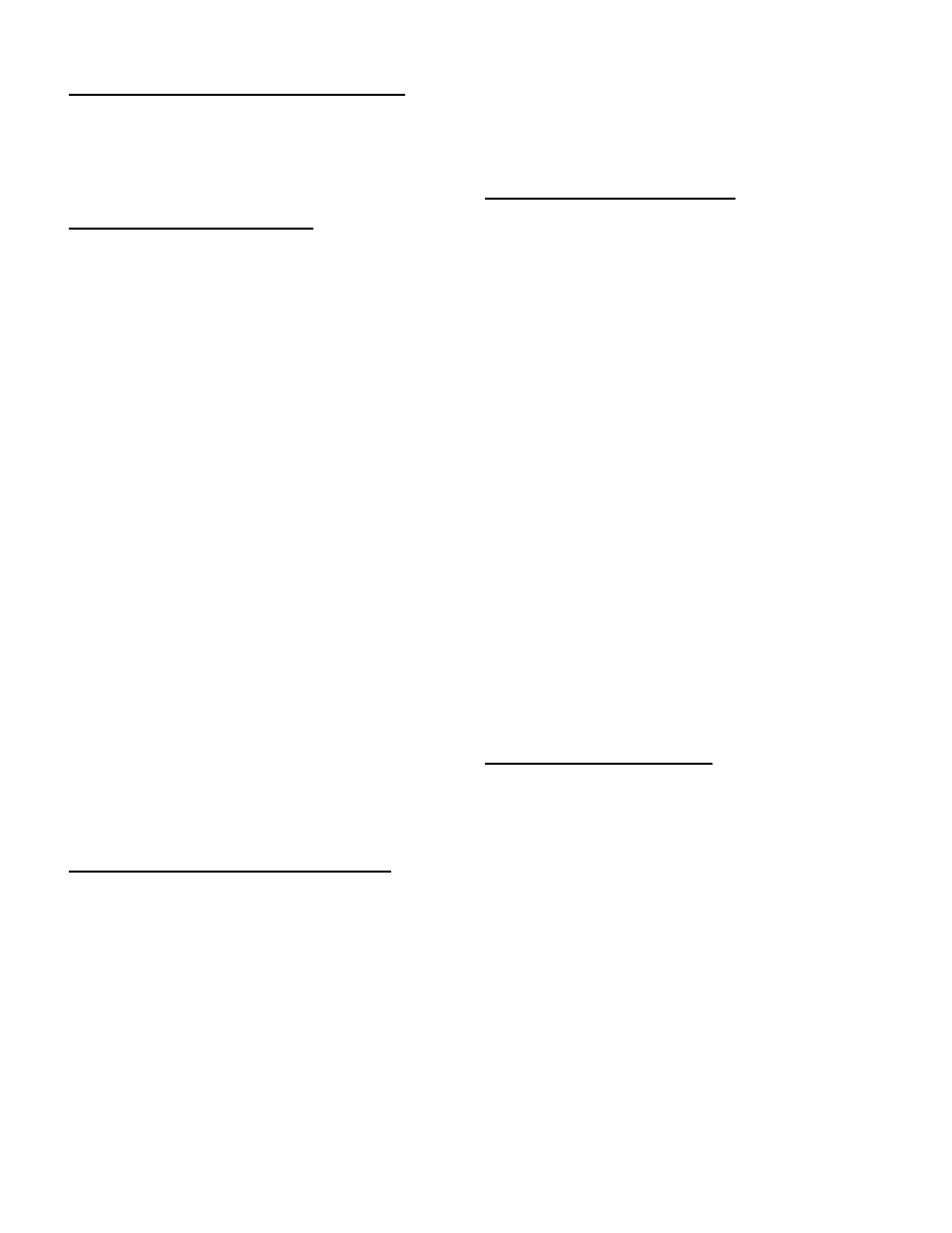
Page 4
MOUNTING and WIRING the CONTROL HEAD
1.
Remove front, driver’s side rocker sill plate and kick panel.
2.
Fold the floor covering so that access is gained to the fac-
tory wire harness routed under the driver’s seat area.
3.
Extend the wires from the control head as described in the
following sections.
8-POSITION SIREN CONNECTOR
RED / Power
1.
Insert the 8-position siren connector into its port.
2.
Route RED wire to POSITIVE (+) battery terminal.
3.
Install a 5 amp fuse block (user supplied) on the end
of the RED wire. Remove the fuse from the fuse block
before connecting any wires to the battery.
YELLOW / Dimmer Control
1.
Route YELLOW wire along factory wire harness toward
driver’s side rocker sill plate.
2.
Follow factory wire harness towards firewall. Do not go
beyond the firewall.
3.
Connect YELLOW wire to the dashlight dimmer circuit
located under the dashboard. Depending on the vehicle,
there are several good locations to access this circuit.
Example; the ashtray courtesy light in a Crown Victoria is
connected to the dimmer circuit and is easily accessible.
WHITE & GREY / Horn Relay Wires
1.
Route WHITE and GREY wires along factory wire harness
and through firewall at the same point as the RED and
BLACK wires.
2.
Locate your vehicle’s horn relay and route the WHITE and
GREY wires to this. If possible, follow the factory wire
harness to this relay.
3.
Cut the wire that connects the vehicle horn to horn relay.
4.
Connect WHITE wire to wire coming from horn relay.
5.
Connect the GREY wire to wire coming from horn.
BLACK-WHITE / Remote Siren Tone Activation
Slide switch position #3 can be configured to automatically acti-
vate siren tones by connecting it to the AUX ENABLE input
(WHITE / GREEN on P2).
CONTROL HEAD COMMUNICATION CABLE
1.
Connect the Control Head Communication Cable to the 3-
position connector coming from the 8-position siren
connector (VIOLET, BLACK & GREEN).
2.
With rear seat and drivers sill plate still removed, route the
Communication Cable towards the driver side sill plate.
3.
Following the factory harness, route the Communication
Cable towards the remote amplifier.
4.
Insert the pinned wires into the 12-position connector
located on the back of the remote amplifier as shown in the
Wiring Diagram on page 6.
9-POSITION CONTROL HARNESS
NOTE: The push-button and slide switch control wires are
designed to activate relays with a coil rating no greater than 250
ma. Do not attempt to connect these wires to any circuit that
carries a higher rating.
GREEN, GREY, BLUE & BROWN
Slide-Switch Control
1.
Route and connect GREEN wire (slide switch position #1)
to desired lightbar function control wire.
2.
Route and connect GREY wire (slide switch position #2)
to desired lightbar function control wire.
3.
Route and connect BLUE wire (slide switch position #3)
to desired lightbar function control wire.
4.
Route and connect BROWN wire to +12 VDC fused
@ 3 amps (customer supplied fuse).
VIOLET, WHITE, YELLOW, ORANGE & WHITE-BLACK
Push-Button Control Wires
The 295HFS4 push button switches control the following wires:
P-BUTTON #1 . . . . . . . . . . . . . . . . . . . . . . . . WHITE / BLACK
P-BUTTON #2 . . . . . . . . . . . . . . . . . . . . . . . . WHITE
P-BUTTON #3 . . . . . . . . . . . . . . . . . . . . . . . . YELLOW
P-BUTTON #4 . . . . . . . . . . . . . . . . . . . . . . . . ORANGE
P-BUTTON #5 See “Connecting the 4-Position Input Assembly”
P-BUTTON #6 . . . . . . . . . . . . . . . . . . . . . . . . VIOLET
NOTE: P-button #6 is a momentary switch. This is best used for
momentary-use circuits such as low power control, trunk release
or gun lock.
4 POSITION INPUT ASSEMBLY
RED . . . . . . . . . . . . . . . . . . . . . . .To +12 VDC fused @ 3 amps
(customer supplied fuse)
BLACK . . . . . . . . . . . . . . . . . . . . .To CHASSIS GROUND
WHITE-GREEN . . . . . . . . . . . . . .AUX ENABLE (Optional)
If desired, splice to the BLACK/WHITE wire of the 8-position
siren connector. This enables remote siren tone activation from
slide switch position #3.
BLACK-WHITE . . . . . . . . . . . . . Controlled by Push-button #5.
NOTE: This push-button control wire is designed to activate a
relay with a coil rating no greater than 250 ma. Do not attempt to
connect this wire to any circuit that carries a higher rating.
