Whelen CANLITEB User Manual
Automotive: cant rol, Installation guide: cantrol™ light sensor, Engineering company inc
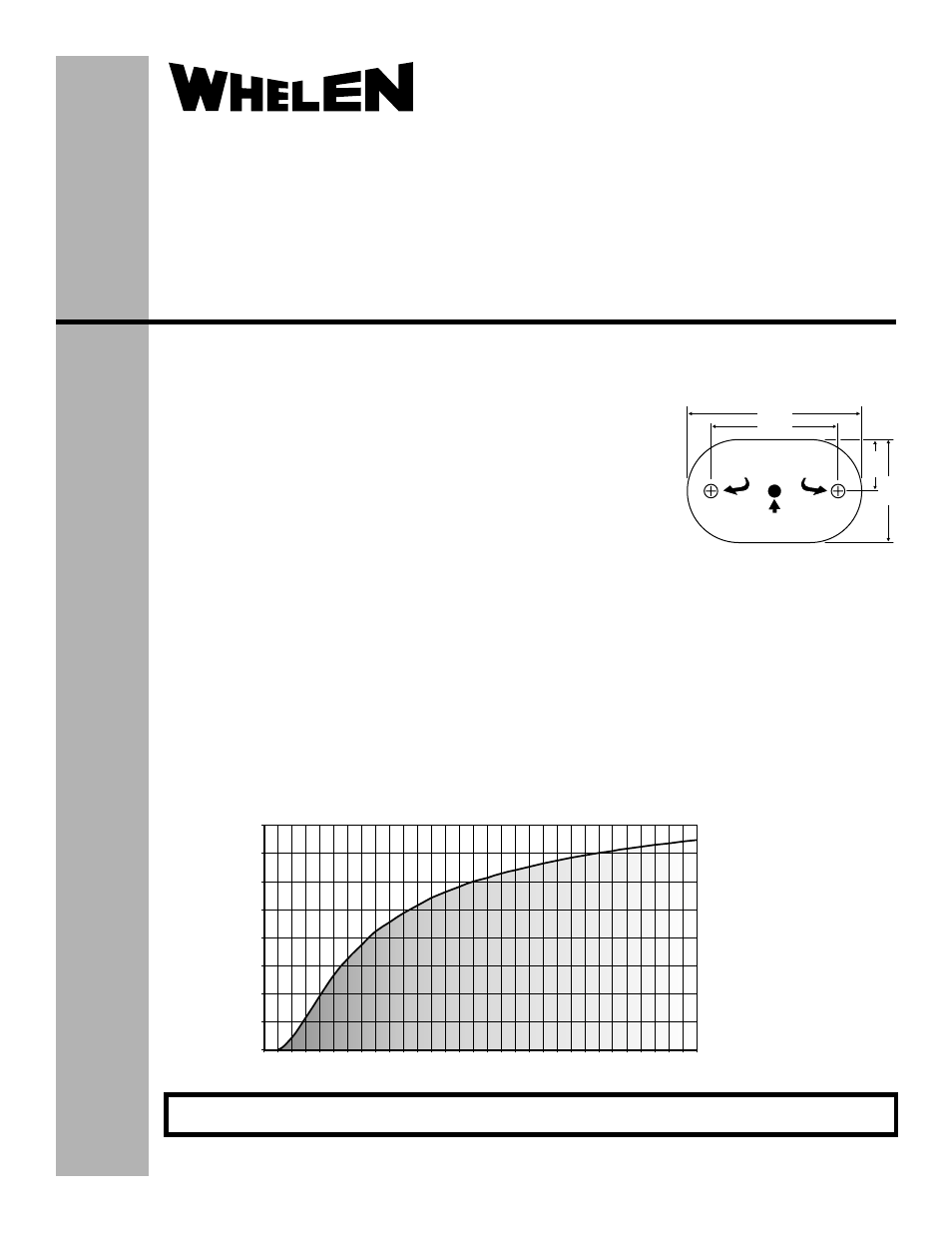
Page 1
®
ENGINEERING COMPANY INC.
Automotive:
CanT
rol™
Analog Voltage vs Ambient Light Level (Lux)
0
1
2
3
4
5
6
7
8
0.1
0.3
0.8
1.9
3.6
6.7
11.3
17.5
24.6
33.3
43.0
53.9
65.5
77.7
90.0
105.0
118.0
132.0
146.0
160.0
176.0
191.0
207.0
221.0
237.0
253.0
270.0
278.0
306.0
323.0
336.0
351.0
Installation Guide:
CanTrol™ Light Sensor
©2010 Whelen Engineering Company Inc.
Form No.14438 (031111)
51 Winthrop Road
Chester, Connecticut 06412-0684
Phone: (860) 526-9504
Fax: (860) 526-4078
Internet: www.whelen.com
Sales e-mail: [email protected]
Canadian Sales e-mail: [email protected]
Customer Service e-mail: [email protected]
For warranty information regarding this product, visit www.whelen.com/warranty
WARNING! Permanent mounting of this product will require drilling. It is absolutely necessary to make sure that no other vehicle
components could be damaged by this process. Check both sides of the mounting surface before starting. If damage is likely, select
a different mounting location.
.915"
.457"
1.550"
1.130"
Mounting Hole for
heet etal crew
#6 S
M
S
3/8” WIRE
HOLE
Lux
Voltage Out
0.3 ....................0.0
0.8 ....................0.4
1.9 ....................1.1
3.6 ....................1.9
6.7 ....................2.6
11.3 ....................3.2
17.5 ....................3.7
24.6 ....................4.2
33.3 ....................4.5
43.0 ....................4.9
53.9 ....................5.2
65.5 ....................5.4
77.7 ....................5.6
90.0 ....................5.8
105.0 ....................6.0
118.0 ....................6.1
132.0 ....................6.3
146.0 ....................6.4
160.0 ....................6.5
176.0 ....................6.6
191.0 ....................6.7
207.0 ....................6.8
221.0 ....................6.9
237.0 ....................7.0
270.0 ....................7.1
278.0 ....................7.2
306.0 ....................7.3
336.0 ....................7.4
351.0 ....................7.5
Mounting and connections...
1.
Place the flange onto the mounting surface and mark the location for the two mounting
screws and the wire access hole location as shown.
2.
Drill two pilot holes for the two #6 X 3/8" sheet metal mounting screws and a 3/8” wire access
hole. Be sure to thoroughly deburr this hole.
3.
Route the wires through the gasket and the wire access hole and secure the lighthead with
the supplied mounting screws. NOTE: Make sure the Whelen logo on the lens is oriented
correctly after mounting.
4.
Connect the sensor wires as follows:
RED -
Connect to an ignition controlled +12.8VDC power source
BLACK -
Connect to Chassis Ground
WHT/RED - Connect to the first available Analog Input on CanTrol™
(for example: Analog 1)
In order to operate correctly, the appropriate analog input must be properly configured using the
CanTrol™ programming software. The following values are presented as a starting point.
Individual applications may require different values than those shown here.
Update = Select the maximum value (200 ms.)
Average = Select the maximum value (10)
Upper Trip Point = Select a starting value of 6.1V (see graph for details)
Lower Trip Point = Select a starting value of 5.9V (see graph for details)
IMPORTANT! Before returning this vehicle to active service, confirm proper operation of
this product, as well as all vehicle components/equipment.
