Programming the siren, Siren tone programing procedures, Title 13 operation – Whelen ALPHASL User Manual
Page 3: Page 3, Mode programming
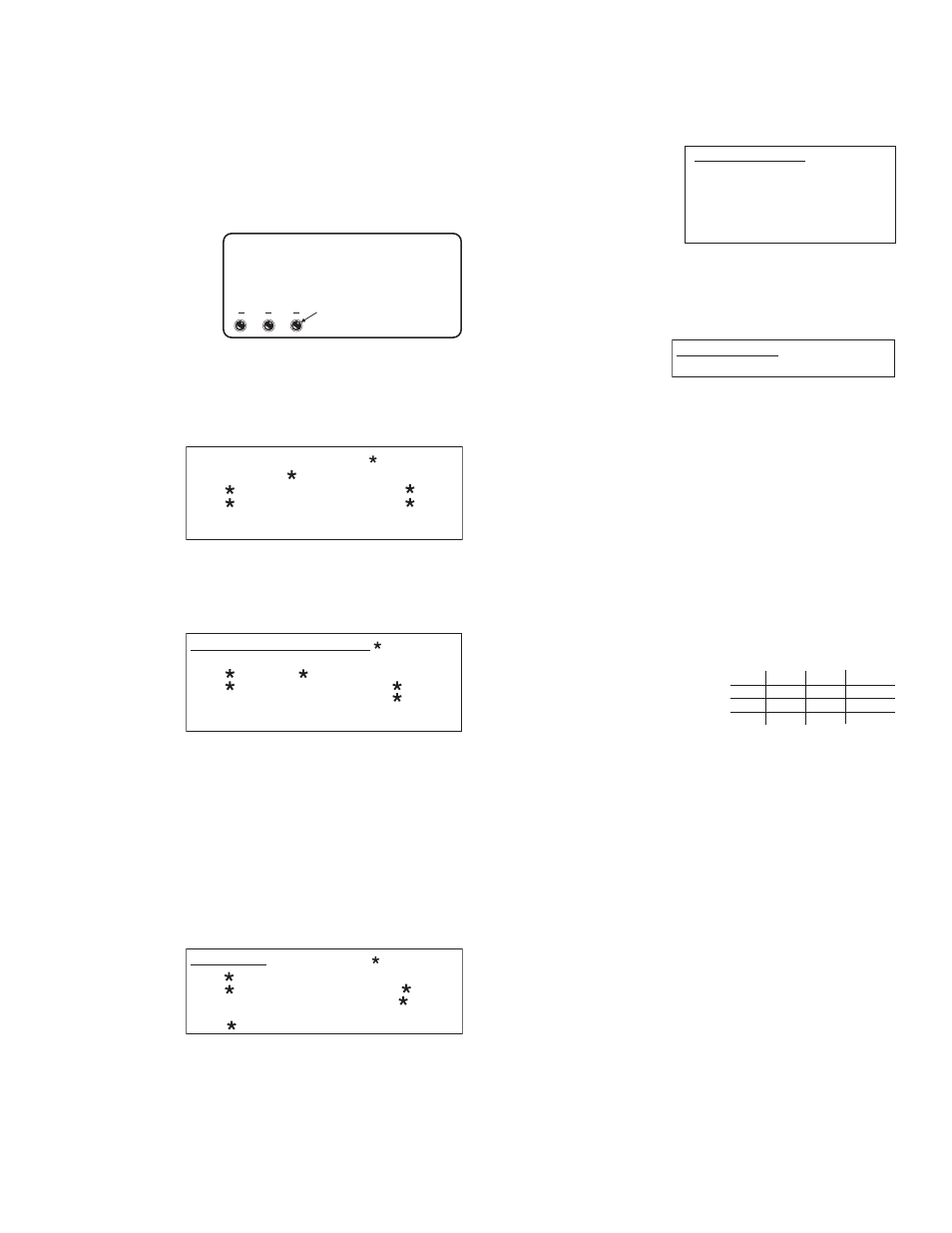
Page 3
LED 1 LED 2 LED 3 MODE #
ON
OFF
ON
OFF
ON
ON
O F F
O F F
O F F
MODE 1
MODE 2
MODE 3
T
ABLE
2
T
ONE
O
FF
W
AIL
Y
ELP
H
I
/L
O
A
IRHORN
-H
I
A
IRHORN
-L
O
P
ULSED AIRHORN
A
IRHORN
-H
I
/L
O
A
LT
. W
AIL
A
LT
Y
ELP
P
ULSED
P
IERCER
P
ULSE
Y
ELP
/A
IRHORN
P
IERCER
Y249
W
ARBLE
W
HOOP
M
ECHANICAL
CNTRL1&2 O
VERRIDE
T
ONE LIST
●
●
●
●
●
●
●
●
●
●
●
●
●
●
●
●
●
= Title 13 compliant
HF T
ONE
L
IST
W
AIL
Y
ELP
H
I
/L
O
P
IERCER
Y249
W
ARBLE
W
HOOP
M
ECHANICAL
P
ULSED
A
IRHORN
A
IRHORN
-H
I
/L
O
A
LT
. W
AIL
A
LT
Y
ELP
P
ULSED
P
IERCER
P
ULSE YELP
/
AIRHORN
●
●
●
●
●
●
●
●
●
●
●
●
●
●
= Title 13 compliant
CNTRL1&2 P
RIMARY
T
ONE LIST
●
●
●
●
●
T
ONE OFF
W
AIL
Y
ELP
H
I
/L
O
P
IERCER
Y249
W
ARBLE
W
HOOP
M
ECHANICAL
P
ULSED
A
IRHORN
A
IRHORN
-H
I
/L
O
A
LT
. W
AIL
A
LT
Y
ELP
P
ULSED
P
IERCER
P
ULSE
Y
ELP
/A
IRHORN
●
●
●
●
●
●
●
●
●
●
= Title 13 compliant
T
ONE OFF
A
IR HORN
-H
I
A
IR HORN
-L
O
AIRHORN tone list
●
●
●
MANUAL Tone List
T
ONE OFF
W
AIL
-C
OAST
W
AIL
-S
TOP
M
ECHANICAL
-C
OAST
M
ECHANICAL
-S
TOP
H-
WAIL
-C
OAST
H-
WAIL
-S
TOP
A
IRHORN
-H
I
A
IRHORN
-L
O
●
●
●
●
●
●
●
●
●
Programming the Siren:
WARNING: Never try to program the siren while it is wired to the ve-
hicle. A low level audio device is built into the siren so siren tones can
be heard during programming.
There are two important operational characteristics of the siren that can be,
re configured; Mode of Operation and Tone Selection. The Scan-Lock™
button is used to place the unit in configuration mode, as well as to select
the desired changes. The Scan-Lock™ button is located as shown and can
be activated with a pen or similar object. Three LEDs, located on the rear
of the amplifier, provide a visual indication of the currently selected mode
of operation during the con-
figuration process. The con-
figuration procedure used to
configure the Mode of Oper-
ation is different from the
one used to configure Tone
Selection. The procedure for
each is outlined below.
Siren Tone Programing Procedures:
With Scan-Lock™ the tonal operation of the siren can be customized
to fit your needs. Scan-Lock™ is used to change the default siren
tones as shown below.
To change the
primary tone for
CNTRL1 and
CNTRL2 switch
positions: Activate
the siren control
switch that you wish
to change. Press and release the Scan-Lock™ switch. Each time the
Scan-Lock™ switch is pressed and released, the next available tone will
be broadcast. When the desired tone is generated, it is automatically
saved for that control switch position
To change the over-
ride tone for
CNTRL1 & CNTRL2
switch positions:
Activate the siren con-
trol switch that you
wish to change the
override tone on.
Press and hold the Horn ring or the CYCLE switch. Press and release the
Scan-Lock™ switch. Each time the Scan-Lock™ switch is pressed and re-
leased, the next available tone will be broadcast. When the desired tone is
present, it will automatically be saved as the override tone for that control
switch. Release the Horn ring or the CYCLE switch.
To change a tone in the hands free cycle (for MODE 1):
Place the siren in HF standby, by Activating the CNTRL3 switch. Using the
HORN RING or the CYCLE switch, advance to the tone that you wish to
change. Press and release the Scan-Lock™ switch. Each time the Scan-
Lock™ switch is pressed and released, the next available tone will be
broadcast. When the desired tone is generated, it will automatically be
saved for that hands-
free cycle position.
To change a tone in
the hands free cycle
(for MODE 3):
Using the CNTRL2
switch, advance to the HF tone that you wish to change. Press and release
the Scan-Lock™ switch. Each time the Scan-Lock™ switch is pressed and
released, the next available tone will be broadcast. When the desired tone
is generated, it will automatically be saved for that hands-free cycle posi-
tion.
To change the tone for the manual cycle (for MODE 2):
Place the siren in MANUAL standby, by Activating the CNTRL3 switch.
Press and hold the Horn ring or the CYCLE switch. Press and release the
Scan-Lock™ switch. Each time the Scan-Lock™ switch is pressed and re-
leased, the next available tone will be broadcast. When the desired tone is
present, it will automatically be
saved as the MANUAL tone. Re-
lease the Horn ring or the CYCLE
switch.
To change the tone for the man-
ual cycle (for MODE 3): Press
and hold the CNTRL3 switch.
Press and release the Scan-Lock™ switch. Each time the Scan-Lock™
switch is pressed and released, the next available tone will be broadcast.
When the desired tone is present, it will automatically be saved as the
MANUAL tone. Release the CNTRL3 switch.
To change the tone for the
AIRHORN: Press and hold the
AIRHORN switch. Press and
release the Scan-Lock™
switch. Each time the Scan-Lock™ switch is pressed and released, the
next available tone will be broadcast. When the desired tone is present,
it will automatically be saved as the AIRHORN tone. Release the
AIRHORN switch.
Mode Programming:
There are three modes of operation built into this siren. Mode 1 is the fac-
tory default mode, to change the “mode of operation” follow the instructions
below.
This section will outline how to select the “mode of operation”.
1.
Turn off all control switches.
2.
Press and hold the Scan-Lock™ button. Now press and release the
CNRL1 Switch.
3.
Release the Scan-Lock™ button. The unit is now in Configuration
Mode.
4.
Using the ScanLock™ button, cycle
through the three different modes of
operation. The currently selected
mode can be identified by the LED
indicators. Refer to Table 2 for LED
display information.
5.
When the desired mode of operation has been selected, press and
release the CNRL1 Switch to exit the configuration mode.
Title 13 Operation:
In Title 13 mode, Airhorn will not override primary tones.
Note: A set of Title 13 compliant tones must also be programmed.
(see Siren Tone Programming Procedures)
To put the siren into Title 13 operation mode:
1.
Turn all control switches off.
2.
Press and hold the Scan-Lock™ button.
3.
Press and release the CNRL2 Switch.
4.
Release the Scan-Lock™ button. The unit is now in Title 13
operation mode.
To restore the siren back to normal operation mode, repeat steps 1-4.
1
2
3
LED Indicators
REAR VIEW OF AMPLIFIER
