Whelen RBKTHD3D User Manual
Page 2
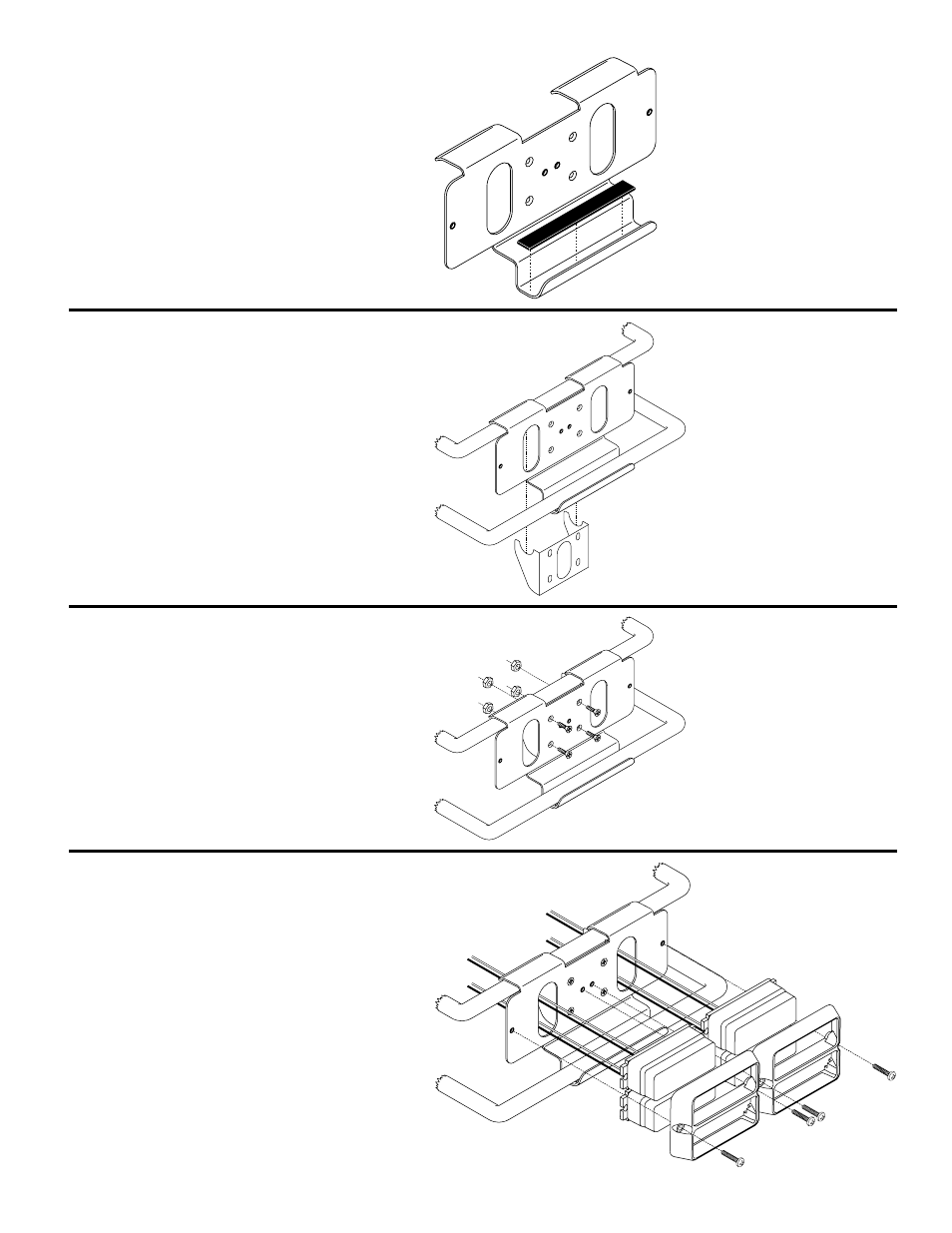
Page 2
1.
Apply the anti-vibration pad to the bracket in the
area shown. Wipe the bracket surface using a
50/50 mix of isopropyl alcohol and water.
Remove the adhesive protective strip from the
pad and press the pad firmly into place. Be sure
to position the pad so that it is centered in the
channel.
2.
Position the mounting bracket onto the crash
bars. When properly positioned, this bracket
should be centered and should straddle both
the upper and lower crash bars as shown.
3.
The Bracket Clamp should be positioned so
that the upper crash bar is fully clamped when
mounted.
4.
Secure the bracket clamp to the mounting
bracket using the hardware provided.
5.
Position the lightheads onto the mounting
bracket as shown. Note that the wires must
pass through the bracket openings shown. Do
not pinch the wires between the bracket and the
lighthead
Place the lighthead flange onto the lighthead
and secure the flange/lighthead assembly using
the hardware provided.
Please refer to the manual included with your
lighthead for specifications and wiring
information.
