Whelen M6FCV2 User Manual
Page 2
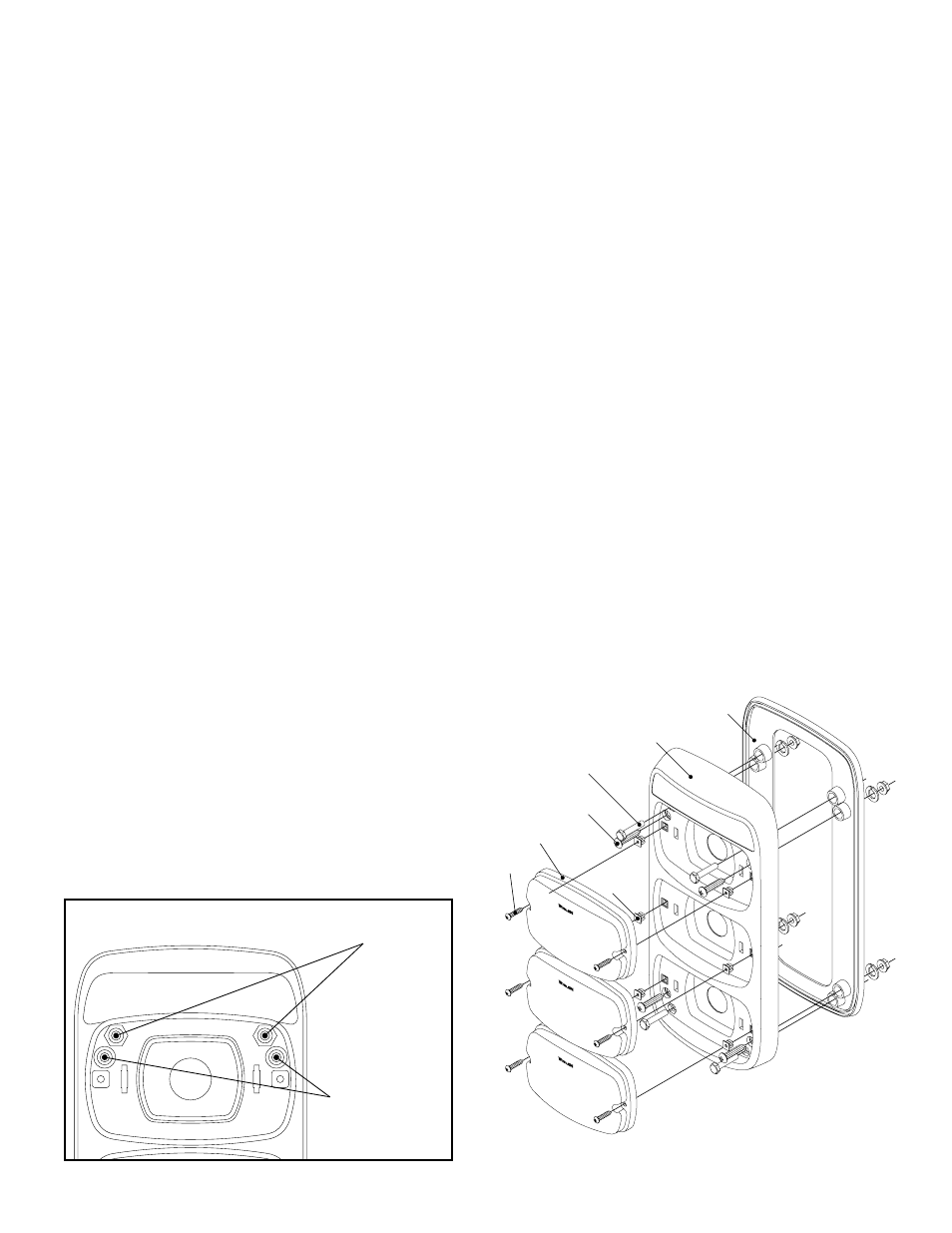
Page 2
Mounting
Gasket
M6-series Lighthead
(Customer Supplied)
#8 x 1"
PPHSMS
1/4" PPHSMS
Fastex
Grommet
1/4-20
Hex Head
Bolt
Housing
3 Light housing shown
for reference.
For use with
Mounting Style
#1
(2 shown/
4 total)
For use with
Mounting Style
#2
(2 shown/
4 total)
Mounting...
Position the housing onto the mounting surface in the proposed
mounting location. The mounting surface used must be perfectly
flat. This will determine the exact mounting location and allow the
installer to determine the most appropriate mounting style for their
specific installation.
Note:
As mounting this product will require drilling, it is
absolutely necessary to make sure that no other vehicle
components could be damaged by this process. Check both
sides of the mounting surface before starting. If damage is
likely, select a different location.
The housing may be secured to the vehicle in one of two styles:
Mounting Style #1 is best suited for applications where there is
limited access to the backside of the mounting surface. The style
requires four, 1/4” x 1 1/4” phillips pan head sheet metal screws
(included)
1.
Using the housing in its mounting location as a guide, scribe
the mounting surface behind the 4 areas shown using an awl or
suitable tool.
2.
Remove the housing. Using a drill bit sized for 1/4” sheet
metal screw and the thickness of the mounting surface, drill four
mounting holes in the areas marked in the previous step.
3.
Drill appropriately sized wire passage hole into the mounting
surface. A good location for this hole is between the top lighthead
and the top of the housing. De-burr this hole and install an
appropriately sized grommet.
4.
Using appropriately sized wire, extend the wires for each
lighthead through the housing, though the wire passage hole and
to their ultimate destinations for power, ground, switch control,
etc.
5.
Position the housing/gasket assembly onto the mounting
surface. Confirm that the lighthead wires are not being pinched
and that the mounting gasket is properly seated onto the housing
and in full and proper contact with the mounting surface. Secure
the housing to the mounting surface using the hardware
previously indicated.
6.
Complete the wire connections using the information
provided in the lighthead manual.
IMPORTANT! Before returning the vehicle to active service,
visually confirm the proper operation of this product, as well
as all vehicle components/equipment.
Mounting Style #2 is best suited for applications where there is
access to the backside of the mounting surface. The style
requires 4, 1/4-20 Hex Head bolts, split-lock washers and nuts
(customer provided). Bolts should be of a length appropriate for
your specific installation.
1.
Using the housing in its mounting location as a guide, scribe
the mounting surface behind the 4 areas shown using an awl or
suitable tool.
2.
Remove the housing. Using a drill bit sized for 1/4-20 bolts
(customer supplied), drill four mounting holes in the areas marked
in the previous step.
3.
Drill appropriately sized wire passage hole into the mounting
surface. A good location for this hole is between the top lighthead
and the top of the housing. De-burr this hole and install an
appropriately sized grommet.
4.
Using appropriately sized wire, extend the wires for each
lighthead through the housing, though the wire passage hole and
to their ultimate destinations for power, ground, switch control,
etc.
5.
Position the housing/gasket assembly onto the mounting
surface. Confirm that the lighthead wires are not being pinched
and that the mounting gasket is properly seated onto the housing
and in full and proper contact with the mounting surface. Secure
the housing to the mounting surface using the hardware
previously indicated.
6.
Complete the wire connections using the information
provided in the lighthead manual.
IMPORTANT! Before returning the vehicle to active service,
visually confirm the proper operation of this product, as well
as all vehicle components/equipment.
