Whelen R416AF User Manual
Page 3
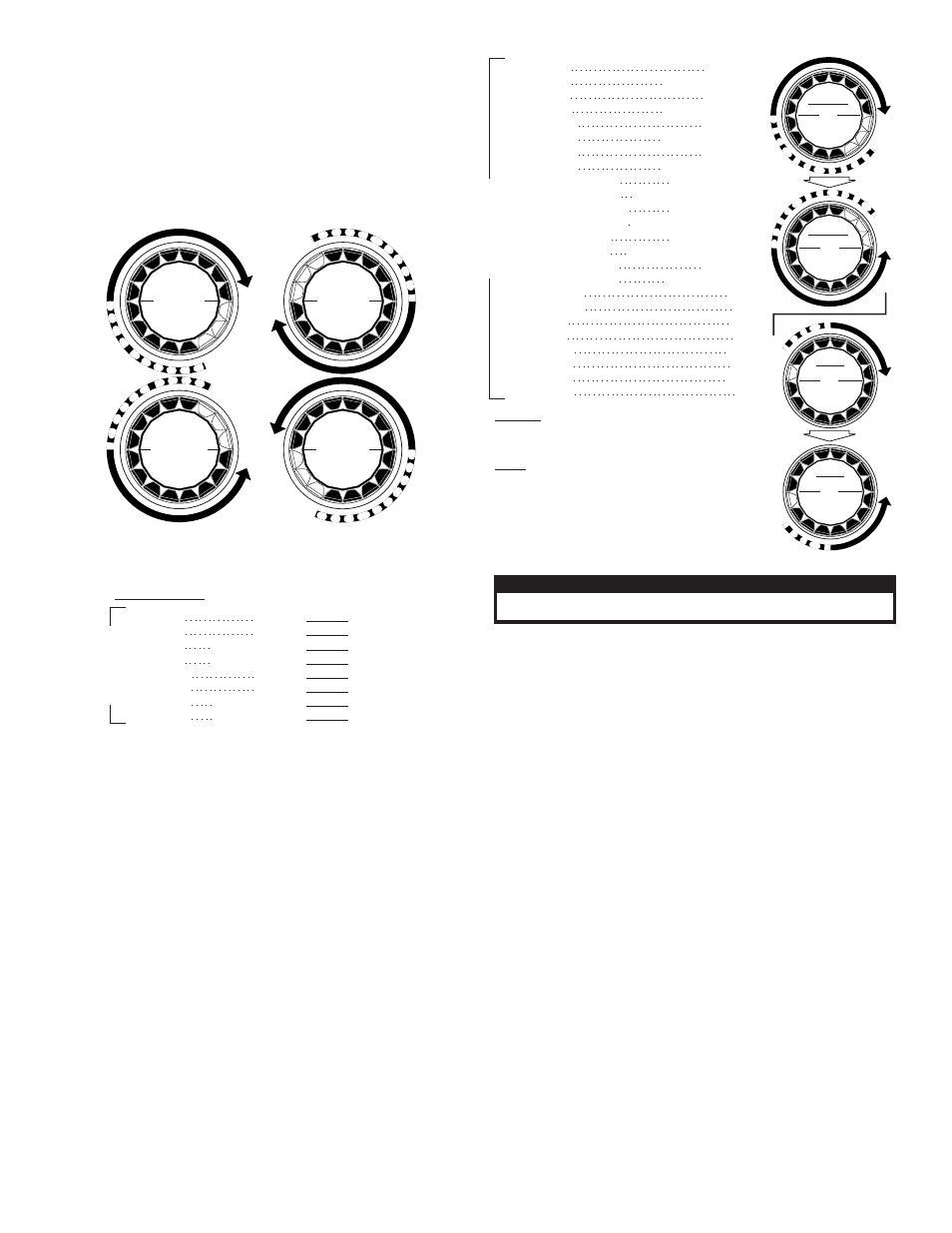
Page 3
All beacons configured to display the Phase 1 mode of a pattern will flash
simultaneously. Any beacons configured to display the Phase 2 mode of
a pattern, will alternate with any Phase 1 beacons of the same pattern.
To sync two beacons, configure both beacons to display the same Phase
1 pattern. With the power off, connect the GREY wires from each beacon
together. When the beacons are activated, their patterns will be
synchronized. To configure the two beacons to alternate their patterns,
advance the pattern of either beacon to the Phase 2 mode of the current
pattern.
The following example will demonstrate how to use SYNC with more than
2 beacons. You have 4 beacons; 2 on the rear (driver), 2 on the rear
(passenger). With all wiring complete, turn on the 4 beacons. As shipped
from the factory, all the beacons will simultaneously display the same
pattern (Rotator 75 CW Phase 1).
For the passenger side to alternate with the driver side, change the
patterns for either side to Phase 2 of the same pattern. Do not SYNC
more than 8 beacons.
IMPORTANT: It is the responsibility of the installation technician to
make sure that the installation and operation of this product will not
interfere with or compromise the operation or efficiency of any
vehicle equipment! Before returning the vehicle to active service,
visually confirm the proper operation of this product, as well as all
vehicle components/equipment.
9. Rotator 60
10. Rotator 60
11. Rotator 90
12. Rotator 90
13. Rotator 120
14. Rotator 120
15. Rotator 300
16. Rotator 300
17. Rotator Double 150
18. Rotator Double 150
19. Rotator Triple 300/75
20. Rotator Triple 300/75
21. Rotator Quad 300
22. Rotator Quad 300
23. Rotator ModuFlash
24. Rotator ModuFlash
25. Oscillator 75
26. Oscillator 75
27. Sweep 40
28. Sweep 40
29. Sweep 75
30. Sweep 75
31. Sweep 150
32. Sweep 150
clockwise
counter-clockwise
clockwise
counter-clockwise
clockwise
counter-clockwise
clockwise
counter-clockwise
Seq. / clockwise
Seq. / counter-clockwise
Seq. / clockwise
Seq. / counter-clockwise
Seq. / clockwise
Seq. / counter-clockwise
clockwise
counter-clockwise
Right
Left
Right
Left
Right
Left
Right
Left
REGULAR P
A
T
TERNS
Oscillator
Sweep
Starts on one side, circles completely around the
beacon, then circles back.
First half of beacon lights up on one side sweeping
to opposite side. Action repeats for other half
of beacon.
S
TA
R
T
1
Oscillator
2
Oscillator
S
TA
R
T
1
2
Sweep
END
END
Sweep
S
TA
R
T
S
TA
R
T
CAUTION! DO NOT LOOK DIRECTLY AT THESE LED’S WHILE THEY ARE ON.
MOMENTARY BLINDNESS AND/OR EYE DAMAGE COULD RESULT!
I M P O R TA N T W A R N I N G !
REAR
FRONT
ST
AR
TS
H
E
R
E
REAR
FRONT
STA
RT
S
H
E
R
E
S
T
A
R
T
S
H
ER
E
REAR
FRONT
REAR
FRONT
S
TA
R
TS
HE
RE
PHASE 1
C o u n t e r
ClockWise
ClockWise
PHASE 1
C o u n t e r
ClockWise
PHASE 2
PHASE 2
ClockWise
NOTE: A 12 volt model is shown here. In 24 volt models
sequences will start with 4 LEDs lit instead of 3 as shown
making the patterns appear to flow less smoothly.
1. Rotator 75
2. Rotator 75
3. Rotator 75
4. Rotator 75
5. Rotator 150
6. Rotator 150
7. Rotator 150
8. Rotator 150
clockwise
clockwise
counter-clockwise
counter-clockwise
clockwise
clockwise
counter-clockwise
counter-clockwise
Phase 1
Phase 2
Phase 1
Phase 2
Phase 1
Phase 2
Phase 1
Phase 2
(Default Pattern)
Flash Patterns:
SYNC P
A
TTERNS
