Installation – Whelen IONBKT2 User Manual
Page 2
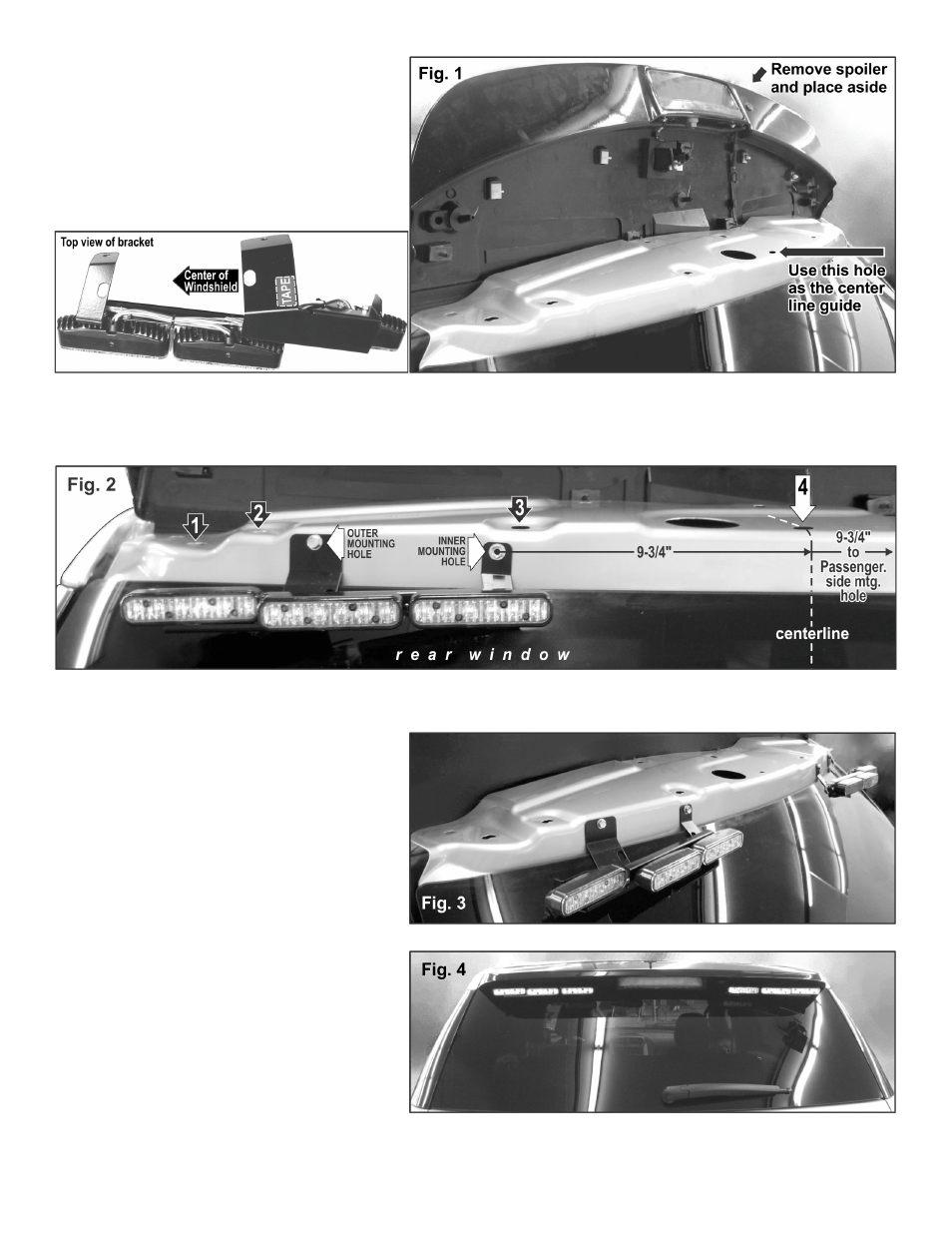
Page 2
Installation:
1.
Following the vehicle manufacturer instructions,
remove the rear spoiler assembly and place it aside
(Fig. 1).
2.
Install the lightheads (not included) to both brackets
and secure the wiring with ty wraps. Mount the
supplied tape to both brackets as shown below.
3.
Locate the 7 small holes along the rear of the vehicle roof which are used to mount the spoiler assembly. Use the fourth hole from the driver
side of the vehicle as the center line. Measure from this point for the mounting hole locations (Fig. 1).
4.
Measure 9-3/4 inches from the center line and mark this spot for the inner mounting hole. (Fig. 2).
NOTE: This installation uses Rivnuts® to secure the brackets to the vehicle. This type of hardware requires the use of a
specialized installation tool. Refer to the owners manual included with this tool for proper installation. Be sure the mounting hole
specifications are correct for the supplied
Rivnuts®.
5.
Drill the hole you marked off in step 4, (sized for the
supplied 1/4 - 20 X 580 Rivnut®) and secure the
bracket using a 1/4 - 20 X 5/8 Phillips Pan Head
Machine Screw (supplied).
6.
With the bracket in position, (bracket level, with the
tape sitting flat against the window) using the bracket
as a template, mark off and drill the outer mounting
hole into the vehicle.
7.
Install the second Rivnut® and finish securing the
bracket to the vehicle using another 1/4 - 20 X 5/8
Phillips Pan Head Machine Screw.
8.
Repeat steps 4 - 7 for the other bracket on the
opposite side of vehicle (Fig. 3).
9.
Extend the wires to your power source following
lighthead instructions and connect and test the lights.
10. Remount the vehicles rear spoiler following vehicle
manufacturer instructions (Fig. 4) and test all lights.
IMPORTANT! It is the responsibility of the installation
technician to make sure that the installation and
operation of this product will not interfere with or
compromise the operation or efficiency of any vehicle
equipment! Before returning the vehicle to active service, visually confirm the proper operation of this product, as well as all vehicle
components/equipment.
