Menu map, Menu map -6 – TA Triumph-Adler DC 6025 User Manual
Page 202
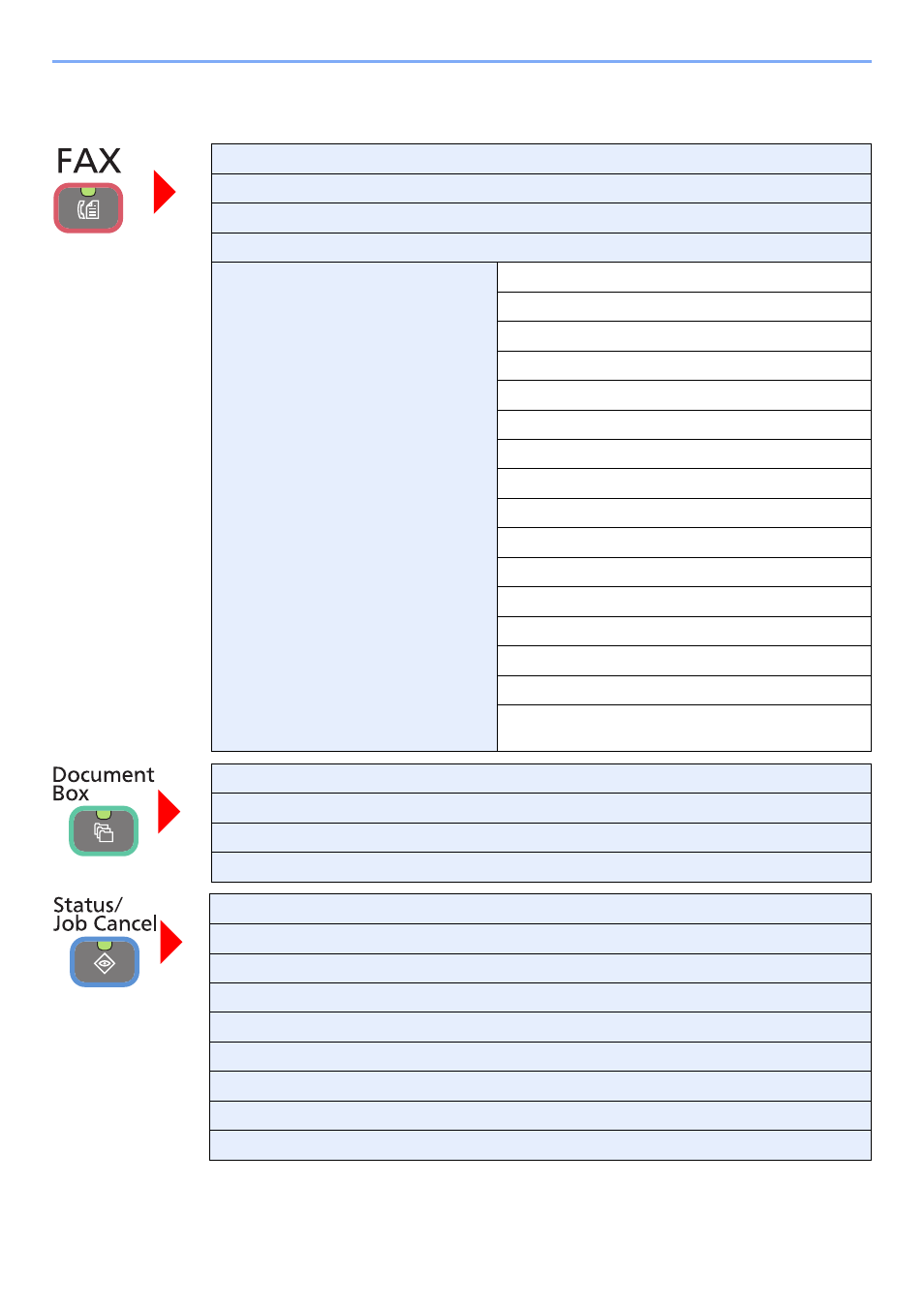
11-6
Appendix > Menu Map
Menu Map
One Touch Key (page 3-6)
Address Book (page 3-4)
Ext. Address Book (refer to
Embedded Web Server Operation Guide)
Add Dest. (page 3-2)
Functions
Original Size (page 4-8)
Original Orientation (page 4-9)
Mixed Size Originals (page 4-9)
2-sided/Book Original (page 4-10)
Sending Size (page 4-11)
FAX TX Resolution (page 4-11)
Density (page 4-12)
Original Image (page 4-12)
Zoom (page 4-13)
Continuous Scan (page 4-13)
File Name Entry (page 4-22)
Job Finish Notice (page 4-21)
FAX Delayed Transmission (page 4-16)
FAX Direct Transmission (page 4-14)
FAX Polling RX (page 6-26)
Add/Edit Shortcut (refer to the machine’s Operation
Guide)
Job Box (refer to the machine’s Operation Guide)
Removable Memory (refer to the machine’s Operation Guide)
Sub Address Box (page 6-13)
Polling Box (page 6-26)
Print Job Status (refer to the machine’s Operation Guide)
Send Job Status (refer to the machine’s Operation Guide)
Store Job Status (refer to the machine’s Operation Guide)
Scheduled Job (page 4-18)
Print Job Log (page 8-3)
Send Job Log (page 8-3)
Store Job Log (page 8-3)
Scanner (refer to the machine’s Operation Guide)
Printer (refer to the machine’s Operation Guide)
