Other printer settings, Access the others screen, Other printer settings -48 – TA Triumph-Adler DC 2116 User Manual
Page 76
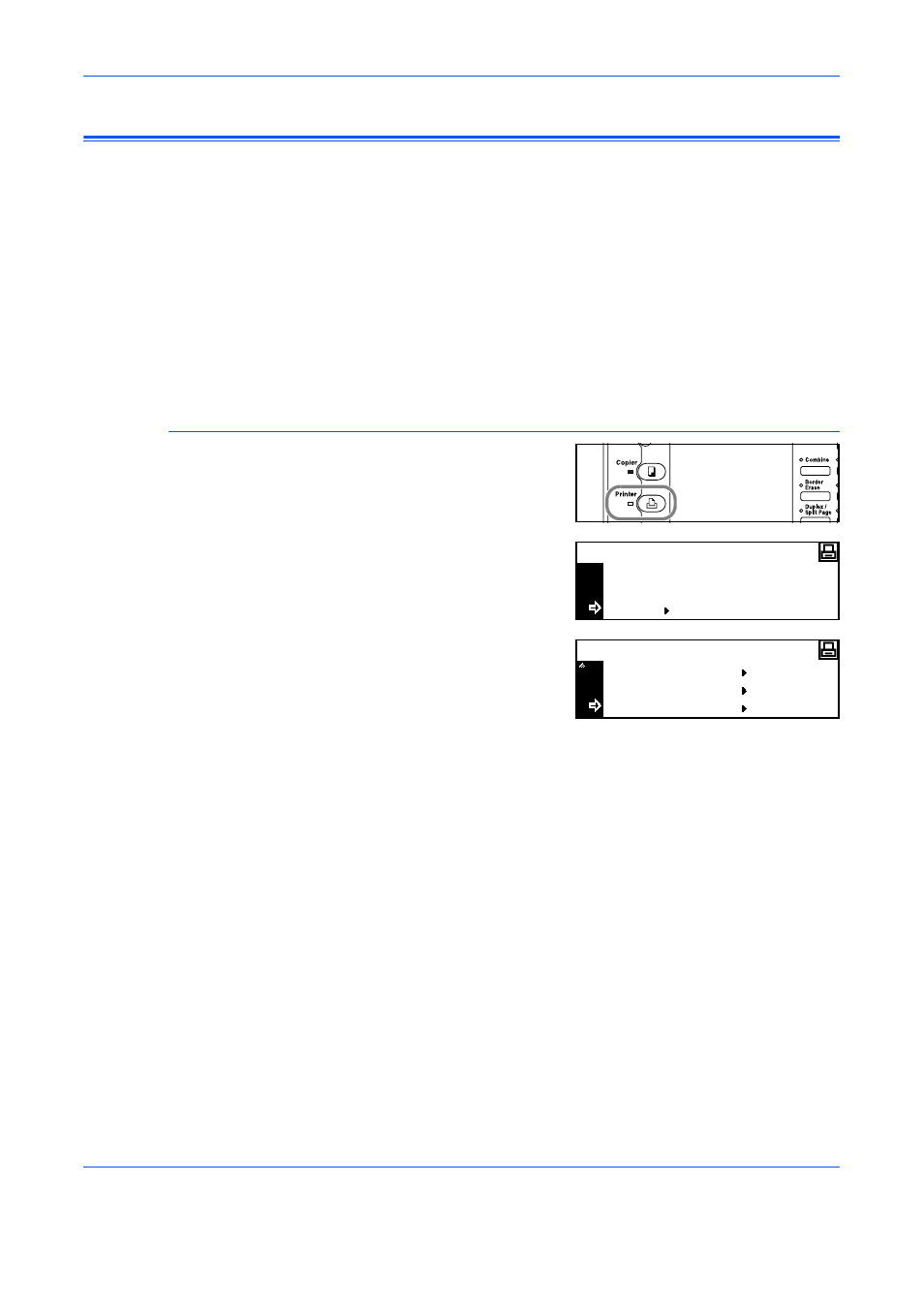
Printer Settings
2-48
ADVANCED OPERATION GUIDE
Other Printer Settings
You can set the following items for other printer settings.
•
•
•
•
•
•
•
•
Printing a Service Status Page
Access the Others Screen
1
Press [Printer].
2
Press
S or T to select MENU
and press [Enter].
3
Press
S or T to select Others
and press [Enter]. The Others
screen displays.
Select the options required.
GO
CANCEL
Ready
MENU
Menu
RAM Disk Mode
Paper Handling
Others
