Auto rotation, Auto rotation -15 – TA Triumph-Adler DC 2116 User Manual
Page 25
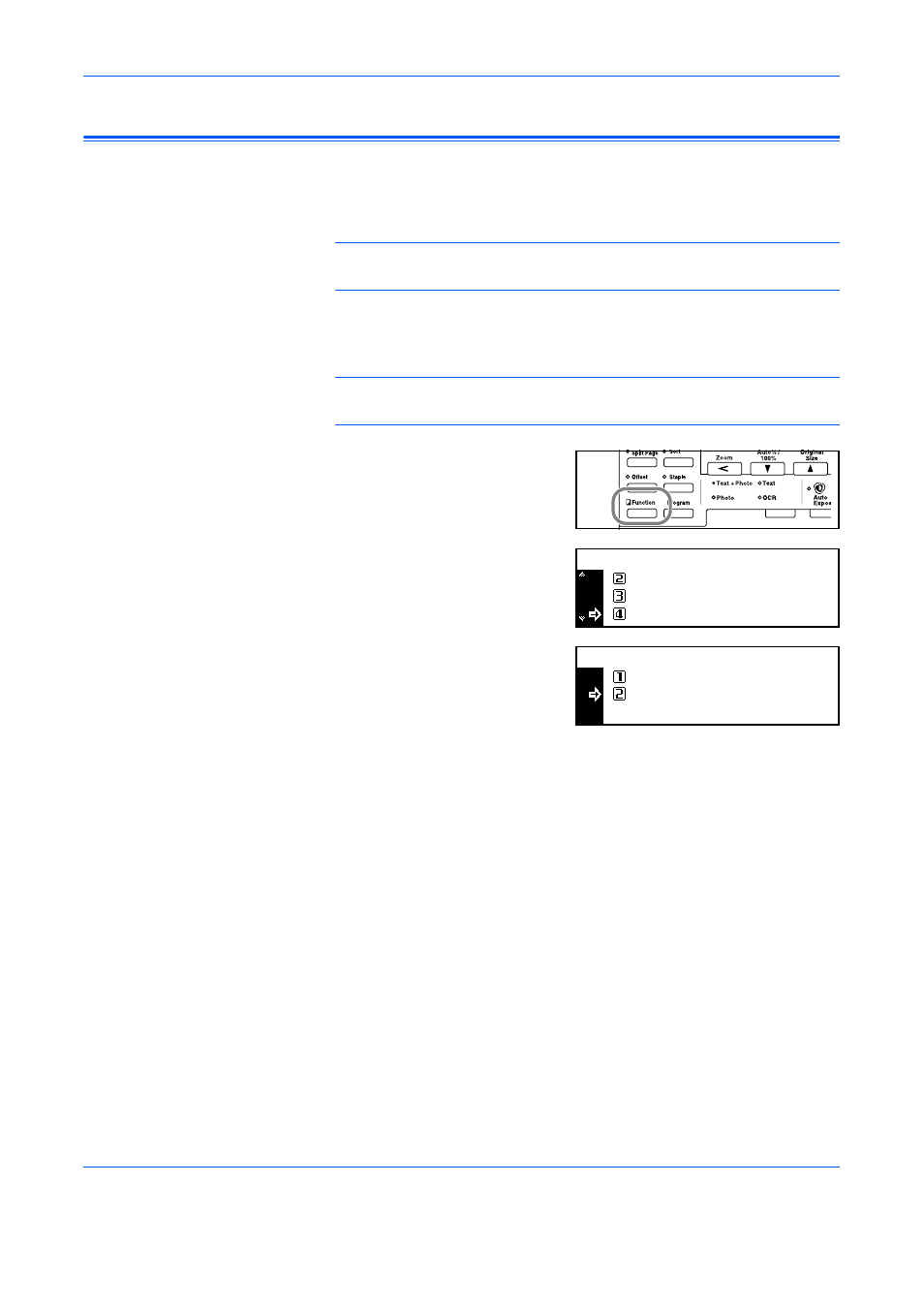
Copy Functions
ADVANCED OPERATION GUIDE
1-15
Auto Rotation
Use Auto Rotation to automatically rotate images counterclockwise by 90
degrees, if the orientation of the original is different to the paper loaded in
the cassette.
NOTE:
To enable Auto Rotation as the default setting, refer to Auto
The paper sizes that can be used for Auto Rotation are A4, 11 × 8
1/2
" or
smaller sizes
NOTE:
A3, B4, Folio, 11 × 17" (Ledger) or 8
1/2
× 14" (Legal) cannot be
used for Auto Rotation.
1
Position the first original(s) and
press [Function].
2
Press
S or T to select Auto
Rotation and press [Enter].
3
Press
S or T to select On and
press [Enter].
Auto Rotation
Function:
Orig. Direction
Continuous Scan
:
:
Rear
Off
: On
Auto Rotation:
Off
On
*
