TA Triumph-Adler DC 2018 User Manual
Page 30
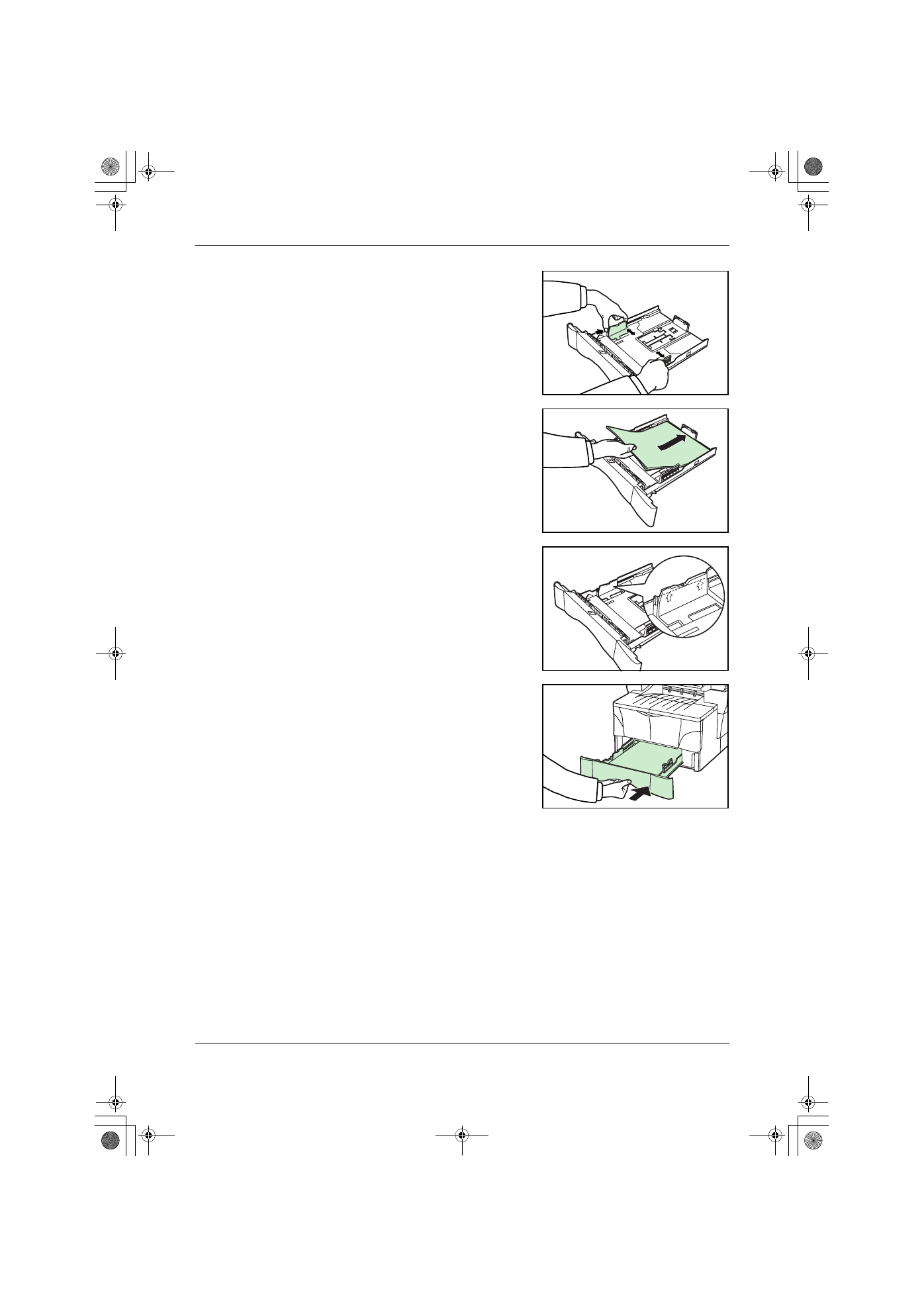
Loading Paper
2-2
OPERATION GUIDE
3
Adjust the paper width by pressing in on the
release buttons and sliding the guides to fit
the width of the paper.
4
Place the paper in the cassette, with side to
be printed downward, so that the leading
edge is aligned against the paper stopper.
Be sure that none of the paper gets caught
on the overhanging tabs, that there is no
gap between the paper and the stopper or
guides and that it does not exceed the level
of the lines located on the width guides.
5
Push the cassette securely all the way back
into the machine until it stops.
6
Register the paper size loaded in the cassette. Refer to the Advanced Operation
Guide.
2GM_UTAX_ENG_OG.book 2 ページ 2005年3月4日 金曜日 午後9時45分
See also other documents in the category TA Triumph-Adler Copiers:
- CLP 4520 MFP (162 pages)
- 1855 (212 pages)
- DC 6240 (382 pages)
- 306i (4 pages)
- 261ci (396 pages)
- 2256 (152 pages)
- 2256 (267 pages)
- 2500ci (530 pages)
- 8055i (4 pages)
- 2550ci (4 pages)
- DC 6235 (588 pages)
- 7505ci (572 pages)
- 3560i (526 pages)
- 5555i (550 pages)
- 8055i (540 pages)
- DCC 6626 (212 pages)
- DCC 6626 (216 pages)
- P-C2665i MFP (4 pages)
- P-C2665i MFP (396 pages)
- DC 2015 (57 pages)
- DC 2020 (73 pages)
- DC 2020 (113 pages)
- DC 2020 (177 pages)
- DC 2016 (123 pages)
- DC 2018 (234 pages)
- DC 2031 (90 pages)
- DC 2031 (44 pages)
- DC 2031 (167 pages)
- DC 2035 (147 pages)
- DC 2035 (182 pages)
- DC 2035 (139 pages)
- DCC 2850 (436 pages)
- P-3525 MFP (481 pages)
- P-C2665 MFP (204 pages)
- DC 2052 (109 pages)
- DC 2075 (32 pages)
- DC 2055 (244 pages)
- DC 2075 (263 pages)
- DC 2080 (210 pages)
- DC 2062 (106 pages)
- DC 2062 (165 pages)
- DC 2222 (32 pages)
- DC 2125 (161 pages)
- DC 2222 (219 pages)
