5 compare – EZQuest DVD Duplication User Manual
Page 9
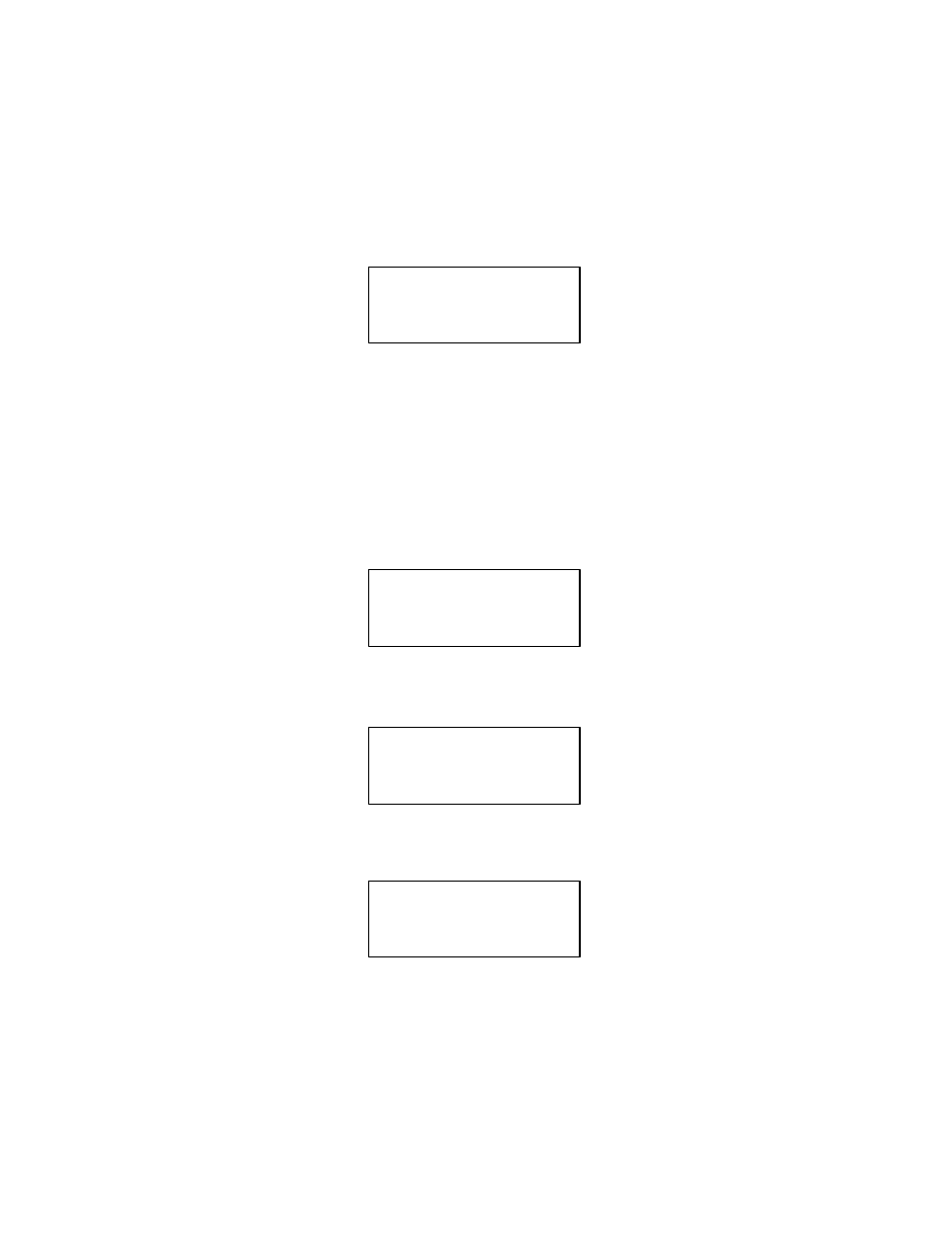
When verification comes to an end, LCD will show the results as follows.
4.Verify
OK: 03
5.5 Compare
Function 5 Compare is to make a comparison between the source DVD and the
target DVDs after copying.
Select function 5. Put the source DVD onto DVD-ROM and the target DVDs onto
DVD writers.
5.Compare
Press
ENT to compare.LCD will show the comparison information as follows.
Compare- DVD 0%
4213.4MB 1:05:06
When comparison comes to an end, LCD will show the results as follows.
Compare OK: 3
Fail: 0 Diff: 0
Page 9
