EZQuest DVD Duplication User Manual
Page 19
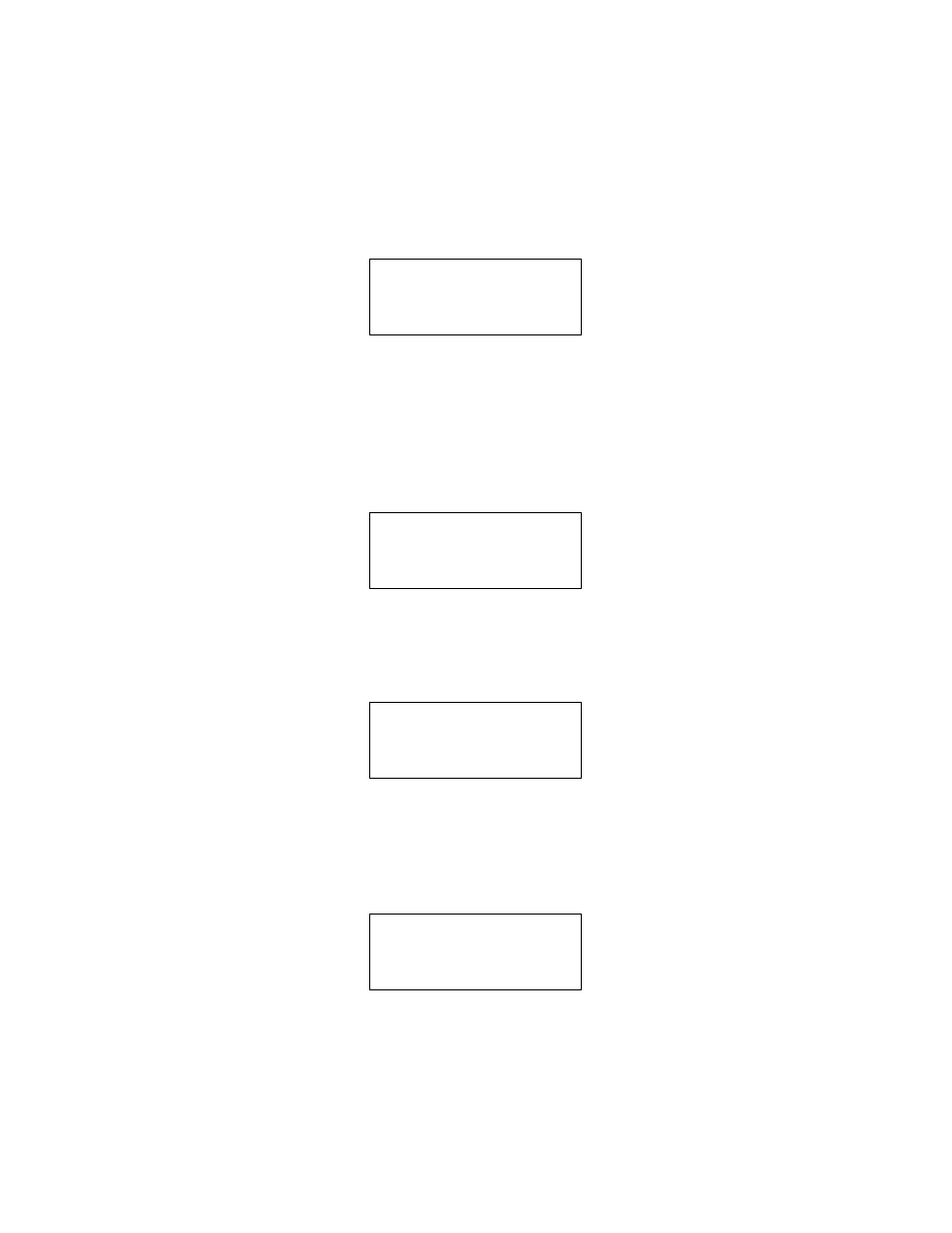
Select function 10.
10. Edit Track
5.10.1 CD to CD
On the above figure press
ENT , and you will enter the following figure.Here the
function CD to CD is to let you select a track or more from CD-ROM, and then copy
into blank CD-R/RWs.
10-01. Edit Track
CD to CD Edit
On the above figure press
ENT , and you will enter the following figure. Here 1/10
means the number one of the 10 tracks, and 03:25 means the playing time.
Select Track:
1/10 03:25
You can press
t
to see the second track and so on. Suppose we decide to select the
first track, then press
ENT . A м+о will appear beside 1/10 as shown below. But
pressing
ENT again may cancel the selection.
Select Track:
+1/10 03:25
Page 19
