EZQuest DVD Duplication User Manual
Page 46
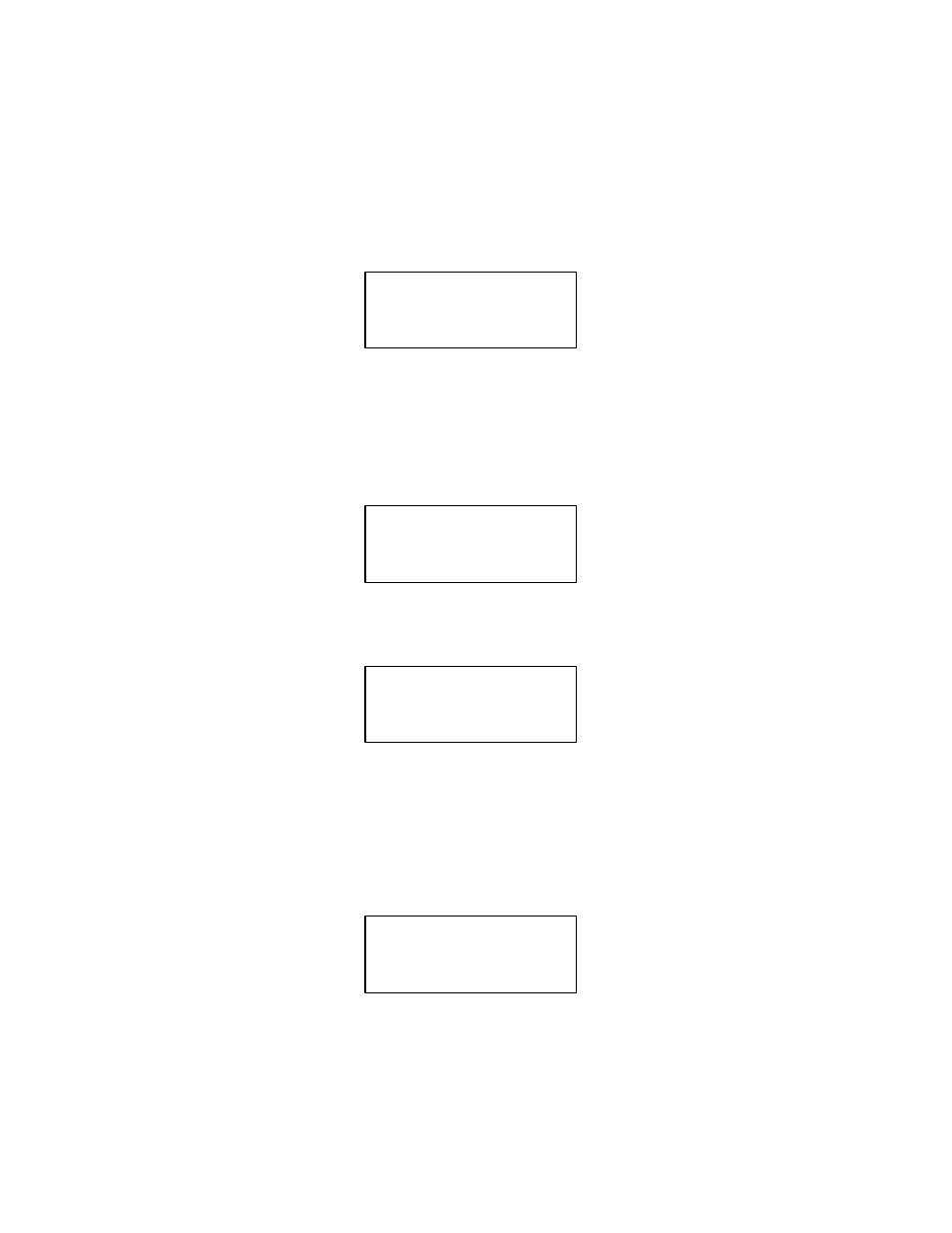
When default loading finishes, LCD will show the results as follows.
Load Default
OK
5.12.11 CD+G
On the above figure press
ESC and
t
to enter the following figure. CD+G is a kind
of special copying format. This function supports the special format.
12-11. Adv Setup
CD+G
Press
ENT to enter the next figure. The default is Off. Press
t
to select On.
CD+G
Off
5.12.12 ISRC
On the above figure press
ESC and
t
to enter the following figure. ISRC is a kind
of special copying format. This function supports the special format.
12-12. Adv Setup
ISRC
Page 46
