Initial power up – Rosen Aviation 19-55 : Remote electronics User Manual
Page 12
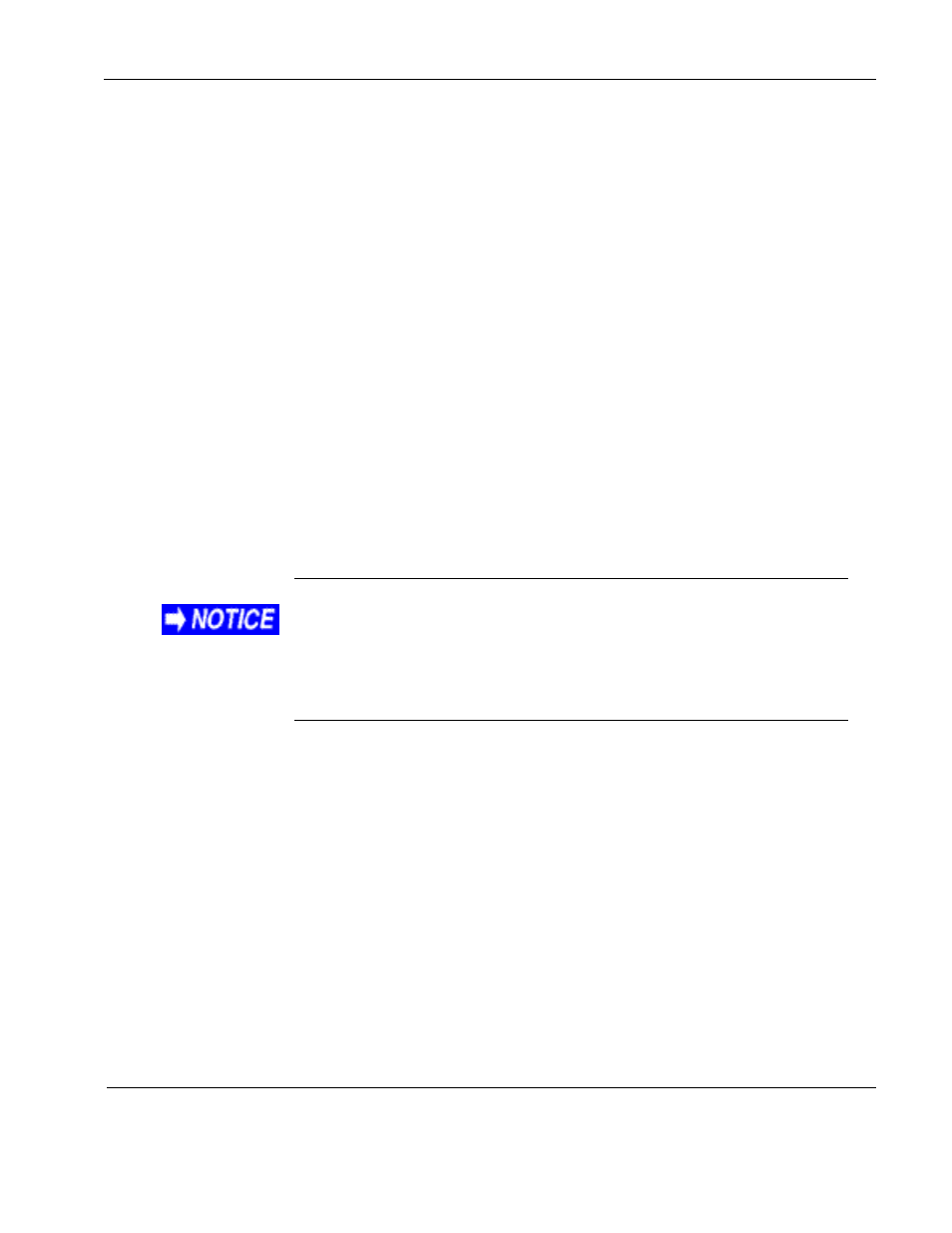
Rosen Aviation
Remote Display System
Document Number: 105478
Revision: F
Date: 06/23/14
Template: 4.4.1.6FM2; Revision A; 12/06/12
Page 12 of 38
7. INITIAL POWER UP
Make sure that power is turned off and connect the following harnesses to the RMEB connectors:
1.
Ensure low impedance ground connections on the RMEB housing and monitor
chassis grounding lugs.
2.
Connect an external IR control or RS-232/RS-485 communication harness to P1.
3.
Connect 28VDC power to P2.
Verify that the circuit breakers being used with the RMEB meet the power
requirements for the display size as stated in the RMEB technical drawing. Also,
avoid coiling the power wire as this can cause heat to build up in the wire. If you have
more questions about Power Requirements, contact Rosen Aviation’s Technical
Support at 541.434.4512.
4.
Attach a DA15 interconnect cable to the RDM’s DA15 pigtail and connect to P3.
5.
Attach an RJ-45 interconnect cable to the RDM’s RJ-45 pigtail and connect to P4. We
recommend grounding and strain relieving the harnesses on the RJ-45 connectors
using the brackets provided.
6.
Connect the available video inputs.
7.
Apply power and wait for a signal on the RDM. The default setting for the RMEB is
Auto On and the default source is SDI 1.
Do not plug or unplug the display connector while power is
applied.
Removing power while the OSD is open could result in a factory
reset.
When cycling power, leave unit off for 20 seconds before restoring
power.
