RIGOL DG1000Z Series User Manual
Page 49
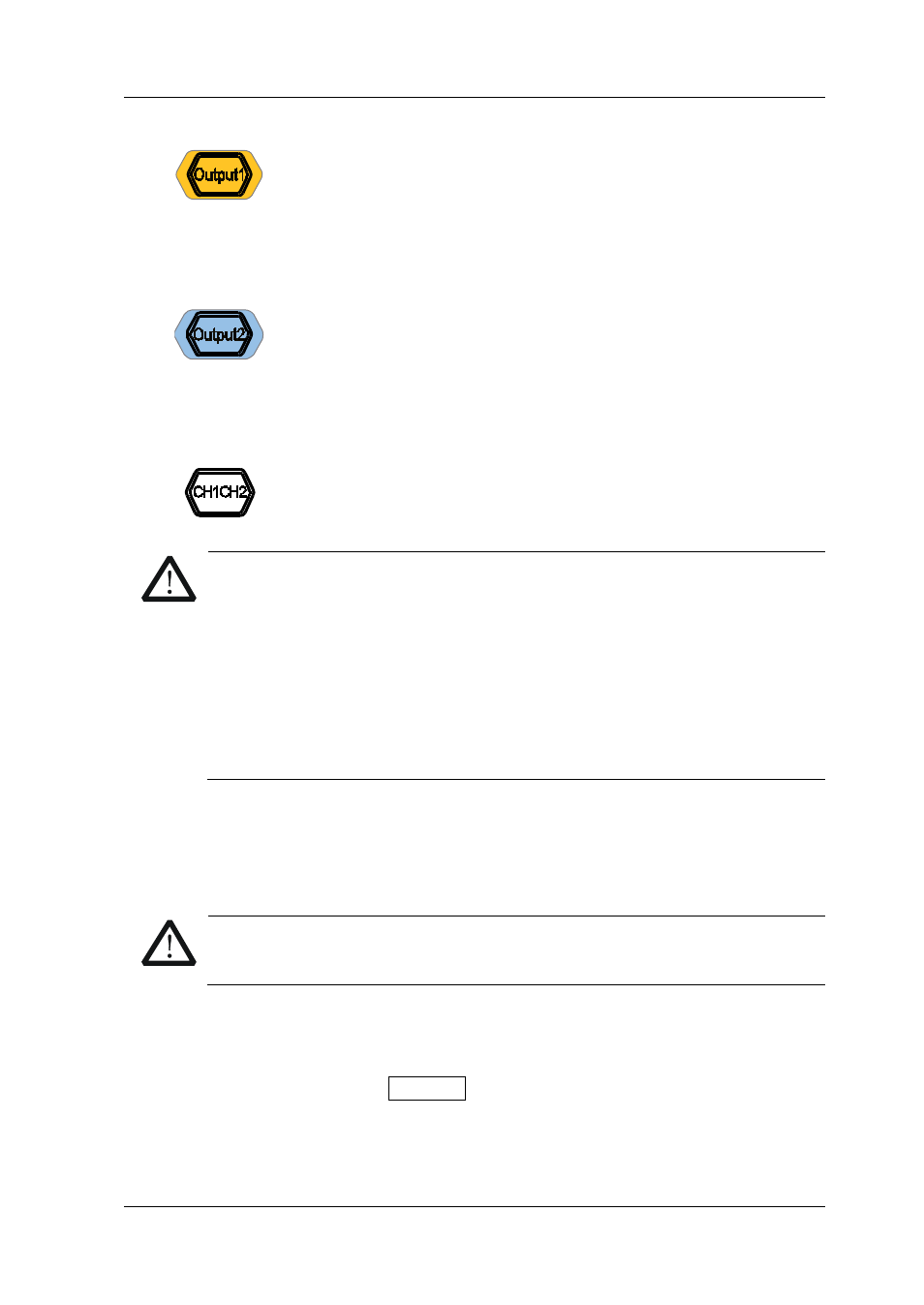
RIGOL
DG1000Z Quick Guide
5
7. Channel Control Area
Used to control the output of CH1.
—
Press this key to open the output of CH1, the backlight goes
on and the [CH1] connector outputs the waveform based on
the current settings of CH1.
—
Press this key again to close the output of CH1 and the
backlight goes off.
Used to control the output of CH2.
—
Press this key to open the output of CH2, the backlight goes
on and the [CH2] connector outputs the waveform based on
the current settings of CH2.
—
Press this key again to close the output of CH2 and the
backlight goes off.
Used to switch the current selected channel between CH1 and
CH2.
CAUTION
Overvoltage protection of CH1 and CH2 will take effect once any of the
following conditions is met. When overvoltage protection takes effect, a
message will be displayed and the output is disabled.
The input voltage is higher than ±11.5V±0.1V when the amplitude
of the generator is greater than 2Vpp or the DC offset is greater than
|2V
DC
|.
The input voltage is higher than ±3.5V±0.1V when the amplitude of
the generator is lower than or equal to 2Vpp or the DC offset is
lower than or equal to |2V
DC
|.
8. Input Connector for the Signal Measured by Counter
BNC connector. The input impedance is 1MΩ. This connector is used to accept
the signal measured by the counter.
Note
To avoid damage to the instrument, the input signal voltage cannot
exceed ±7Vac+dc.
9. Counter
Used to turn the counter on or off.
—
Press this key to turn the counter on, the backlight goes on and the
indicator at the left of Counter blinks.
—
Press this key again to turn the counter off and the backlight goes off.
