Names of components, Front view – Oki C532dn User Manual
Page 52
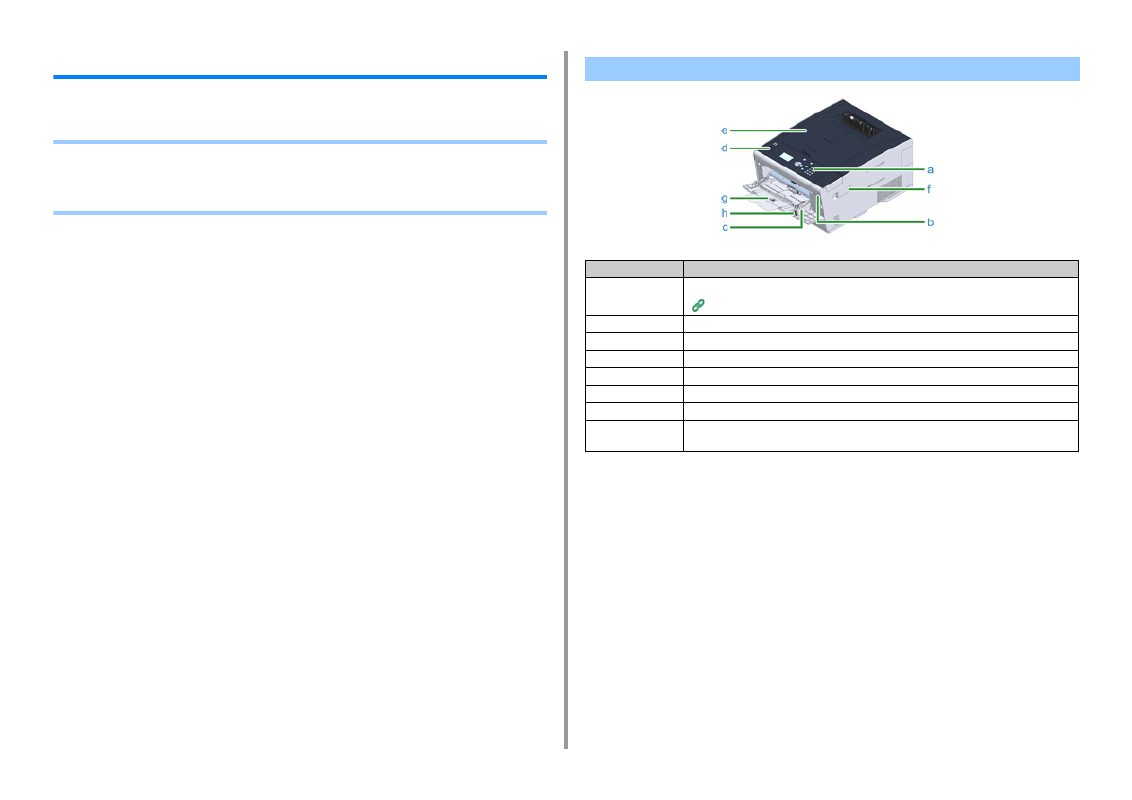
- 52 -
3. Basic Operations
Names of Components
The chapter describes the name of each component.
• Front View
• Rear View
• Inside of the machine
Front View
Symbol
Name
a
Operator panel
Basic Operations on the Operator Panel
b
USB port
c
MP tray (Multipurpose tray)
d
Open button
e
Output tray (top cover)
f
Wireless LAN module cover
g
Paper supporter
h
Envelope lever (Use this when printing on envelopes. For instructions, refer to the Advanced
Manual.)
