Oki C532dn User Manual
Page 115
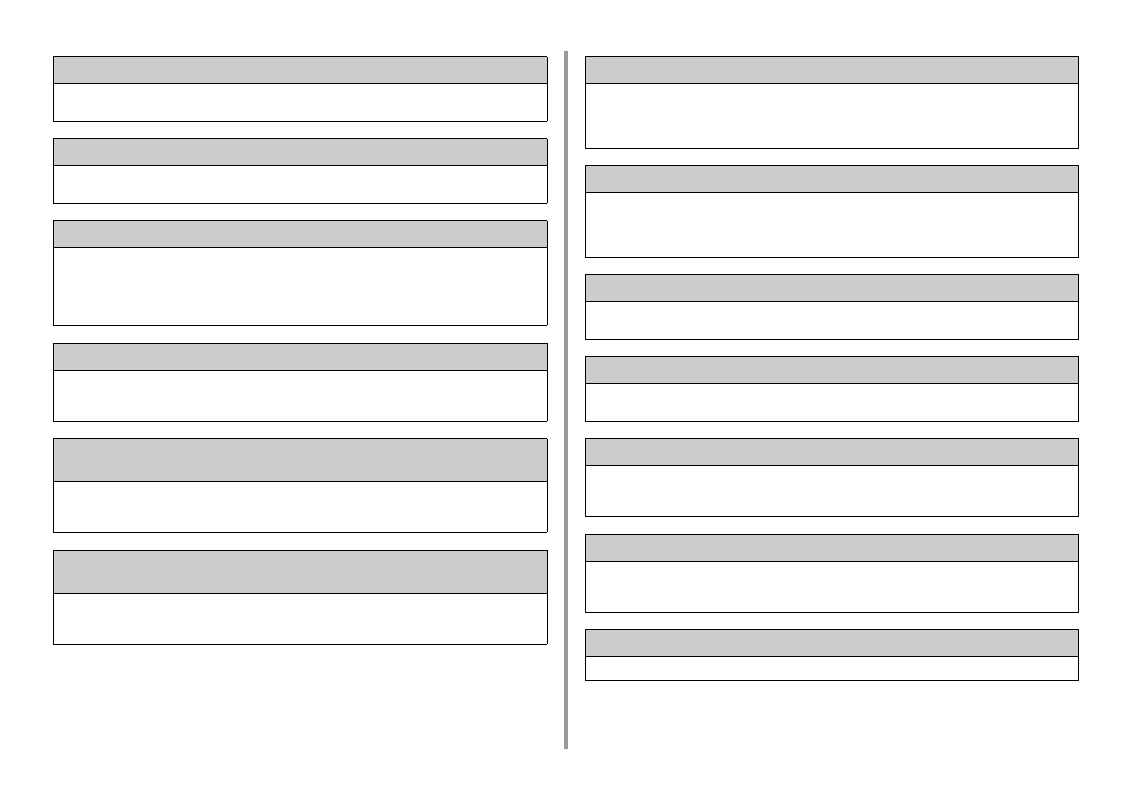
- 115 -
6. Troubleshooting
Open Cover. Paper Jam. Output Tray. Error: 380, 381, 382, 383, 385, 389
A paper jam has occurred inside the machine.
Open the output tray and remove jammed paper.
Open Cover. Paper Jam. Output Tray Error: 370, 371, 372
A paper jam has occurred inside the machine.
Open the output tray and remove jammed paper.
Install New Image Drum. Image Drum Life. [COLOR]. Error: 350, 351, 352, 353
The image drum indicated on the screen reaches its lifetime.
Replace the image drum with a new one.
Opening and closing the cover can resume printing for a while. Replace with a new one as soon as possible,
however.
C: Cyan (blue), M: Magenta (red), Y: Yellow, K: Black
Install New Image Drum. Image Drum Life. [COLOR] Error: 560, 561, 562, 563
The image drum indicated on the screen reaches its lifetime.
Replace the image drum with a new one.
C: Cyan (blue), M: Magenta (red), Y: Yellow, K: Black
Install New Image Drum. Image Drum Life. [COLOR] To Exceed the Life, Press Online
Button. Error: 564, 565, 566, 567
The image drum indicated on the screen reaches its lifetime.
Replace the image drum with a new one.
C: Cyan (blue), M: Magenta (red), Y: Yellow, K: Black
Install New Image Drum. Printing disabled due to low threshold of Image Drum life.
[COLOR] Error: 680, 681, 682, 683
Printing has stopped because the image drum indicated on the screen reached its lifetime. Replace with a new
image drum to print.
C: Cyan (blue), M: Magenta (red), Y: Yellow, K: Black
Install New Fuser Unit. Fuser Unit Life Error: 354
The fuser unit reaches its lifetime.
Replace the fuser unit with a new one.
Opening and closing the output tray can resume printing for a while. Replace with a new one as soon as possible for
maintaining the print quality.
Install New Belt Unit. Belt Unit Life. Error: 355
The belt unit reaches its lifetime.
Replace the belt unit with a new one.
Opening and closing the output tray can resume printing for a while. Replace with a new one as soon as possible for
maintaining the print quality.
The Fuser Unit is not installed correctly. Reset Fuser Unit. Error: 348
The fuser unit is not properly installed. Remove and re-install the fuser unit. If the error persists after re-installing,
replace the fuser unit with a new one.
Install New Belt Unit. Belt Unit Life. Error: 356
Waste toner of the belt unit is full. Replace the belt unit with a new one. Opening and closing the output tray can
resume printing for a while. Replace with a new one as soon as possible for maintaining the print quality.
Check Toner Cartridge. Improper Lock Lever Position. Error: 544, 545, 546, 547
A color toner cartridge indicated on the screen is not installed.
Make sure that the lever on the toner cartridge is fully turned and the protective tape is removed.
C: Cyan (blue), M: Magenta (red), Y: Yellow, K: Black
Check Image Drum [COLOR] Error: 340, 341,342, 343
The indicated image drum is not installed correctly.
Remove and re-install the image drum.
C: Cyan (blue), M: Magenta (red), Y: Yellow, K: Black
Check Fuser Unit Error: 320
The fuser unit is not properly installed. Remove and re-install the fuser unit.
