Oki C532dn User Manual
Page 119
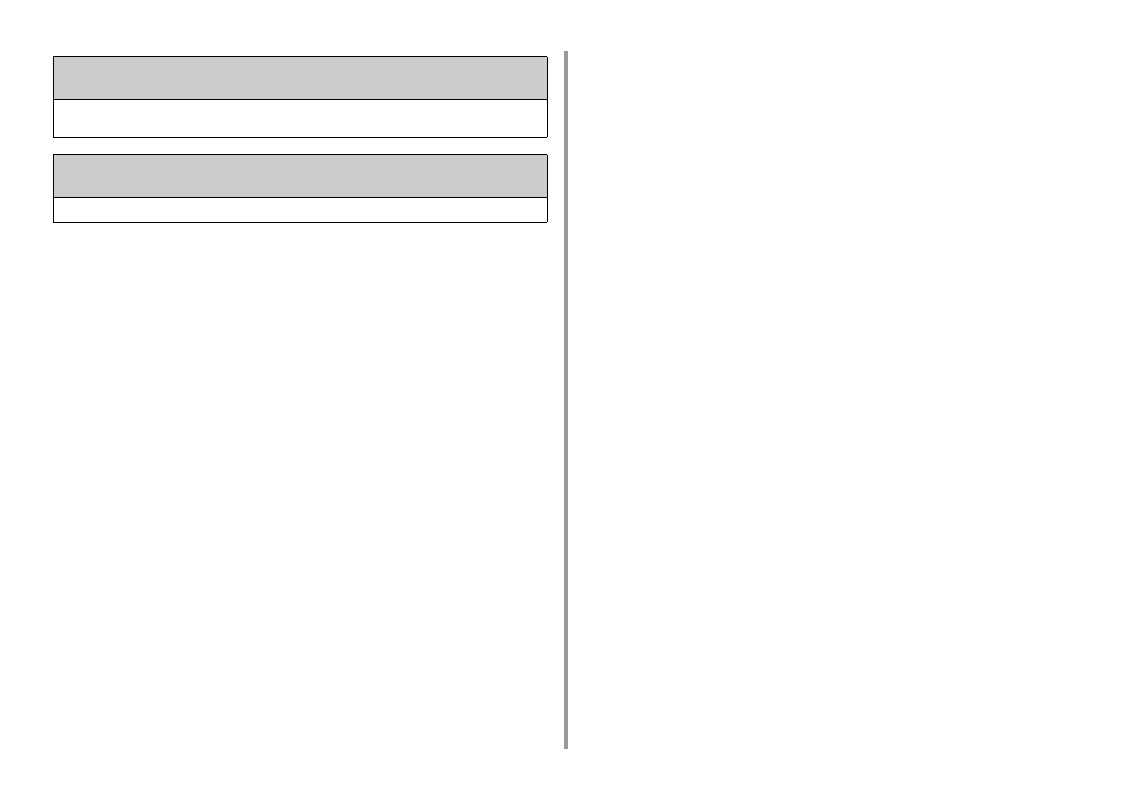
- 119 -
6. Troubleshooting
Detected an abnormality of internal database. The data must be deleted. After pressing
[Format], the data will be deleted, and then reboot.
Data base is beyond restoration.
To delete the data base, press [Format].
Summary Account balance is 0. [USERNAME] [ACCOUNTNAME] Increase the
balance and press [Enter]. Press [Cancel] to cancel.
The number of print jobs excesses the limit. No more print jobs are authorized. Contact your administrator.
