Oki C532dn User Manual
Page 110
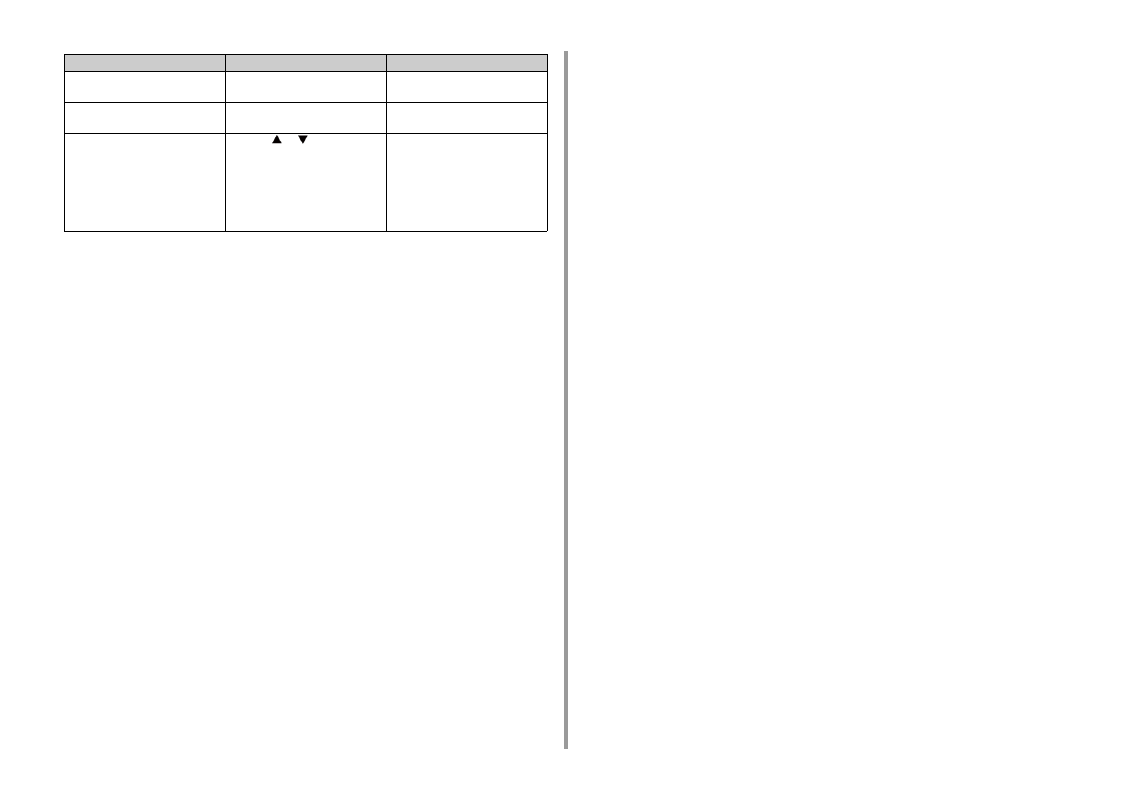
- 110 -
6. Troubleshooting
The output port of the printer driver is
incorrect.
Select the output port for connecting
the LAN cable or USB cable.
-
The machine is processing data from
another interface.
Wait until printing is complete.
-
[Invalid Secure Data] or [Invalid Data]
is displayed on the operator panel
and the machine does not print.
Press the
or
button on the
operator panel to select [Setting] >
[Admin Setup] > [Print Setup] > [Print
Menu] > [Printer Adjust] > [Timeout
Injob] and set a longer period of time.
The factory default setting is
40 seconds.
-
Cause
Solution
Reference
