Cleaning your alarm – Ei Electronics B16009-R0-160RC Series User Manual
Page 5
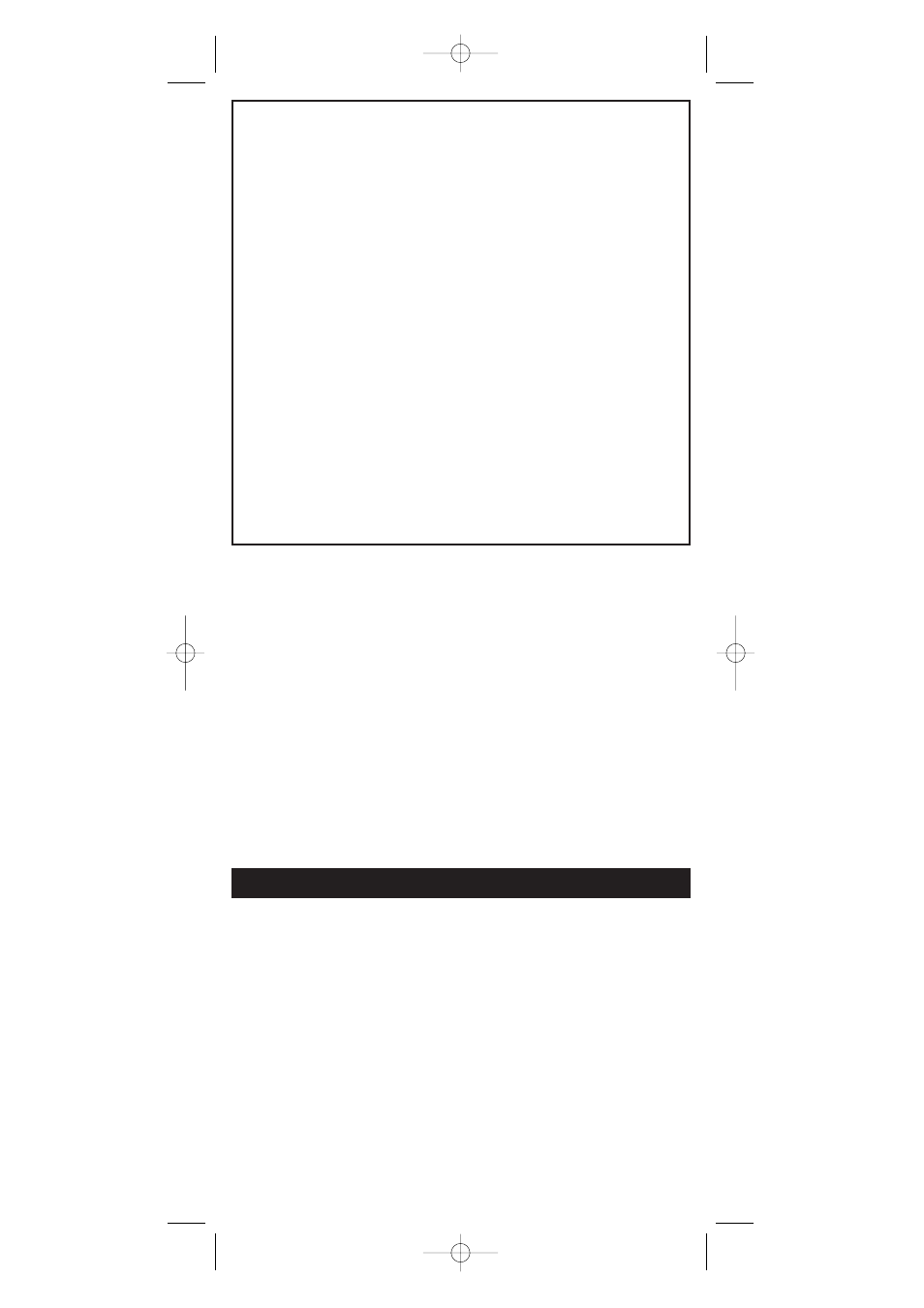
Models Ei161RC, Ei164RC & Ei166RC only
(i) Check that the green mains power light is on. If it is off
the Alarm is not receiving mains power and is being
powered from its internal back-up cells. The beeps
indicate that they are depleted. The cells are not
replaceable. Re-connect the mains, check fuse, circuit
breakers and wiring. If in doubt contact a qualified
electrician. The beeps should cease within 2 hours as the
cells charge up. Fully charged, the cells will provide up to
6 months back-up without mains power.
(ii) On the
Optical Smoke Alarm only (Ei166RC) if the
unit beeps and the red light does
not flash at the same
time it indicates a problem with the smoke chamber - see
“
CLEANING YOUR ALARM” section on page 6.
If all of the above possible causes of beeps have been
ruled out, but the beeping has still persisted for over 2
hours with the green light on - the rechargeable cells
may be defective. The Smoke / Heat Alarm must be
returned to the manufacturer for repair or replacement - see
“
GETTING YOUR ALARM SERVICED” section on page 10.
Please note: The ionisation alarms (Ei141/161RC) give two
short beeps about a second apart at the end of the hush
period (i.e. about 10 minutes after test/hush button has been
pressed). These two beeps should not be confused with low
battery beeps.
A unit will operate from the mains alone, even with a fully
depleted or a defective battery (and give beeps every minute),
though it may not give sufficient warning of fire if the mains
supply is disconnected for any reason. If there are any
problems get a qualified electrician to inspect the house
wiring and connections to the alarms.
If there are still problems the unit must be returned for
examination - see “
GETTING YOUR ALARM SERVICED”
section on page 10.
6. CLEANING YOUR ALARM
WARNING: Electrical shock hazard. Disconnect the AC mains
at the fuse box or circuit breaker powering the Alarm before
following the cleaning instructions.
Clean your Alarm regularly, particularly in dusty areas. Use
the narrow nozzle attachment of your vacuum cleaner to
remove dust, insects and cobwebs from the sides and cover
slots where the smoke or heat enters. To clean the cover, wipe
with a damp cloth. Dry cover thoroughly with a lint free cloth.
WARNING: Do not paint your Alarm.
Other than the cleaning described above, no other customer servicing of
this product is required. Repairs, when needed, must be performed by the
manufacturer.
All Alarms are prone to dust and insect ingress which can cause false
alarms or failure to alarm.
6
B16009-R0-160RC SERIES-U&C 17/1/07 11:13 AM Page 5
